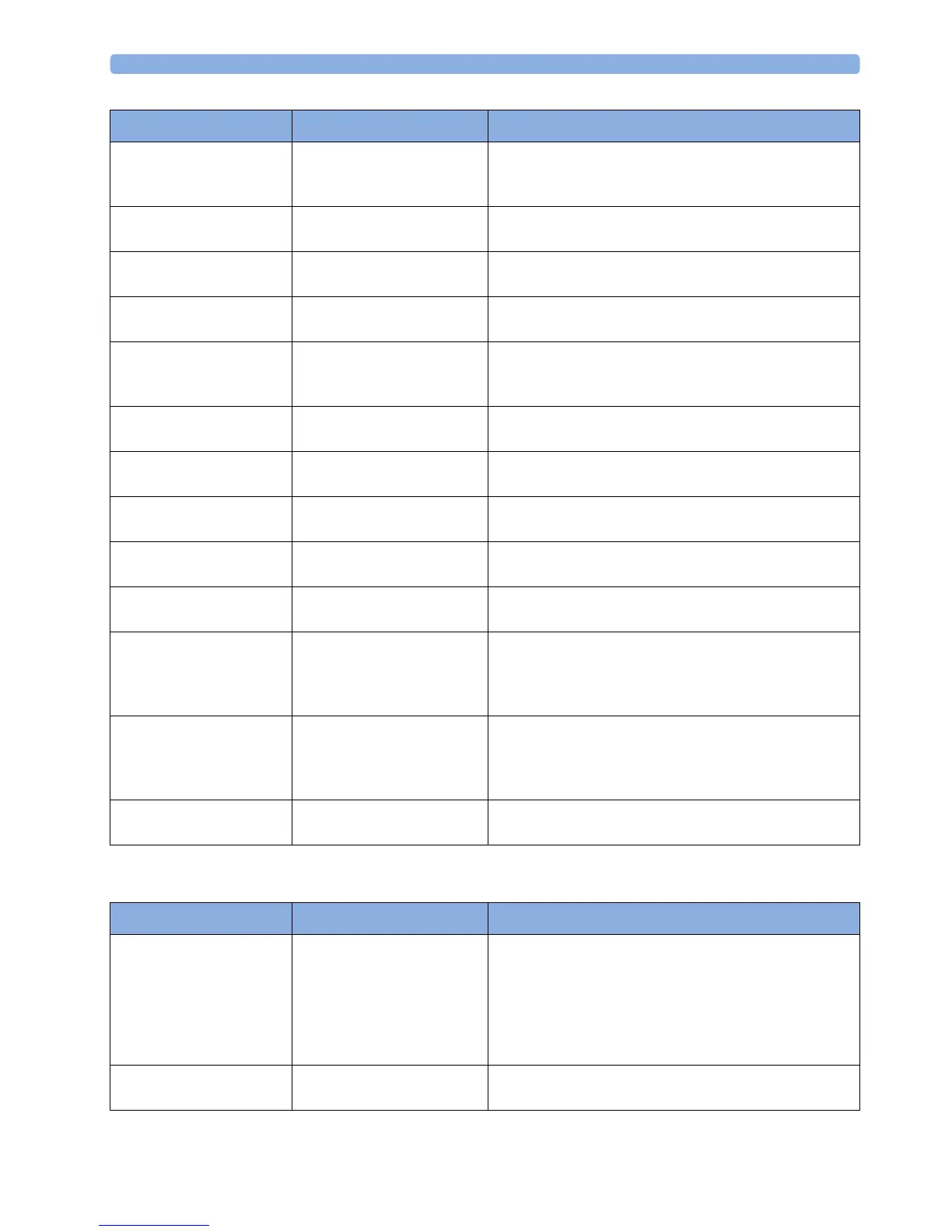7 Patient Alarms and INOPs
133
FM20/FM30 Battery INOPs
OBR Interference Monitor: INOP tone OBR (OB Radio) communication is disturbed by other
devices (not necessarily other wireless measurements).
Contact service personnel.
Paper End Monitor: INOP tone The end of the paper pack is detected. Insert a new pack
of paper.
Settings Malfunct Monitor: INOP tone The monitor cannot use the predefined settings for
monitoring. Contact your service personnel.
Speaker Malfunct Monitor: INOP tone Contact your service personnel to check the speaker and
the connection to the speaker.
SRR Incompatible Monitor: INOP tone The connected SRR (Short Range Radio) board or
firmware cannot be used with this base station's software
revision. Contact your service personnel.
SRR Interference Monitor: INOP tone The short range radio connection has interference from
another device. Try using another channel.
SRR Invalid Chan Monitor: INOP tone The channel configuration of the Short Range Radio is
invalid. Check channel and channel mask configuration.
SRR Malfunction Monitor: INOP tone Malfunction in the SRR (Short Range Radio) module(s).
If the INOP persists, contact your service personnel.
Tele Incompatible Monitor: INOP tone The base station is not supported by the monitor. Check
software revisions.
Tele Malfunction Monitor: INOP tone Malfunction of the connected base station. If the INOP
persists contact your service personnel.
Tele Unplugged Monitor: INOP tone The base station has been disconnected from the
monitor, while one or more CL devices were active. This
INOP is only issued, if the setting
Sensor Disconnct is No
Auto Off
, or the Alarm Mode is set to All.
Unsupported LAN Monitor: INOP tone There is a problem with the communication to the
network and central monitoring is currently not possible.
Check the connection. If the INOP persists, switch off
the monitor and contact your service personnel.
User I/F Malfunct Monitor: INOP tone Perform a visual and functional check of all the monitor
input devices. Contact your service personnel.
INOP Message Indication What to do
INOP Message Indication What to do
Batt Empty Monitor: INOP tone
Battery LED at the monitor
flashes. During this INOP,
alarms cannot be paused or
switched off.
The estimated remaining battery-powered operating time
is less than 10 minutes. Connect the monitor to AC
immediately.
If the condition persists and the monitor is not connected
to mains power, this INOP is re-issued two minutes after
you acknowledge it.
Batt Incompat Monitor: INOP tone The battery cannot be used with this monitor. Replace it
with the correct battery.