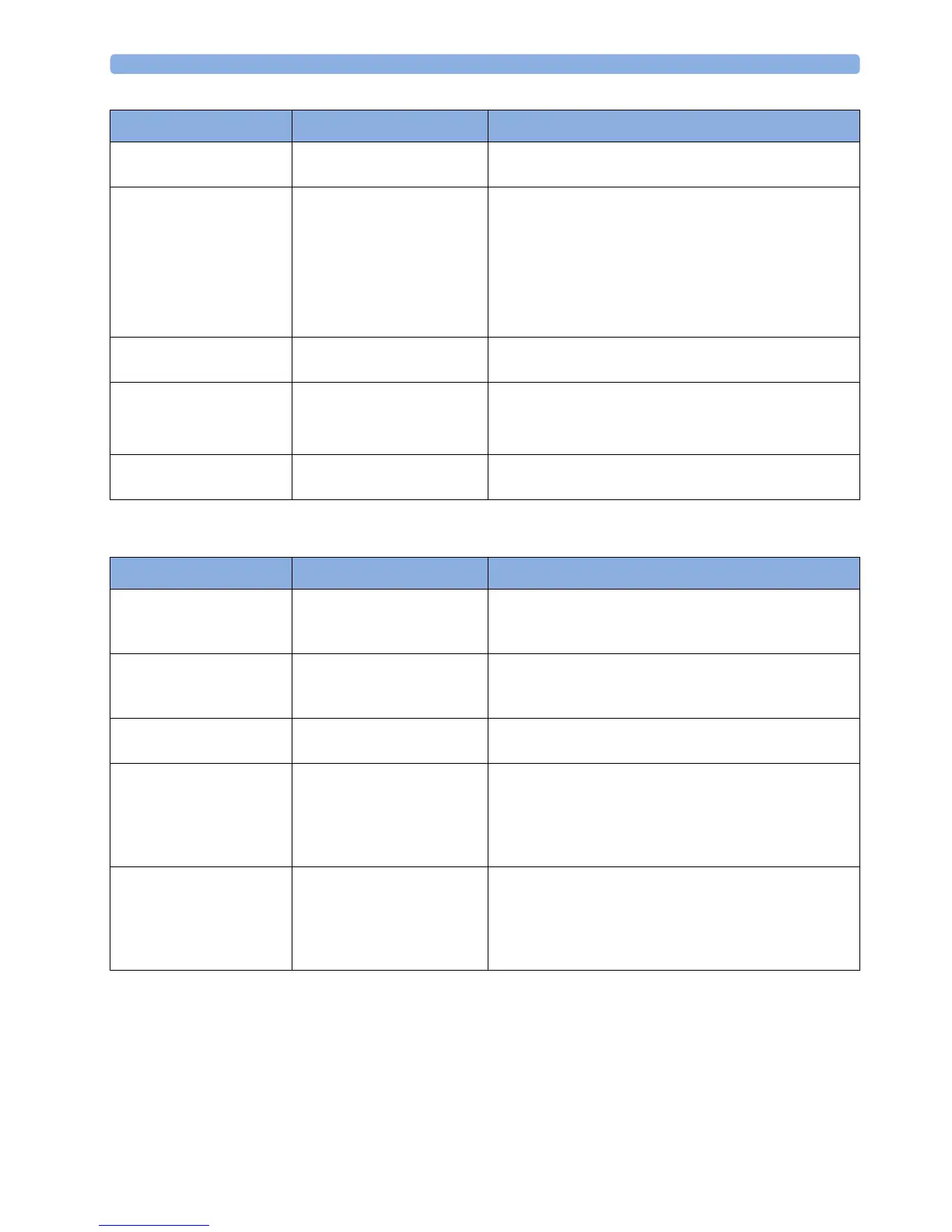7 Patient Alarms and INOPs
134
Recorder INOPs
Batt Low Monitor: INOP tone The estimated battery-powered operating time remaining
is less than 20 minutes.
Batt Malfunction Monitor: INOP tone
Battery at the monitor
flashes. During this INOP,
alarms cannot be paused or
switched off unless the
monitor is connected to
mains power.
The monitor cannot determine the battery status. If the
INOP persists, replace the faulty battery. If the condition
persists and the monitor is not connected to mains power,
this INOP is reissued two minutes after you acknowledge
it.
Batt Missing Monitor: INOP tone No battery found in FM20/30. Contact your service
personnel.
Charger Malfunct Monitor: INOP tone
Battery at the monitor may
flash.
There is a problem with the battery charger in the
monitor. Connect the monitor to mains power and
contact your service personnel.
Check Batt Temp Monitor: INOP tone The temperature of the battery is too high. Check that the
monitor is not exposed to heat.
INOP Message Indication What to do
INOP Message Indication What to do
Check Paper Monitor: display only
Recorder: printout
Check that there is no paper jam, that the print drawer is
properly shut, that the paper is loaded with the grid facing
upwards, and that the correct Philips paper is being used.
FetRec Chk Config Monitor: INOP tone Recorder Speed and/or Scale Type settings are set to
Unknown and need to be set to the correct values in
Configuration Mode before the recorder can be operated.
FetRec Equip Malf Monitor: INOP tone There is a problem with the fetal recorder hardware.
Contact your service personnel.
Printhead Overheat Monitor: INOP tone The printhead is too hot. The recorder stops, the recorder
Start/ Stop key is disabled, and remains so until the
printhead cools down sufficiently. Wait for the printhead
to cool down, then press the recorder
Start/ Stop key or
the
Silence key to clear the INOP.
Wrong Paper Scale Monitor: INOP tone
Recorder: printout
The grid scale of the paper in the monitor does not match
the grid scale configured in the monitor. Make sure that
you use the correct paper and scale for your institution:
pre-printed: 30-240 in US and Canada, 50-210 in other
geographies.