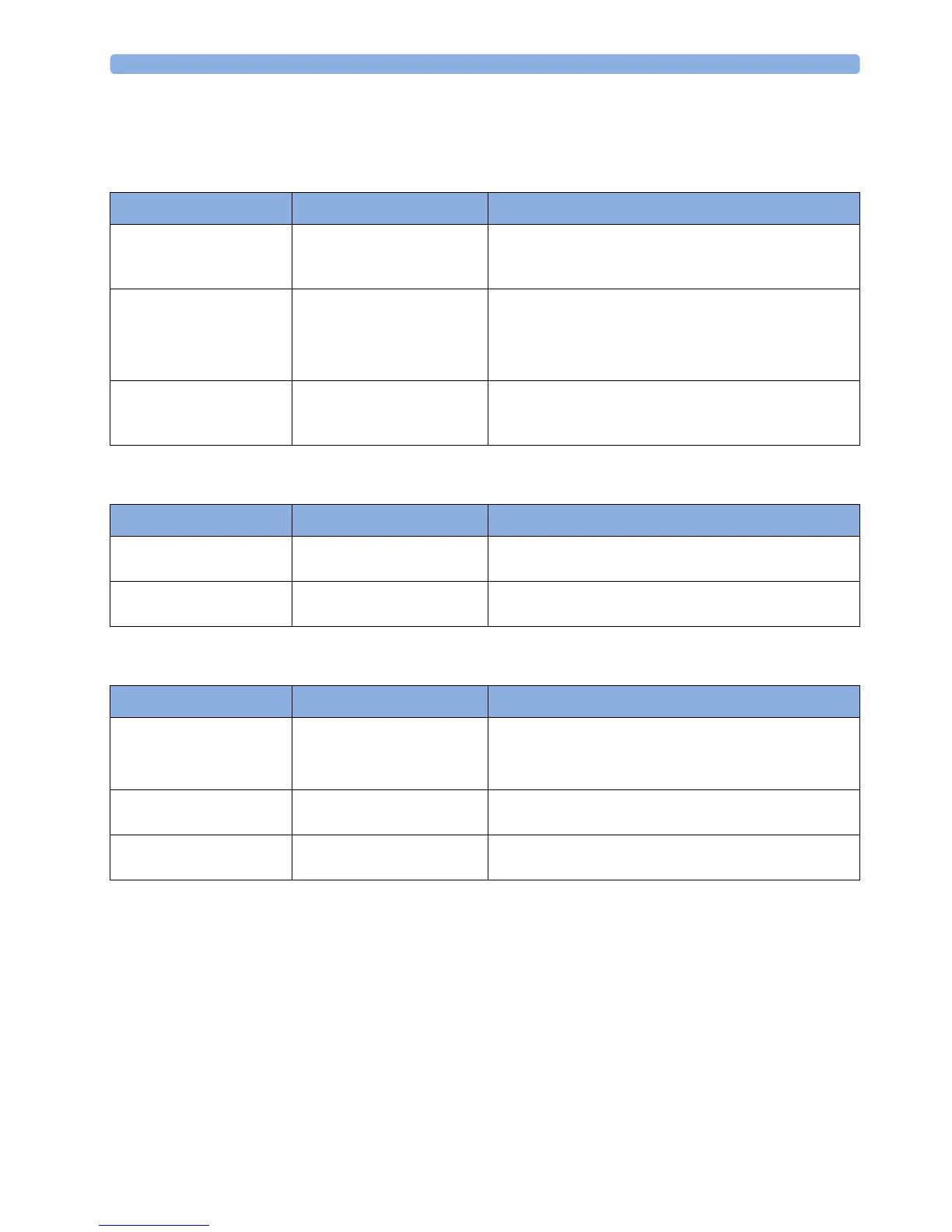7 Patient Alarms and INOPs
135
Wired Transducer INOPs
FHR (Ultrasound)
IUP
Toco
INOP Message Indication What to do
FHR1 Equip Malf
FHR2 Equip Malf
FHR3 Equip Malf
Monitor: INOP tone There is a problem with the FHR hardware. Contact your
service personnel.
FHR1 Signal Loss
FHR2 Signal Loss
FHR3 Signal Loss
Monitor: INOP tone
INOP tone if Alarm Mode is
set to
All. No tone if Alarm
Mode is set to
INOP only.
The input signal quality is not sufficient to process the
measurement. Adjust the position of the transducer to
obtain a better signal.
FHR1 Unplugged
FHR2 Unplugged
FHR3 Unplugged
Monitor: INOP tone Reconnect the FHR transducer to the monitor. Check if
all connections are sound.
INOP Message Indication What to do
IUP Equip Malf Monitor: INOP tone There is a problem with the IUP hardware. Contact your
service personnel.
IUP Unplugged Monitor: INOP tone Reconnect the IUP transducer to the monitor. Check if all
connections are sound.
INOP Message Indication What to do
Pulse(Toco) Malf Monitor: INOP tone
Toco MP Maternal Pulse
Measurement
There is a problem with the Toco MP transducer
hardware. Contact your service personnel.
Toco Equip Malf Monitor: INOP tone There is a problem with the Toco hardware. Contact your
service personnel.
Toco Unplugged Monitor: INOP tone Reconnect the Toco transducer to the monitor. Check if
all connections are sound.