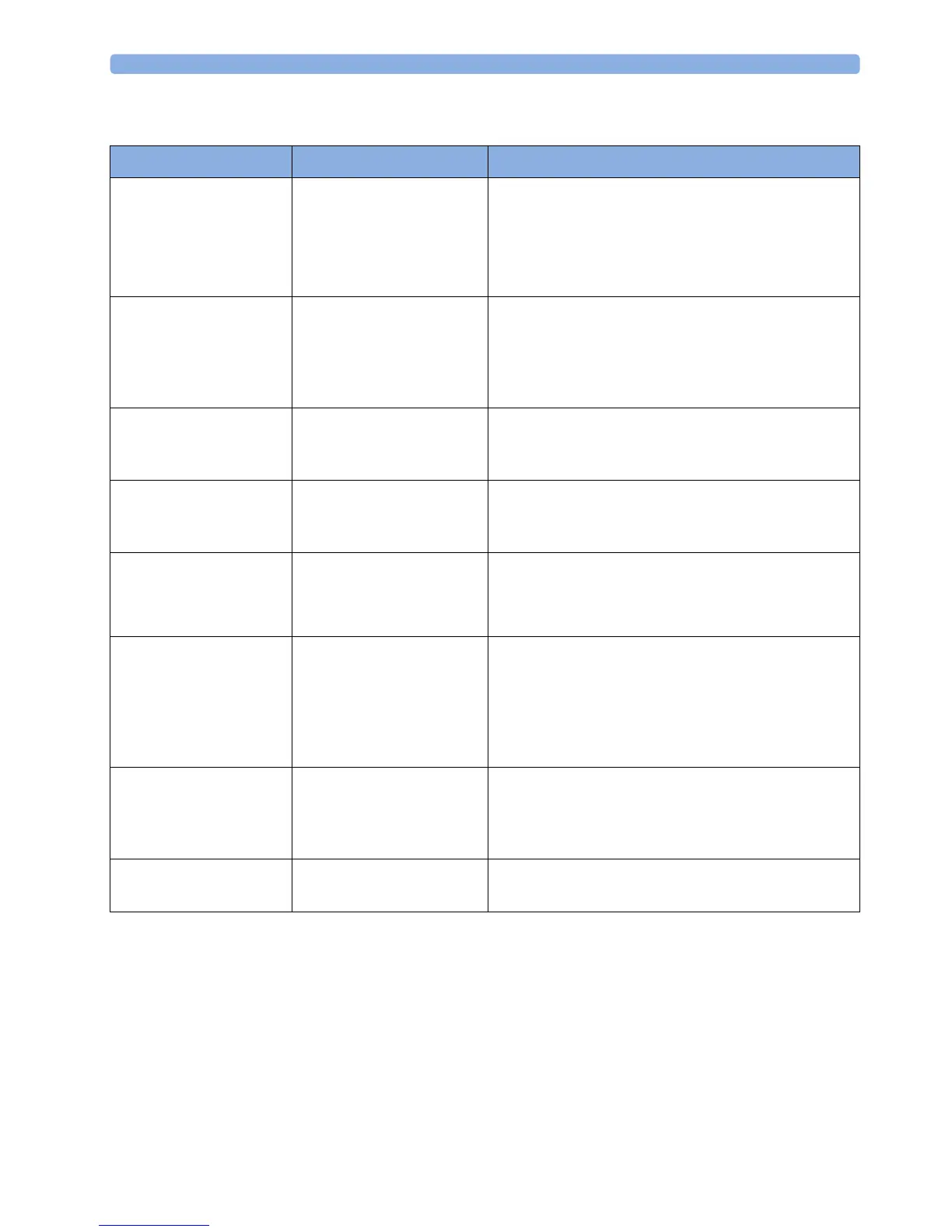7 Patient Alarms and INOPs
137
CL Fetal & Maternal Pod INOPs
INOP Message Indication What to do
aFHR1 Signal Loss
aFHR2 Signal Loss
aFHR3 Signal Loss
Monitor: INOP tone
Numeric is replaced by a -?-
INOP tone if Alarm Mode is
set to
All. No tone if Alarm
Mode is set to
INOP only.
The input signal quality is not sufficient to process the
measurement. Reapply the electrodes of the electrode
patch.
cl F&M Batt Empty
!!cl F&M BattEmpty
!!!cl F&M BatEmpty
Monitor: INOP tone
(configurable cyan, yellow,
red)
CL F&M Pod: LED flashes
red and yellow tone
The remaining monitoring time with the CL F&M Pod is
below 15 minutes. Charge the battery.
cl F&M Batt Incmp Monitor: INOP tone
CL F&M Pod: cyan LED and
INOP tone
The battery cannot be used with the CL F&M Pod.
Contact your service personnel.
cl F&M Batt Low Monitor: Display only
CL F&M Pod: LED flashes
red
The remaining monitoring time with the CL F&M Pod is
below 30 minutes. Charge the battery.
cl F&M Batt Malf Monitor: INOP tone
CL F&M Pod: cyan LED
Malfunction of the battery system (charger circuit or
battery) detected (for example: persistent communication
error, overvoltage, overcurrent, battery incompatible).
Contact your service personnel.
cl F&M Batt Temp Monitor: INOP tone
CL F&M Pod: cyan LED
The temperature of the CL F&M Pod or its battery is
critically high. If the Pod is docked on the base station,
charging is interrupted.
Check that device is not covered. Do not expose device
to heat sources. If INOP persists, remove the CL F&M
Pod from patient. Contact your service personnel.
cl F&M Check Batt Monitor: INOP tone
CL F&M Pod: cyan LED
During charging, the battery's temperature is below 0°C
(32°F), or above 45°C (113°F).
During discharge, the battery's temperature is below -5°C
(23°F), or above 55°C (131°F).
cl F&M Chk Chrg IF Monitor: INOP tone
CL F&M Pod: cyan LED
There is an over-, or undervoltage at the charger interface.
Contact your service personnel.