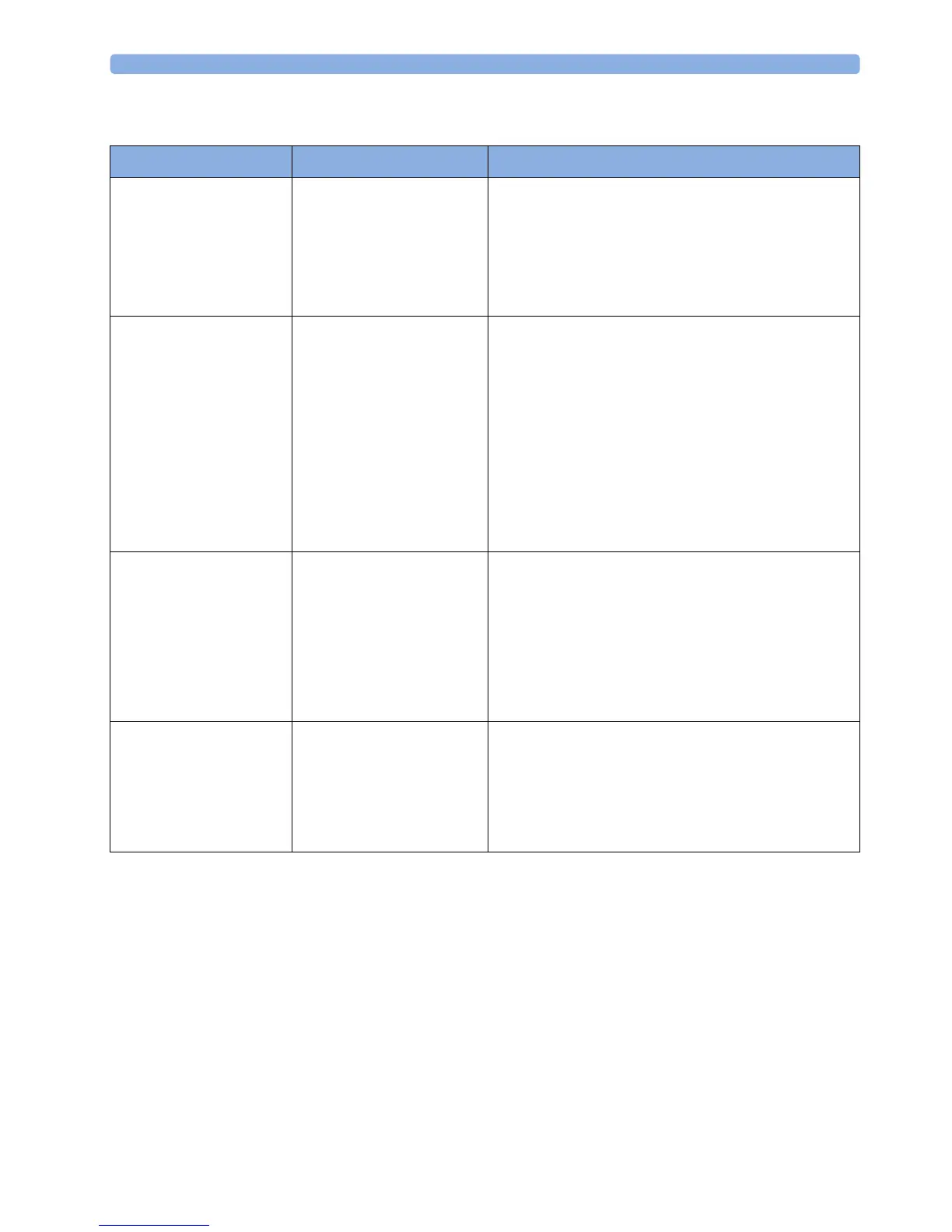7 Patient Alarms and INOPs
141
NBP INOPs
INOP Message Indication What to do
Cuff Not Deflated
!! Cuff Not Deflat
!!!Cuff Not Deflat
Monitor: INOP tone (severe
yellow/red INOP tone)
Numeric is replaced by a -?-
During this INOP, alarms
cannot be paused or switched
off.
Remove the cuff from the patient. Make sure that the
tubing is not kinked or twisted. Try restarting the
measurement. You can silence the INOP, but the INOP
message remains visible until the next measurement is
started, or the
Stop All SmartKey is selected.
NBP Check Cuff Monitor: INOP tone
Numeric is replaced by a -?-
Check if cuff is connected to the NBP Pod and cuff is
applied to the patient; check tubing and cuff for leakage.
Try restarting the measurement. If the INOP occurs
repeatedly, contact your service personnel. You can
silence this INOP, but the INOP message remains visible
until the next measurement is started or the
Stop All
SmartKey is selected.
This INOP is issued, when the maximum time for
inflation is exceeded, or when there is a significant change
in inflation time between two successive measurements in
auto and sequence mode.
NBP Cuff Overpress
!! Cuff Overpress
!!!Cuff Overpress
Monitor: INOP tone (severe
yellow/red INOP tone)
Numeric is replaced by a -?-
During this INOP, alarms
cannot be paused or switched
off.
The cuff pressure exceeds the overpressure safety limits.
Remove the cuff from the patient. Ensure that the tubing
is not kinked or twisted, and that the correct patient
category is selected.
Try restarting the measurement. You can silence this
INOP, but the INOP message remains visible until the
next measurement is started, or the
Stop All SmartKey is
selected.
NBP Equip Malf Monitor: INOP tone
Numeric is replaced by a -?-
Remove the cuff from the patient. The noninvasive blood
pressure hardware is faulty. Contact your service
personnel.
You can silence this INOP, but the INOP message
remains visible until the next measurement is started, or
the
Stop All SmartKey is selected.