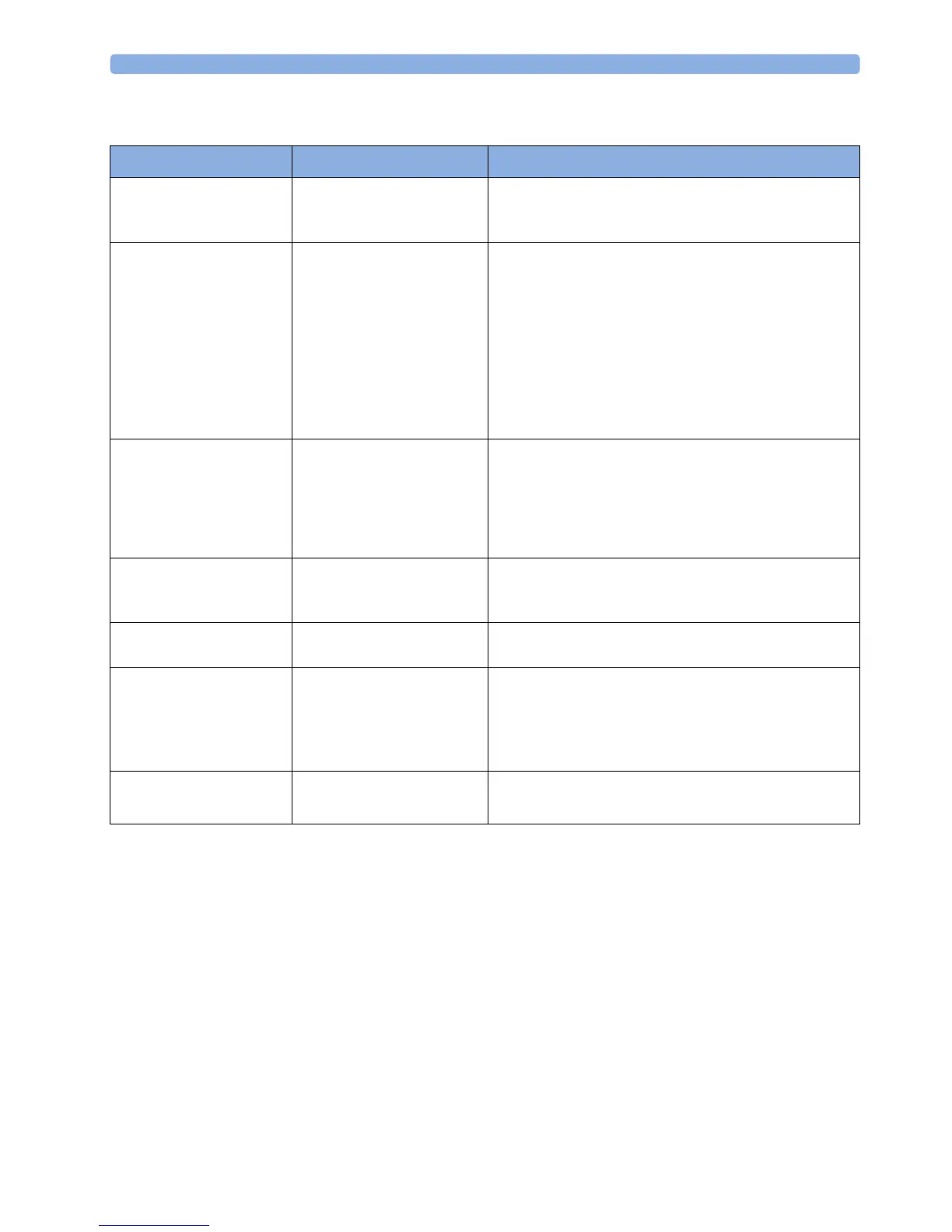7 Patient Alarms and INOPs
140
DECG and MECG INOPs
INOP Message Indication What to do
dFHR1 Equip Malf
dFHR2 Equip Malf
dFHR3 Equip Malf
Monitor: INOP tone There is a problem with the DECG hardware. Contact
your service personnel.
dFHR1 Leads Off
!! dFHR1 Leads Off
!!!dFHR1 Leads Off
dFHR2 Leads Off
!! dFHR2 Leads Off
!!!dFHR2 Leads Off
dFHR3 Leads Off
!! dFHR3 Leads Off
!!!dFHR3 Leads Off
Monitor: INOP tone
Numeric is replaced by a -?-
One or more DECG lead is not attached. Make sure that
all required leads are attached, and no electrodes have
been displaced. Check all connections are sound, and that
the leg plate attachment electrode is properly attached. If
the INOP persists, try using another adapter cable, or leg
plate attachment electrode. If the INOP persists, contact
your service personnel.
dFHR1 Signal Loss
dFHR2 Signal Loss
dFHR3 Signal Loss
Monitor: INOP tone
Numeric is replaced by a -?-
INOP tone if Alarm Mode is
set to
All. No tone if Alarm
Mode is set to
INOP only.
The input signal quality is not sufficient to process the
measurement. Reapply the fetal scalp electrode.
dFHR1 Unplugged
dFHR2 Unplugged
dFHR3 Unplugged
Monitor: INOP tone
Numeric is replaced by a -?-
Reconnect the DECG transducer to the monitor. Check
if all connections are sound.
MECG Equip Malf Monitor: INOP tone There is a problem with the MECG hardware. Contact
your service personnel.
MECG Leads Off
!! MECG Leads Off
!!! MECG Leads Off
Monitor: INOP tone
Numeric is replaced by a -?-
One or more MECG lead is not attached. Ensure that all
required leads are attached, and no electrodes have been
displaced. Check if all connections are sound. If the
INOP persists, try using another adapter cable. If the
INOP still persists, contact your service personnel.
MECG Unplugged Monitor: INOP tone
Numeric is replaced by a -?-
Reconnect the MECG transducer to the monitor. Check
if all connections are sound.