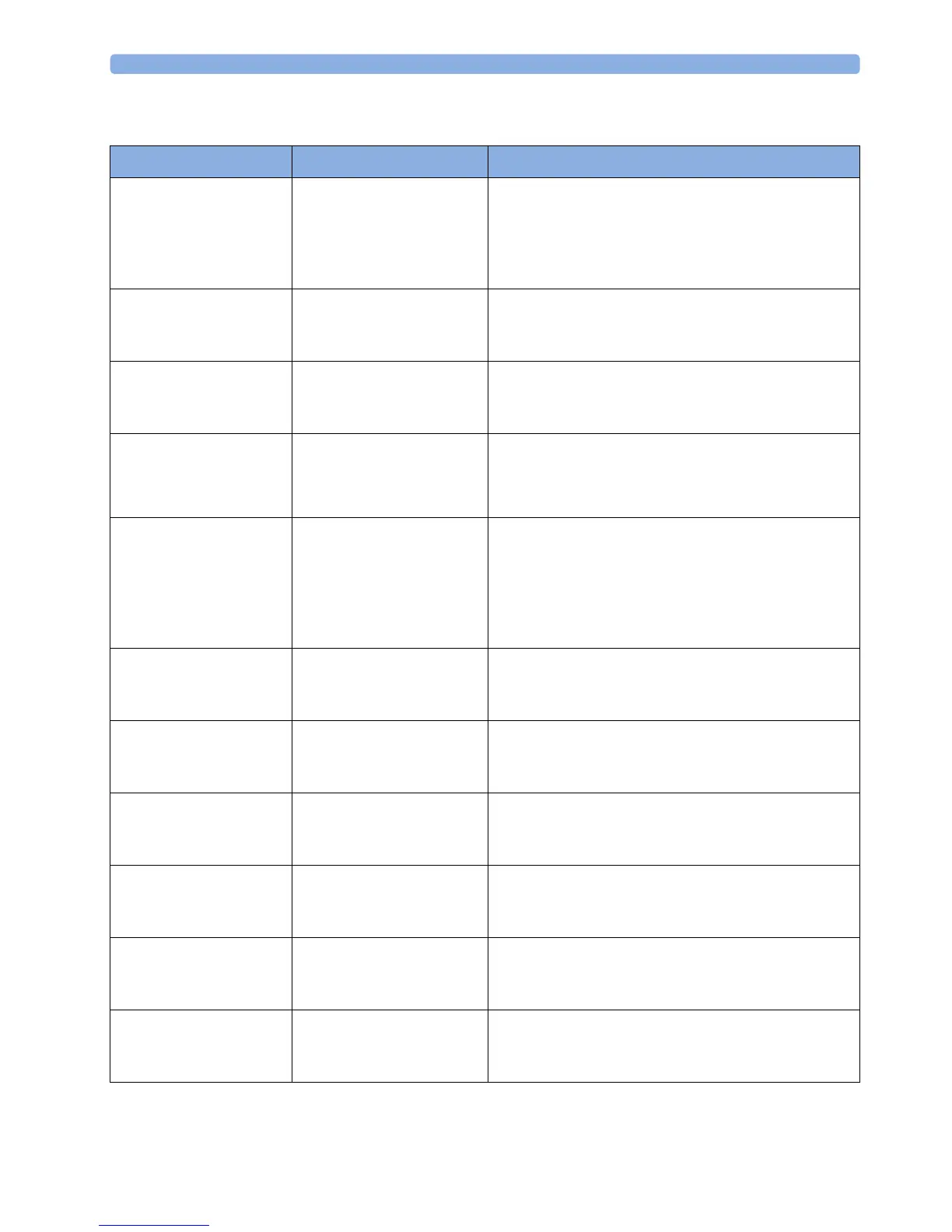7 Patient Alarms and INOPs
139
CL Wide Range Pod INOPs
INOP Message Indication What to do
cl WRP Batt Empty
!!cl WRP BattEmpty
!!!cl WRP BatEmpty
Monitor: INOP tone
(configurable cyan, yellow,
red)
CL Wide Range Pod: Display
only, yellow tone
The remaining time with the CL Wide Range Pod is
below 15 minutes. Charge the battery.
cl WRP Batt Incmp Monitor: INOP tone
CL Wide Range Pod: Display
and INOP tone
The battery cannot be used with the CL Wide Range Pod.
Contact your service personnel.
cl WRP Batt Low Monitor: Display only
CL Wide Range Pod: Display
only
The remaining monitoring time with the CL Wide Range
Pod is below 30 minutes. Charge the battery.
cl WRP Batt Malf Monitor: INOP tone
CL Wide Range Pod: Display
only
Malfunction of the battery system (charger circuit or
battery) detected (for example: persistent communication
error, overvoltage, overcurrent, battery incompatible).
Contact your service personnel.
cl WRP Batt Temp Monitor: INOP tone
CL Wide Range Pod: Display
only
The temperature of the CL Wide Range Pod or its battery
is critically high. If the Pod is docked on the base station,
charging is interrupted.
Check that device is not covered. Do not expose device
to heat sources. If INOP persists, remove the CL Wide
Range Pod from patient. Contact your service personnel.
cl WRP Chk Chrg IF Monitor: INOP tone
CL Wide Range Pod: Display
and INOP tone
There is an over-, or undervoltage at the charger interface.
Contact your service personnel.
cl WRP ChkSettings Monitor: INOP tone
CL Wide Range Pod: Display
and INOP tone
The CL Wide Range Pod settings are incompatible or
corrupted. Check the settings. Contact your service
personnel.
cl WRP Disconnect Monitor: INOP tone
CL Wide Range Pod: Display
and INOP tone
The CL Wide Range Pod has lost the WLAN/LAN
connection for more than 10 seconds to the monitor.
cl WRP License Req Monitor: INOP tone
CL Wide Range Pod: Display
and INOP tone
There is no valid license registered. Contact your service
personnel.
cl WRP Malfunction Monitor: INOP tone
CL Wide Range Pod: Display
and INOP tone
The CL Wide Range Pod is malfunctioning. Contact your
service personnel.
cl WRP Remove Monitor: INOP tone
CL Wide Range Pod: Display
and INOP tone
The battery temperature is too high 60°C (140°F).
Remove the CL Wide Range Pod immediately from the
patient. Contact your service personnel.