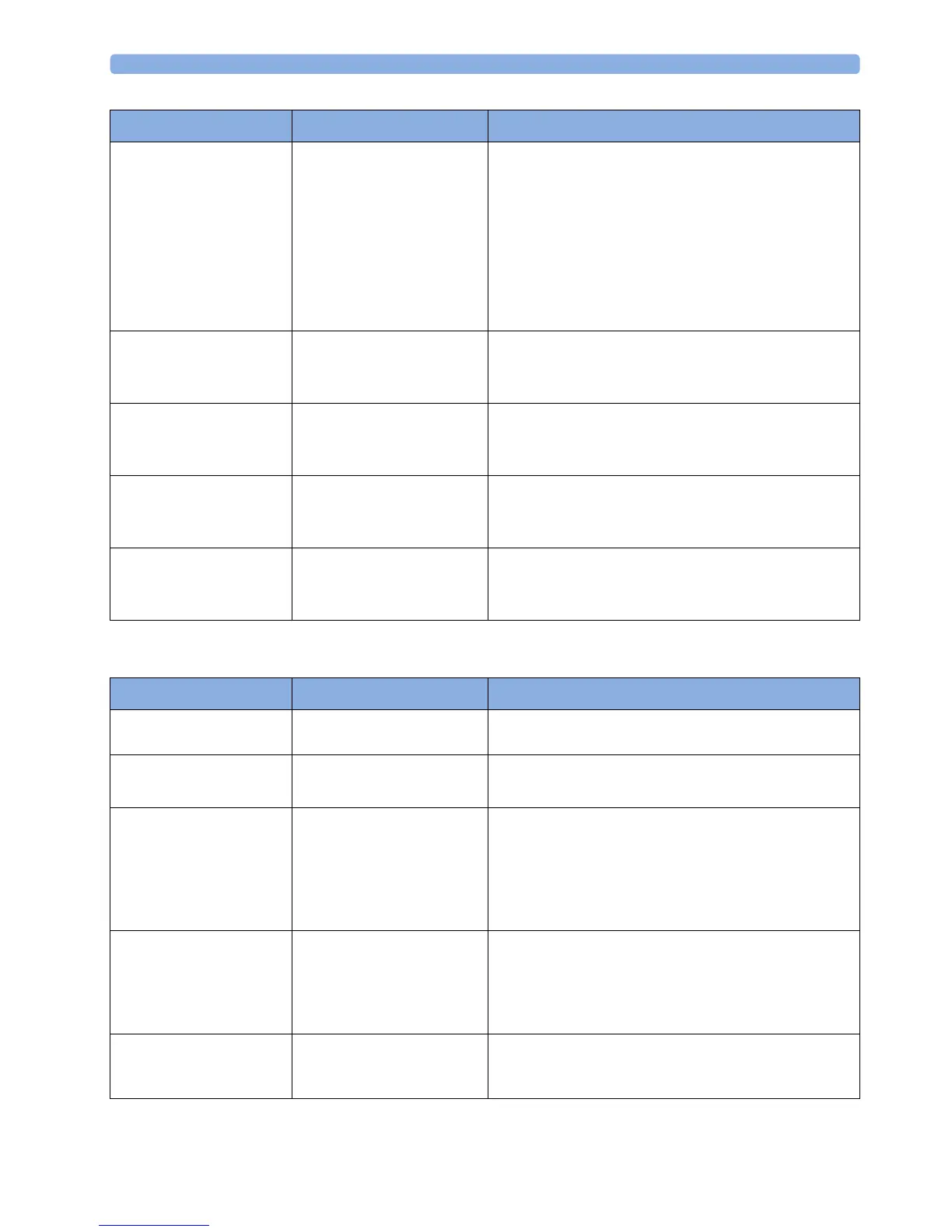7 Patient Alarms and INOPs
146
Tympanic Temperature INOPs
cl SpO₂ Chk Sett Monitor: INOP tone
CL SpO
2
Pod: display
message
If this INOP appears and an INOP tone sounds, check
the Cableless Measurement Device and patient settings
before you resume making measurements. If the settings
are unexpected, there may be a problem with the
Cableless Measurement Device software. Contact your
service personnel.
If this INOP is acknowledged at the Cableless
Measurement Device, it is cleared. If it is silenced
remotely, only the tone is cleared.
cl SpO₂ Disconnect Monitor: INOP tone
CL SpO
2
Pod: INOP tone
and display message
The CL SpO
2
Pod has lost the SRR connection to the
monitor.
cl SpO₂ No Cradle Monitor: INOP tone
CL SpO
2
Pod: display
message
The CL SpO
2
Pod is not in its cradle.
cl SpO₂ Remove Monitor: INOP tone
CL SpO
2
Pod: display
message
The temperature of the battery in the CL SpO
2
Pod is too
high. Remove the CL SpO
2
Pod from the patient and
contact service personnel.
cl SpO₂ Serv Batt Monitor: INOP tone
CL SpO
2
Pod: display
message
The battery in the CL SpO
2
Pod has reached the end of
its useful life. It can no longer be charged. Contact your
service personnel to replace the battery.
INOP Message Indication What to do
INOP Message Indication What to do
<iTemp Label> CalRequired Monitor: INOP tone The thermometer requires calibration. Contact your
service personnel.
<iTemp Label> Incompat. Monitor: INOP tone
Numeric is replaced by a -?-
The thermometer firmware is not supported by the
monitor software.
<iTemp Label> Malfunction Monitor: INOP tone
Numeric is replaced by a -?-
The thermometer or the interface board is defective.
Check the thermometer on another monitor - if the same
INOP occurs, replace the thermometer. If not, connect
another thermometer to this monitor. If the problem
persists, the interface board has a problem. Contact your
service personnel.
<iTemp Label> Meas Failed Monitor: INOP tone
Numeric is replaced by a -?-
The ambient temperature is out of range. If the ambient
temperature is within the valid range, check the
thermometer. Try picking up a new probe cover. If the
problem persists replace the thermometer and contact
your service personnel.
<iTemp Label> Overrange Monitor: INOP tone
Numeric is replaced by a -?-
The measured temperature is out of range. If the
temperature is within the valid range, check with another
thermometer.