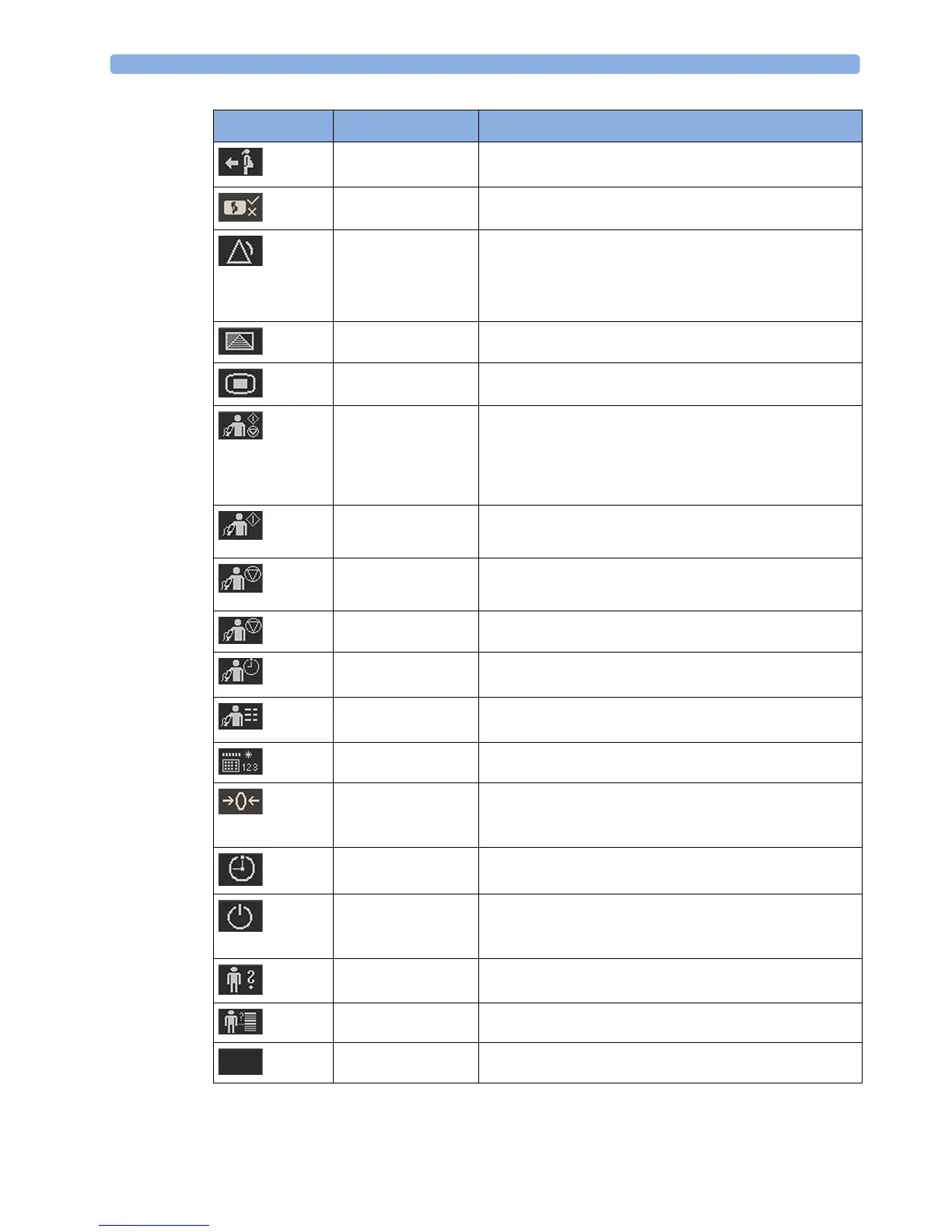3 Basic Operation
43
Call Patient Pages the patient. Only enabled if at least one
CL transducer is currently active
cl F&M Status Calls up the cl F&M Electrode Status window
Pause Alarms Pauses alarm indicators. Pause duration depends on
monitor configuration. If the pause duration is infinite, this
key is labeled
Alarms Off
Select again to immediately re-enable alarm indicators
Defaults Loads User Default
Main Setup Enters main setup menu
Strt/Stp NBP Starts/stops manual noninvasive blood pressure
measurement
Starts auto series
Stops current automatic measurement within series
Start NBP Starts manual noninvasive blood pressure measurement
Starts auto series
Stop NBP Stops manual noninvasive blood pressure measurement
Stops current automatic measurement within series
Stop All NBP Stops all noninvasive blood pressure measurements
Repeat NBP Sets the time interval between two noninvasive blood
pressure measurements
NBP Modes Access NBP mode selection and setup, with direct start/
stop function
Enter Temp Allows the manual input of the patient's temperature
Zero IUP Resets the display and trace to 0. If you do not zero the IUP
measurement properly, the pressure trace may exceed the
paper scaling.
Timer Enters NST timer window
Standby Switches to standby screen, suspends monitoring. All
numerics and waves disappear from the display. All settings
and patient data information are retained
Patient Demogr. Enters the patient identification menu to admit/discharge
QuickAdmit Quick admits the patient for monitoring
Blank Key Blank key, can be used as divider between a group of keys
SmartKey Name Function