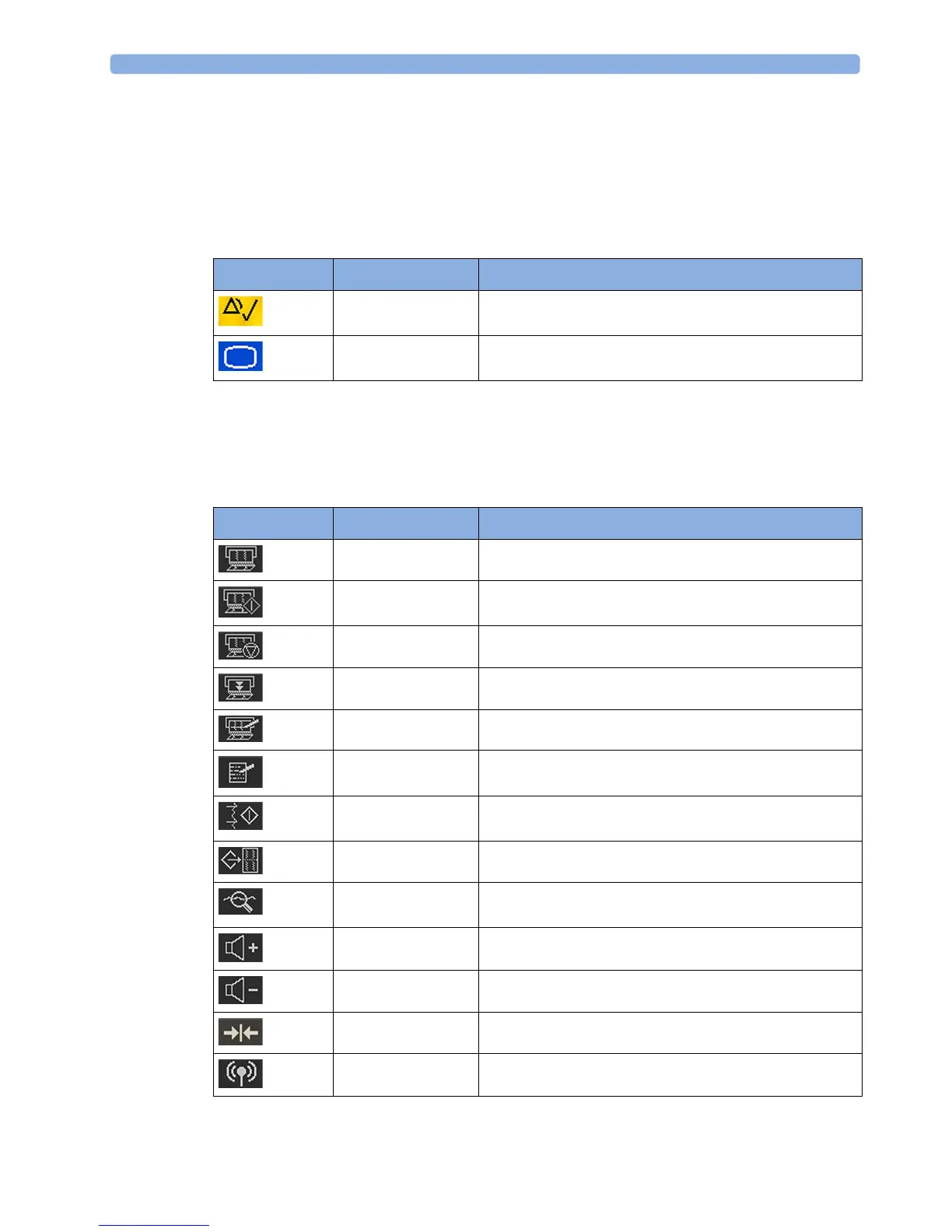3 Basic Operation
42
Keys
The monitor has three different types of keys.
Permanent Keys
A permanent key is a graphical key that remains permanently on the screen, giving you fast access to
functions.
SmartKeys
SmartKeys are configurable graphical keys, located at the bottom of the main screen. They give you
fast access to functions. The selection of SmartKeys available on your monitor depends on your
monitor configuration, and on the options purchased.
Key Name Function
Silence Acknowledges all active alarms by switching off audible
alarm indicators.
Main Screen Closes all open menus and windows and returns to the
main screen.
SmartKey Name Function
FRStart/Stop Turns the trace recorder on or off
Start Rec Turns the trace recorder on
Stop Rec Turns the trace recorder off
Paper Advance Advances the paper automatically to the next fold
Set Marker Marks an event
Enter Notes Enters notes
Record ECG Starts printing the MECG, DECG, or both waves, when
both are available
Stored Rec Prints trace data from the monitor's memory
NST Report Initiates an NST trace interpretation and obtains a Non-
stress test (NST) report
Sound Vol. Up Increases the fetal heart rate volume
Sound Vol. Down Decreases the fetal heart rate volume
Toco/IUP Bsl Resets Toco baseline
Tele Info Calls up the Tele Info window