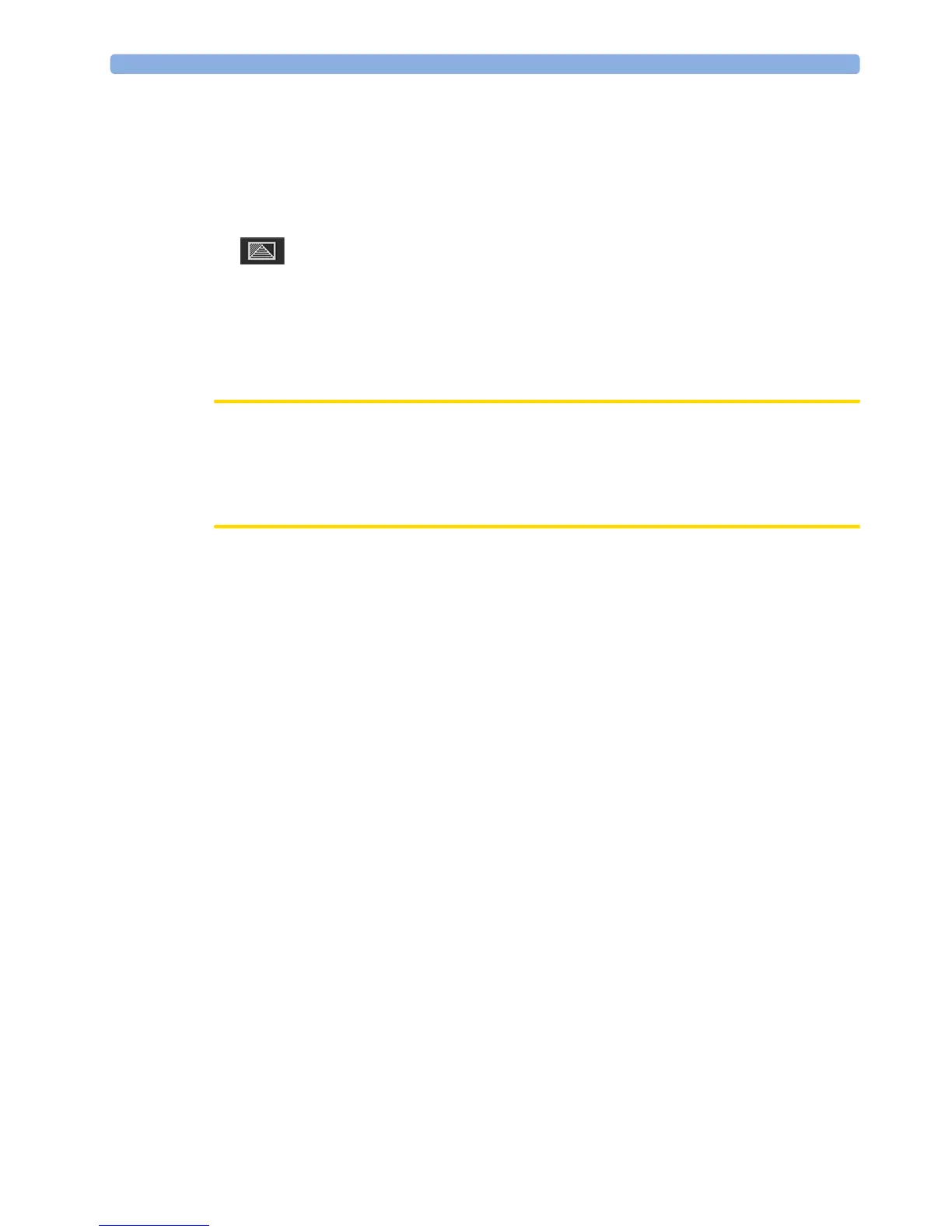3 Basic Operation
46
User Default
The User Defaults are a complete configuration stored in the monitor's long-term memory. You can
store the active settings, modified to your preference, in the
User Defaults (in Configuration Mode).
In Monitoring Mode, you can load the
User Defaults settings to return to your preferred settings:
1 Select the Defaults SmartKey.
2 Select Confirm in the dialog box to load the User Defaults.
Factory Default
The Factory Defaults is a complete configuration predefined at the factory. You cannot modify it. In
Configuration Mode, you can load the
Factory Defaults as the active settings.
CAUTION
This resets all settings to factory defined values, but be aware that some values will differ from those
with which the fetal monitor was originally shipped from the factory (recorder speed and paper scale
type will need to be corrected, for instance). After loading the
Factory Defaults, check the settings, and
if necessary, change them to the settings you normally use.
You can use the Factory Defaults as the basis for producing your User Defaults. See the Configuration
Guide for details.
Global Settings
General monitor configuration settings are stored in the Global Settings. These include settings for line
frequency, QRS type, and whether the monitor is automatically reset to the
User Defaults after a power
interruption of more than one minute. You can change the
Global Settings in Configuration Mode.
Changing Measurement Settings
Each measurement has a setup menu in which you can adjust all of its settings. You can enter a setup
menu:
1 with the measurement numeric - select the measurement numeric on the screen to enter its setup
menu. For example, to enter the
Setup FHR1 menu, select the FHR1 (fetal heart rate 1) numeric.
2 with the Main Setup SmartKey - if you want to set up a measurement when the measurement is
switched off, use the
Main Setup SmartKey and select Measurements. Then select the measurement
name from the pop-up list. With this SmartKey you can access any setup menu in the monitor.
This guide always describes the entry method using the measurement's setup menu. You can use the
method you prefer.
