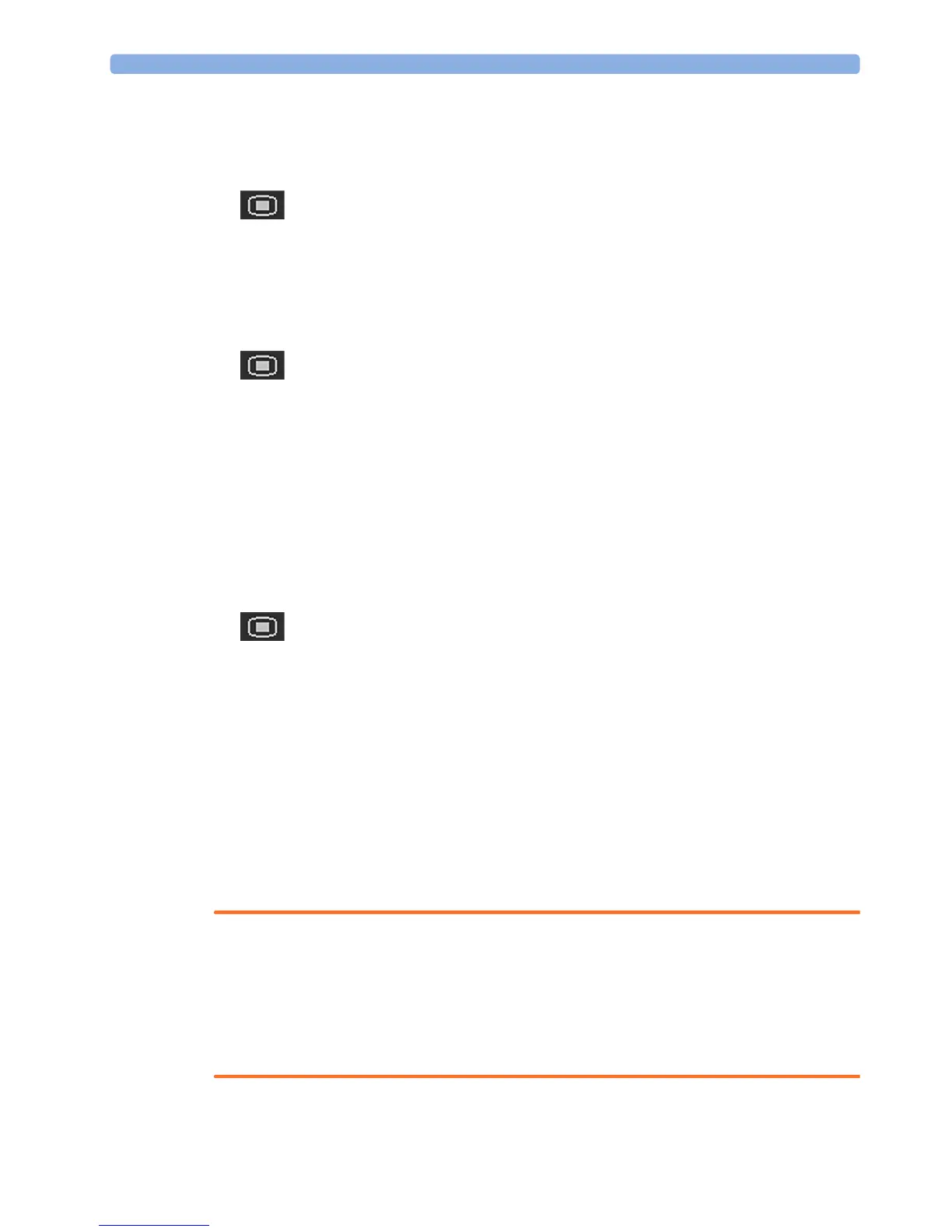3 Basic Operation
47
Changing Monitor Settings
To change monitor settings such as brightness, or touch tone volume:
1 Enter the Main Setup menu.
2 Select the setting you want to change, or select User Interface to enter a sub menu where you can
change user interface settings.
Adjusting the Screen Brightness
1 Enter the Main Setup menu.
2 Select User Interface.
3 Select Brightness.
4 Select the appropriate setting for the screen brightness. 10 is the brightest, 1 is the least bright.
Optimum is suitable for most situations.
Adjusting Audio Volume
Here you can adjust the audio volume for Alarm Volume, QRS Volume, and Timer Volume. To adjust an
audio volume:
1 Enter the Main Setup menu.
2 Select User Interface.
3 Select Audio Volumes, then select one of the volume types, and select an audio level. 10 is the
loudest and 1 is the quietest. Selecting zero switches the volume off.
Setting the Date and Time
The current date and time is displayed in its own element in the information line of the monitor screen.
1 Select the date and time screen element from the monitor's information line to enter the Date,
Time
menu.
2 Select, in turn, the Year, Month, Day, Hour (in 24 hour format), and Minute, as necessary.
3 Select Store Date, Time to change the date and time.
WARNING
Do not change the date and time setting, if the fetal monitor is connected to a Philips OB TraceVue/
IntelliSpace Perinatal system. The monitor uses the OB TraceVue/IntelliSpace Perinatal system date
and time, including daylight saving time changes. As long as the fetal monitor is connected to the OB
TraceVue/IntelliSpace Perinatal system via the LAN-setup (locomotive symbol displayed on the
monitor's screen), the option to change the date and time settings at the fetal monitor are disabled, this
is not valid for RS232 connections, or the connection to other systems.