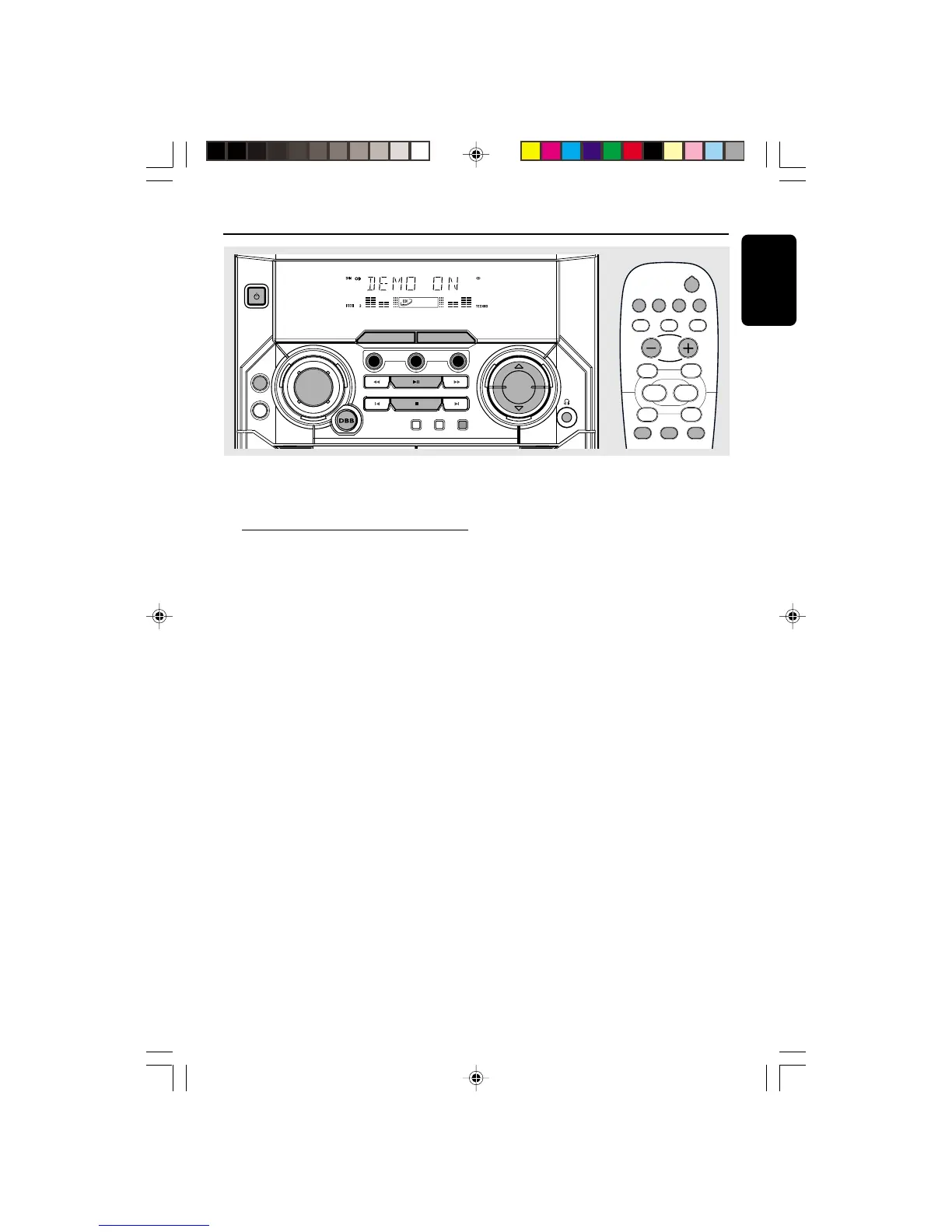13
English
8239 300 17762
Basic Functions
TUNER TAPE
CD 1
CD 2 CD 3
FM • AM
TAPE 1 • 2
DYNAMIC
BASS BOOST
DIGITAL
SOUND CONTROL
MASTER VOLUME
STOP •CLEAR / DEMO STOP
SEARCH •TUNING SEARCH•TUNING
PLAY• PAUSE
PRESET
CLOCK•TIMER DIM MODEPROGRAM
▲
PRESET
PREV/
NEXT/
▲
OPEN/
CLOSE
DISC
CHANGE
CD
STANDBY
ON
DSC DBB MUTE
2
CD 1/2/3
REPEAT SHUFFLE SLEEP
TUNER TAPE 1/2 DIM
MUTE
NEWS/TA
á
á
ë
í
Å
É
Ç
VOL
VOLUME
DSC
T
E
C
H
N
O
O
P
T
I
M
A
L
J
A
Z
Z
K
C
O
R
IMPORTANT!
Before you operate the system, complete
the preparaCyon procedures.
Plug and Play
Plug and Play allows you to store all available
radio stations automatically.
First time setup/power up
1 When you turn on the main supply, "AUTO
INSTALL - PRESS PLAY" is displayed.
2 PressÉÅ on the system to start installation.
➜ "INSTALL" is displayed, followed by "TUNER"
and "AUTO".
➜ PROG starts flashing.
➜ All available radio stations with sufficient signal
strength will be stored automatically, starting
from FM and followed by AM band.
➜ When all the available radio stations are
stored or the memory for 40 presets are used,
the last preset radio station will be played.
To reinstall Plug and Play
1 In Standby or Demonstration mode, press and
holdÉÅ on the system until "AUTO INSTALL
- PRESS PLAY" is displayed.
2 PressÉÅ again to start installation.
➜ All previously stored radio stations will be
replaced.
To exit without storing the Plug and Play
● Press Çon the system.
➜ If you do not complete the Plug and Play
installation, the function will be restarted when
you next turn on the main supply again.
Notes:
– When the power is turned on, the disc tray may
open and close to initialize the system.
– If no stereo frequency is detected during
Plug and Play, "CHECK ANTENNA" will be
displayed.
– During Plug and Play, if no button is pressed
within 15 seconds, the system will exit Plug and
Play mode.
pg 001-029/C155/37-Eng 11/23/01, 2:07 PM13
