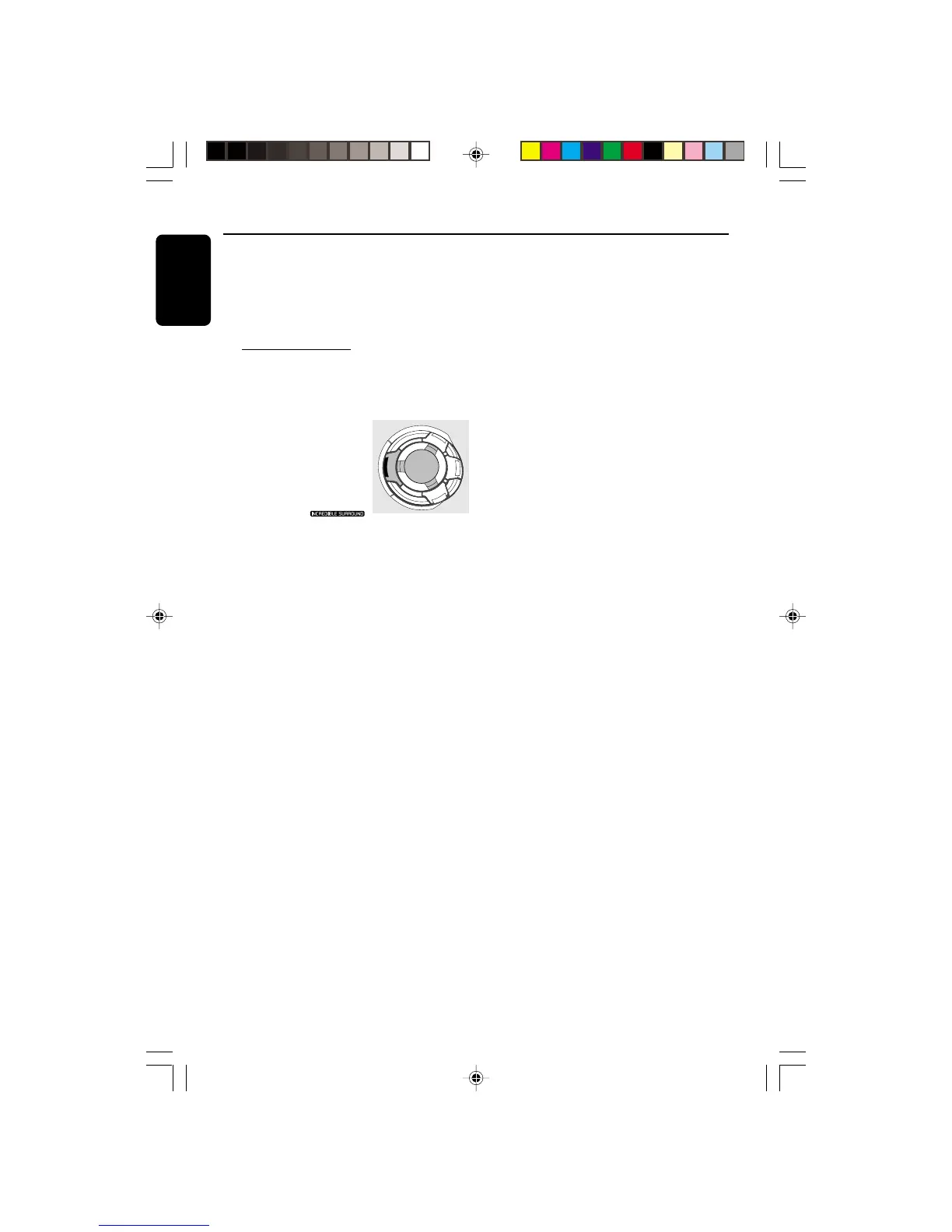16
English
3139 115 20561
Basic Functions
Automatic DSC-DBB / VAC-DBB
selection
The best DBB setting is generated automatically
for each DSC or VAC selection. You can
manually select the DBB setting that best suits
your listening environment.
Incredible Surround
The Incredible Surround magnifies the virtual
distance between the front speakers for an
incredibly wide, enveloping, stereo effect.
● Press INCREDIBLE
SURROUND (or IS on
the remote control)
repeatedly to activate/
deactivate the surround
sound effect.
➜ If activated,
will appear on the display and the INCREDIBLE
SURROUND button lights up.
➜ If deactivated, “IS OFF” will be displayed.
S
U
R
R
O
U
N
D
V
A
C
D
S
C
D
B
B
I
N
C
R
E
D
I
B
L
E
pg 001-030/C500-C550/37-Eng 12/8/00, 1:58 PM16
