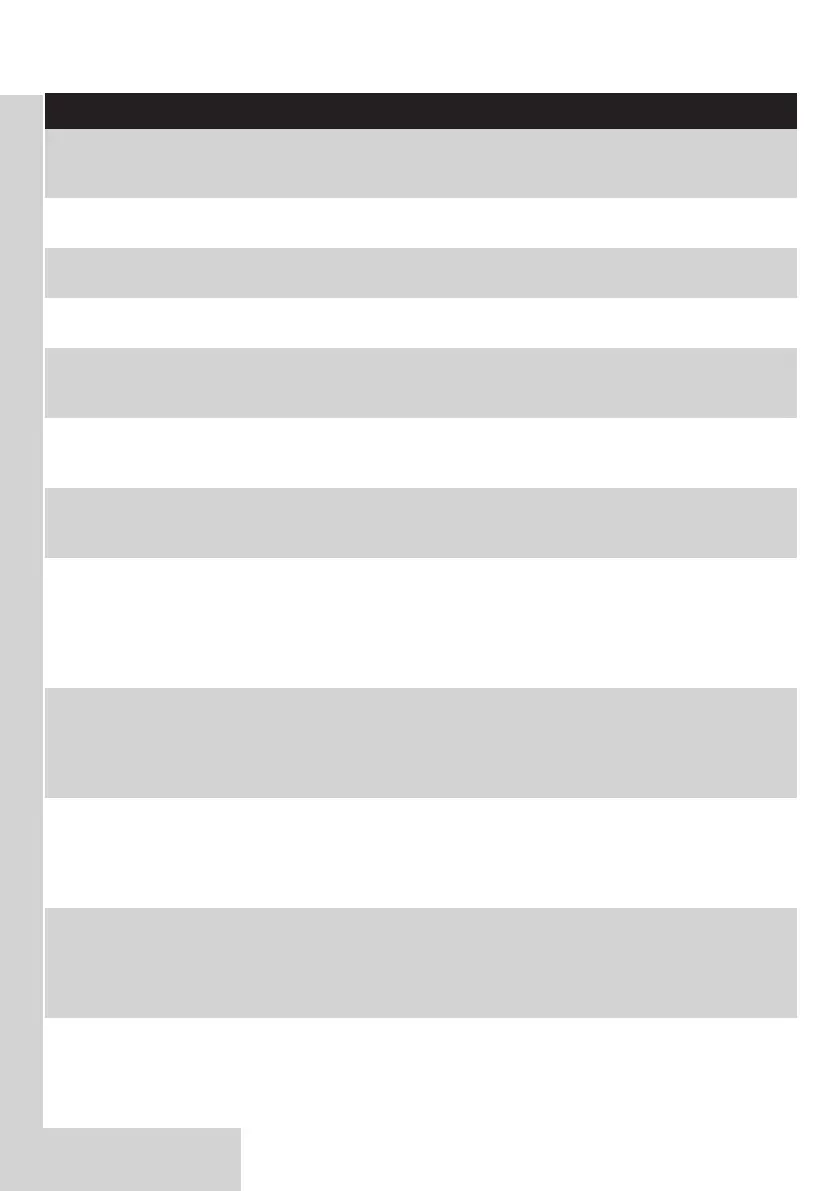Problem Possible cause Solution
The steam
generator does not
produce any steam.
There is not enough water in the water
tank.
Fill the water tank.
The steam generator is not hot enough to
produce steam.
Wait until the ‘iron ready’ light on
the iron lights up continuously.
You do not press the steam trigger. Press the steam trigger and keep it
pressed while you steam iron.
The water tank is not placed properly in the
steam generator.
Slide the water tank rmly back
into the steam generator (‘click’).
The appliance is not switched on. Insert the plug in the wall socket
and press the on/off button to
switch on the appliance.
The steam
generator has
switched off.
The auto-shut-off function is activated
automatically when the steam generator has
not been used for more than 10 minutes.
Press the on/off button to switch
on the steam generator again.
The light in the on/
off button ashes.
The auto-shut-off function is activated
automatically when the steam generator has
not been used for more than 10 minutes.
Press the on/off button to switch
on the steam generator again.
Water droplets
come out of the
soleplate.
When you start steam ironing and
when you continue steam ironing after
an interruption, the steam that was still
present in the hose has cooled down and
condensed into water. This causes water
droplets to come out of the soleplate.
This is normal. Hold the iron over
an old cloth and press the steam
trigger. The cloth absorbs the
drops. After a few seconds, steam
instead of water comes out of the
soleplate.
Wet spots appear
on the garment
during ironing.
The wet spots that appear on your garment
after you have steam ironed for some
time may be caused by steam that has
condensed onto the ironing board.
Iron the wet spots without steam
for some time to dry them. If the
underside of the ironing board is
wet, wipe it dry with a piece of dry
cloth.
Water spots appear
on the garment
during use of
the steam boost
function.
The water spots on your garment are
caused by condensation in the supply hose.
When the supply hose cools down, the
steam that is still present in the hose cools
down and condenses into water.
The water droplets stop coming
out of the soleplate when you have
used the steam boost function for
some time.
Flakes and
impurities come
out of the soleplate
or the soleplate is
dirty.
Impurities or chemicals present in the water
have deposited in the steam vents and/or
on the soleplate.
Clean the soleplate with a damp
cloth.
Too much scale and minerals have
accumulated inside the steam generator.
Descale the steam generator
regularly (see chapter ‘Cleaning and
maintenance’, section ‘Descaling the
steam generator with the EASY
DE-CALC knob’).
ENGLISH 13
