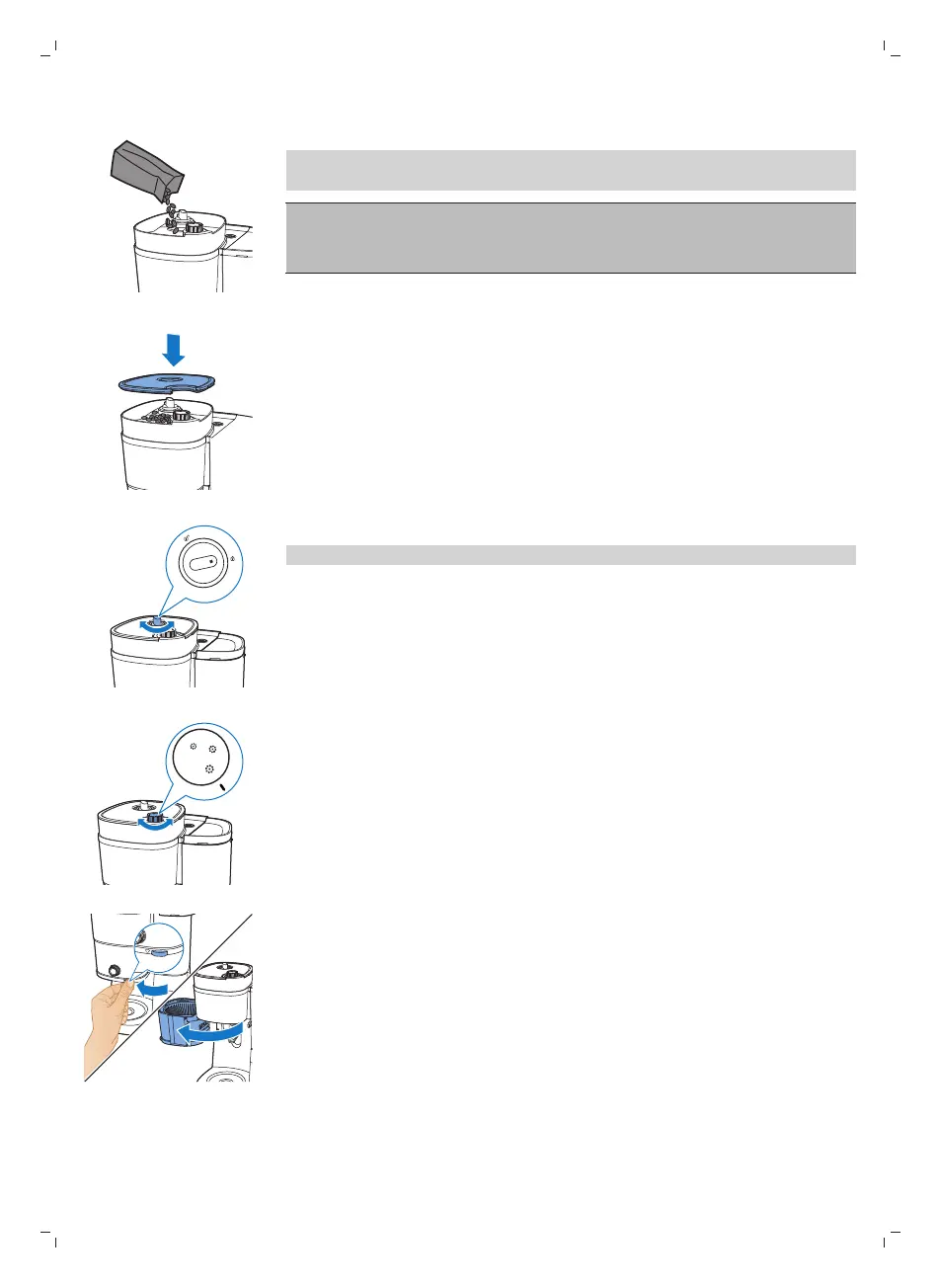16
English
6 Add your desired coffee beans to the container.
Note: Always make sure that the fresh bean bean in container is at least half
full.
Warning: To prevent the grinder from jamming, do not use
unroasted or caramelized beans. Use coffee beans instead of
espresso beans, as espresso beans may damage the grinder.
7 Close the lid of bean container.
8 Turn the container lock knob to lock position.
Note: Clean the grinder funnel after you switch to a new type of coffee bean
9 Choose your desired coarseness level by using the knob.
10 Grab the tab to open the filter holder.
