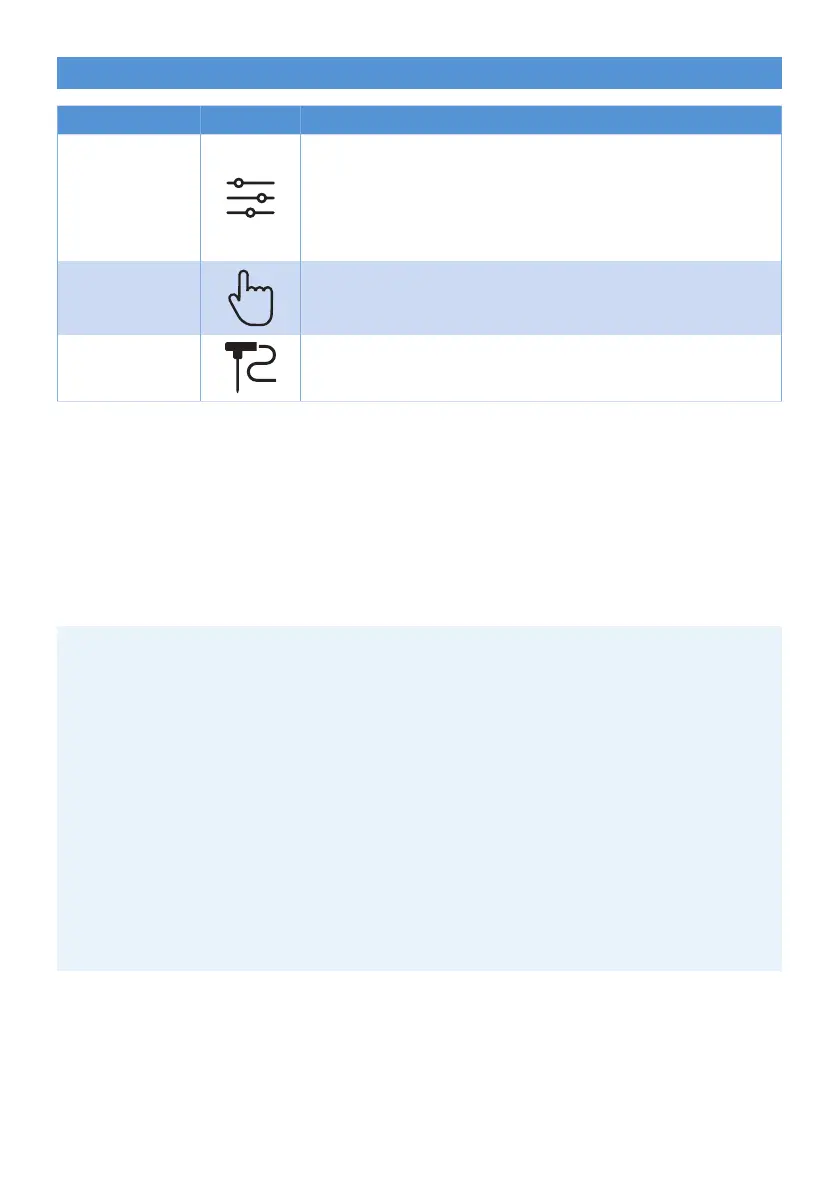20 English
Cooking modes
Mode How to
Auto-Cook
Programs
Select the Auto-Cook program from the list.
Follow the steps on the appliance. The Auto-
Cook programs calculate all cooking parameters
automatically based on your input, such as lling
level or number of pieces etc. Then start cooking.
Manual
cooking
Set cooking time, temperature and air speed
manually and start cooking.
Food
Thermometer
Set core temperature, cooking temperature and air
speed manually and start cooking.
Auto-Cook Programs
1. Turn the rotary button until "Auto-Cook Programs" is selected. Press the
rotary button to enter this mode.
2. Push the rotary button to conrm.
3. Turn the rotary button to choose the Auto-Cook program you need. Press
the rotary button to conrm.
4. Select the amount of food you have put into the basket.
Note
• Depending on the food, you may be asked to set the lling level, pieces,
weight, thickness and/or doneness level.
• Use the markings indicated in the basket as a reference to set the correct
lling level.
• Before you choose the lling level, make sure that you always distribute the
food evenly in the basket.
• Turn/shake the food if indicated by the appliance. Keep the drawer open as
short as possible.
• When you select a doneness level of an Auto-Cook program, you need to use
the food thermometer.
• For some Auto-Cook programs you need to input the weight of the food
item. Use a scale to determine the weight or you might also nd the weight
on the pack of your food.