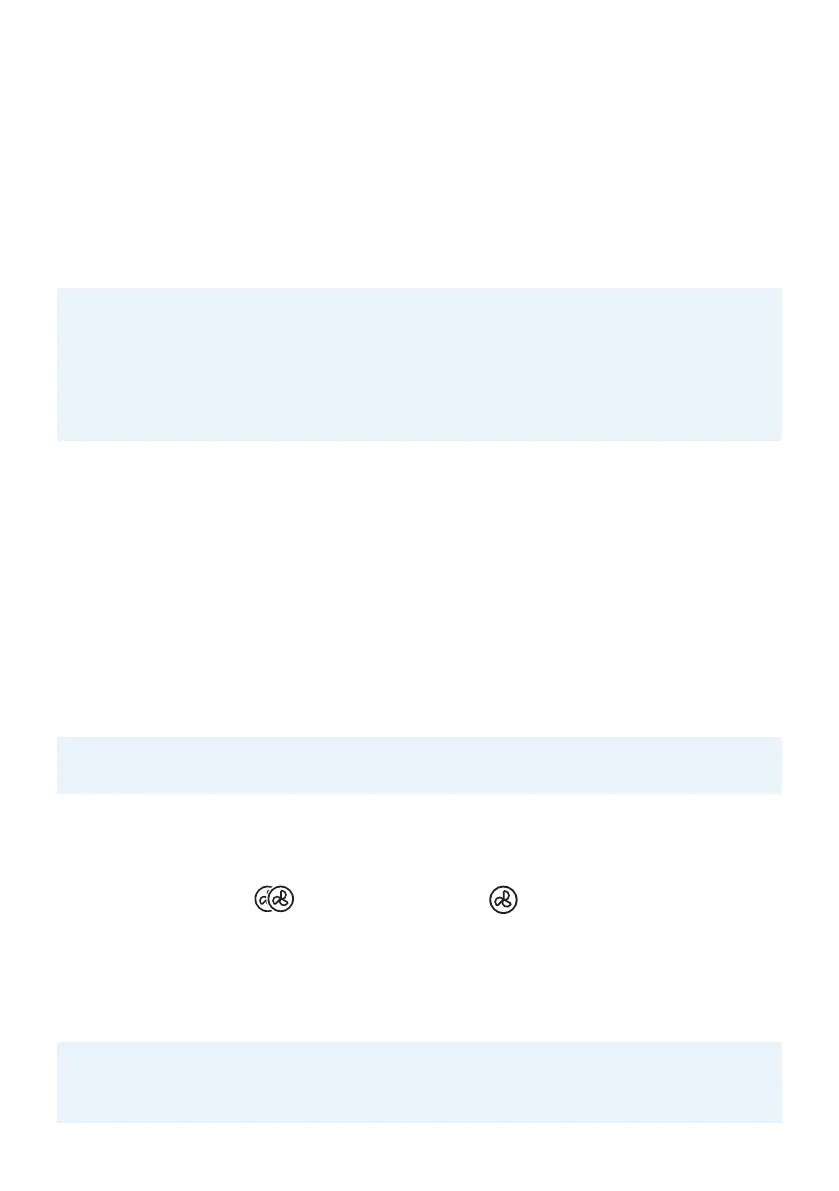22 English
3. Adjust the temperature by turning the rotary button. You can choose a
temperature from 40°C to 200°C. Conrm by pressing the rotary button.
4. Adjust the air speed by turning the rotary button. You can choose between
a high air speed and a low air speed. Conrm by pressing the rotary button.
• You then see an overview of the selected cooking parameters. If
you want to change a cooking setting, turn the rotary button to the
parameter you would like to change. Press and rotate to change the
parameter. After all cooking parameters are conrmed, press the rotary
button to start cooking. You will see the timer counting down.
Note
• If you want to get a shaking reminder after half of the cooking time, please
ensure that the shaking reminder is enabled.
• You can pause your Airfryer by pressing the rotary button during cooking. To
adjust parameters please follow the steps above. To continue cooking, press
the rotary button again.
Food thermometer
1. Turn the rotary button until "Food thermometer" is selected. Press the
rotary button to enter this mode.
2. Adjust the desired core temperature (measured at the tip of the food
thermometer) by rotating the rotary button. You can choose a temperature
from 30 to 99°C. Conrm by pressing the rotary button.
• You will see animations on where to best place the tip of the
temperature probe in your food and on how the cable shall be guided
from the cooking chamber to the outside so the drawer can be closed.
3. Plug the cable into the food thermometer socket.
Note
• Conrm your skip the animations by pressing the rotary button.
4. Turn the rotary button to adjust the cooking temperature. You can choose
a temperature from 40°C to 200°C. Conrm by pressing the rotary button.
5. Adjust the air speed by turning the rotary button. You can choose between
a high air speed (
) and a low air speed ( ). Conrm by pressing the
rotary button.
6. You then see an overview of the selected cooking parameters. If you want
to change a cooking setting, turn the rotary button to the parameter you
would like to change. Press and rotate to change the parameter. Press the
rotary button to start cooking.
Note
• You will see the actual core temperature of your food and the target
temperature next to each other alternating with the timer counting up.