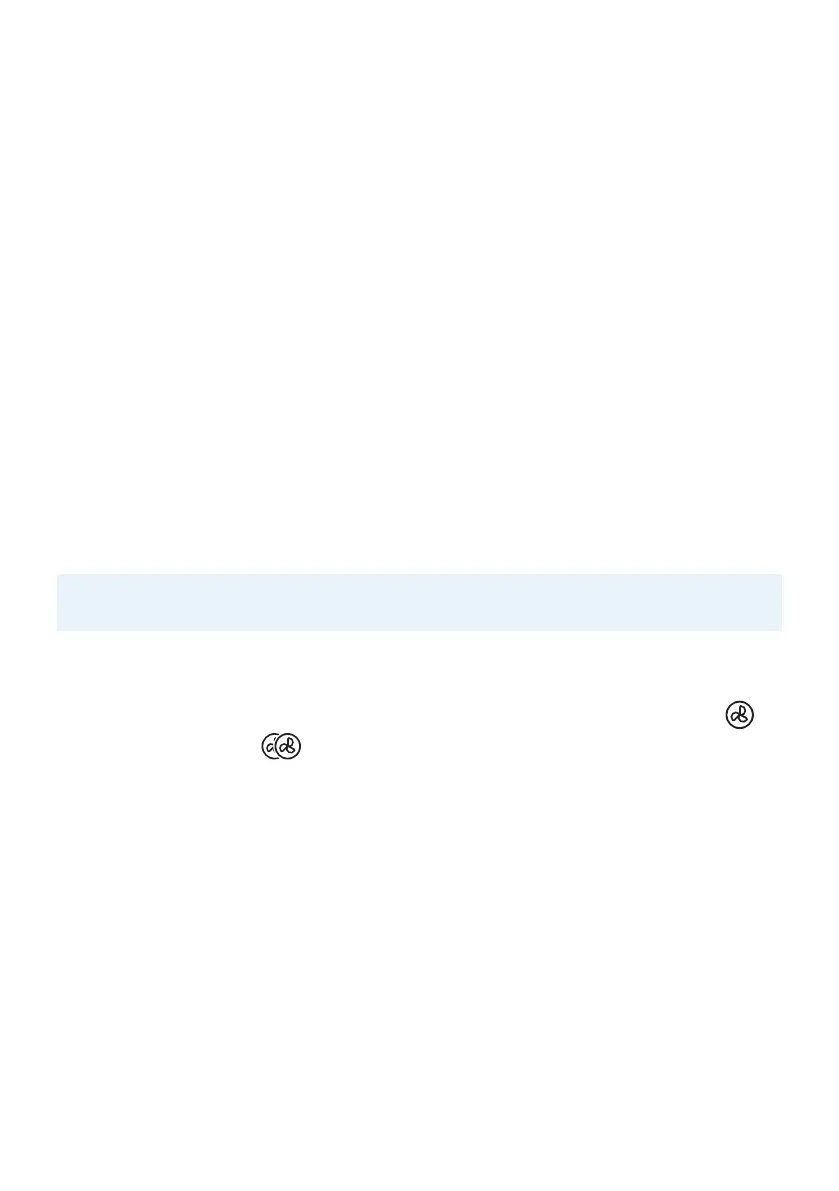9English
Cooking time
In cooking mode “Manual cooking”, you can set the cooking time from 1
minute to 180 minutes.
In cooking mode “Auto-Cook programs”, you do not need to set a cooking
time as the Auto-Cook program cooks your food based on your portion sizes or
desired doneness level.
In cooking mode “Food thermometer”, you do not need to set a cooking time
as the cooking is automatically nished as soon the set temperature of the food
thermometer is reached.
Cooking temperature
In cooking modes “Manual cooking” and “Food thermometer” you can set the
cooking temperature from 40°C to 200°C.
In cooking mode “Auto-Cook programs”, you do not need to set a cooking
temperature because the cooking temperature is set automatically.
Core temperature
In cooking mode “Food thermometer”, you can set the core temperature of
the food. The temperature at the center of the food will reach the set core
temperature at the end of the cooking process.
Note
• The core temperature does not equal to the cooking temperature.
High and low air speeds
Your Airfryer comes with two dierent air speed settings, a low Air Speed (
)
and a high Air Speed (
).
In cooking mode “Auto-Cook programs”, the air speed is set automatically.
In cooking modes “Manual cooking” or “Food Thermometer”, you need to set
the air speed manually.
For typical oven dishes, such as lasagna, roasts, cakes etc., and for a long
cooking time, use the low air speed. For typical Airfryer applications, such as
fries, chicken nuggets, sh ngers etc. and for a shorter cooking time, use the
high air speed.
Keep warm function
Your Airfryer has a keep warm mode. You can either activate keep warm
directly after cooking or switch to keep warm from the main menu.