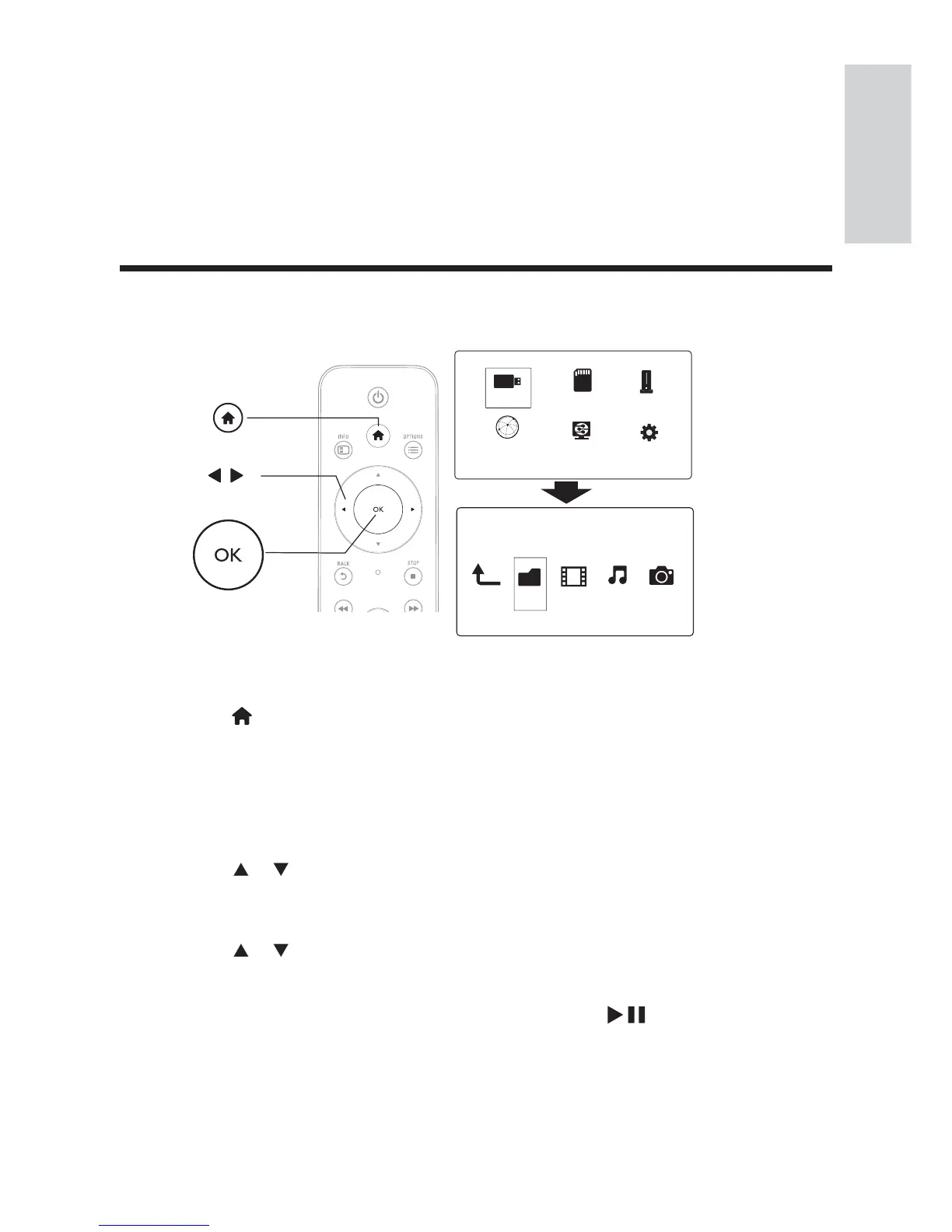21EN
English
6 File management
You can manage media files on the storage device.
Basic operations
1 Press .
2 Select / / >.
3 Select a partition of your USB/SD storage device and press
OK.
4 Press / to select a file or folder and press .
» The file editing menu is displayed.
5 Press / to select your operation and press OK to
confirm.
: Select a destination and press
to confirm.
» The selected file or folder is copied to the destination.
: Select and press OK to confirm.