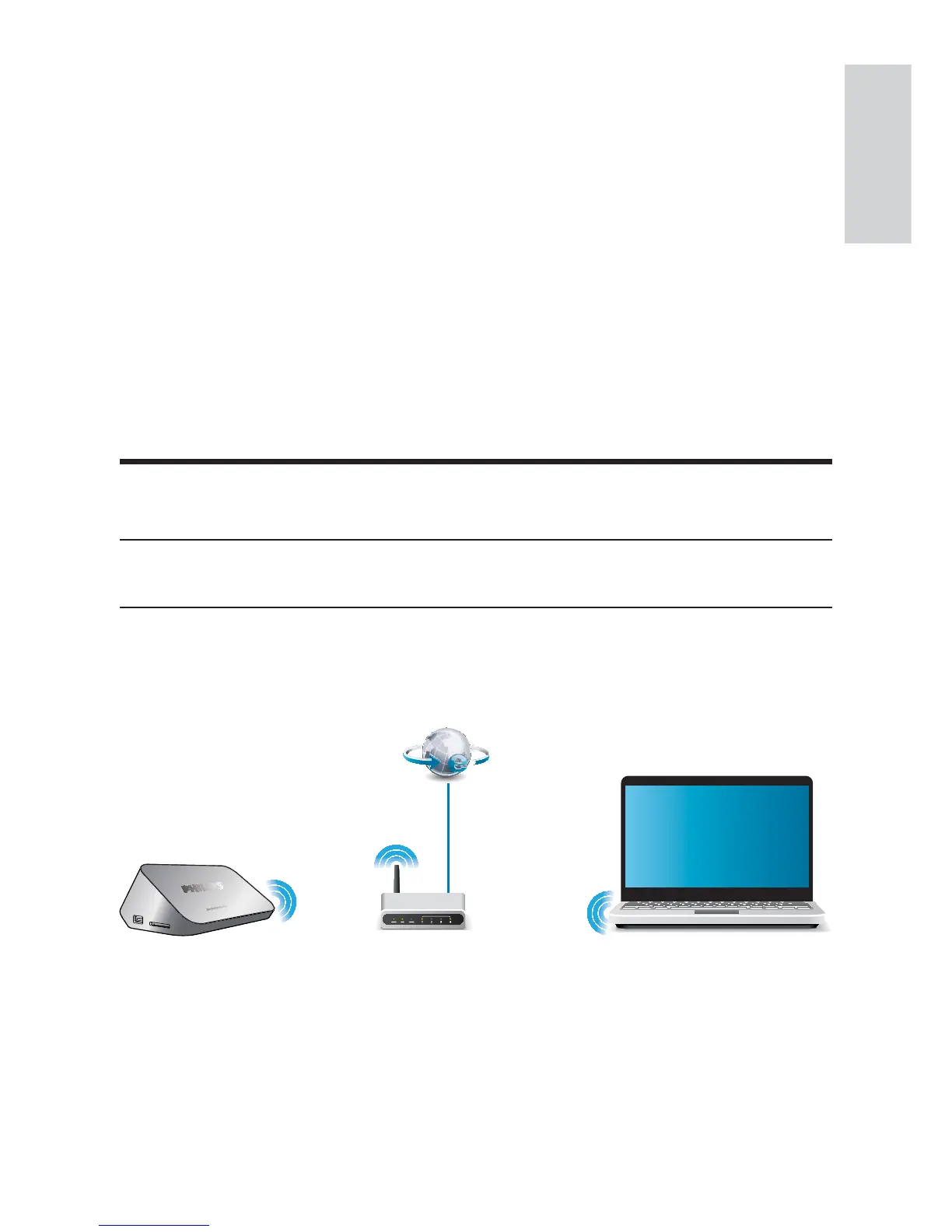23EN
English
7 Set up a network
By connecting this player to a computer network and the Internet,
you can
• Play photos, music, and video files streamed from your
computer.
• Watch online TV programs.
• Browse Internet photo albums.
• Update the software of this player through the Internet.
Wireless network setup
What you need A wireless router that is connected to the
Internet
1 Connect this player to a computer network or the Internet
through a wireless router.
PC (DLNA)