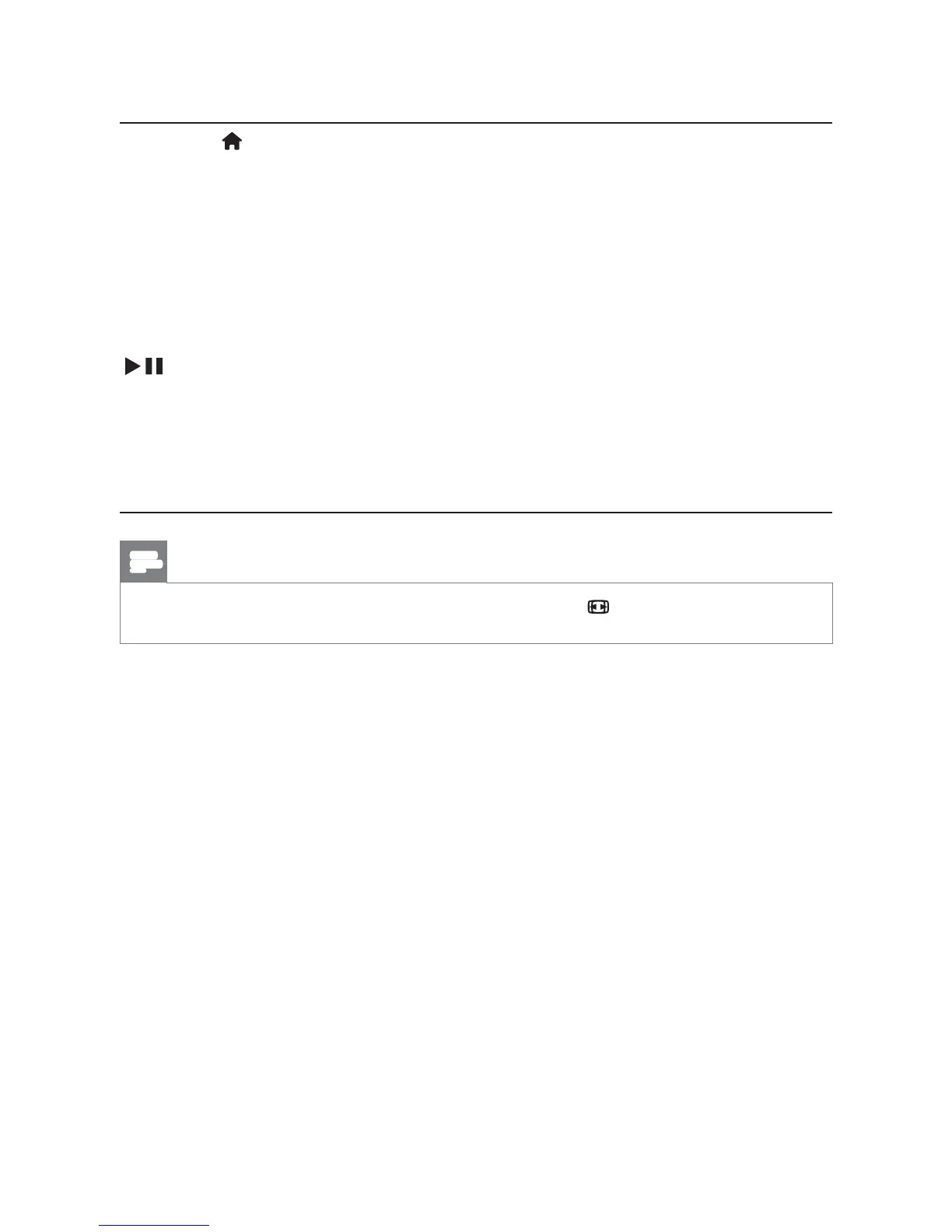24 EN
2 Perform the wireless network installation.
Press .
Select and press OK.
The setup menu is displayed.
Select > > and press OK.
A list of available wireless networks is displayed.
Select your network from the list and press OK.
Enter your WEP or WPA key in the mini keyboard and press
.
A connection test is started
The status of network connection is displayed after the test is
completed.
Press OK to exit.
Note
•
To re-scan available wireless networks, press .