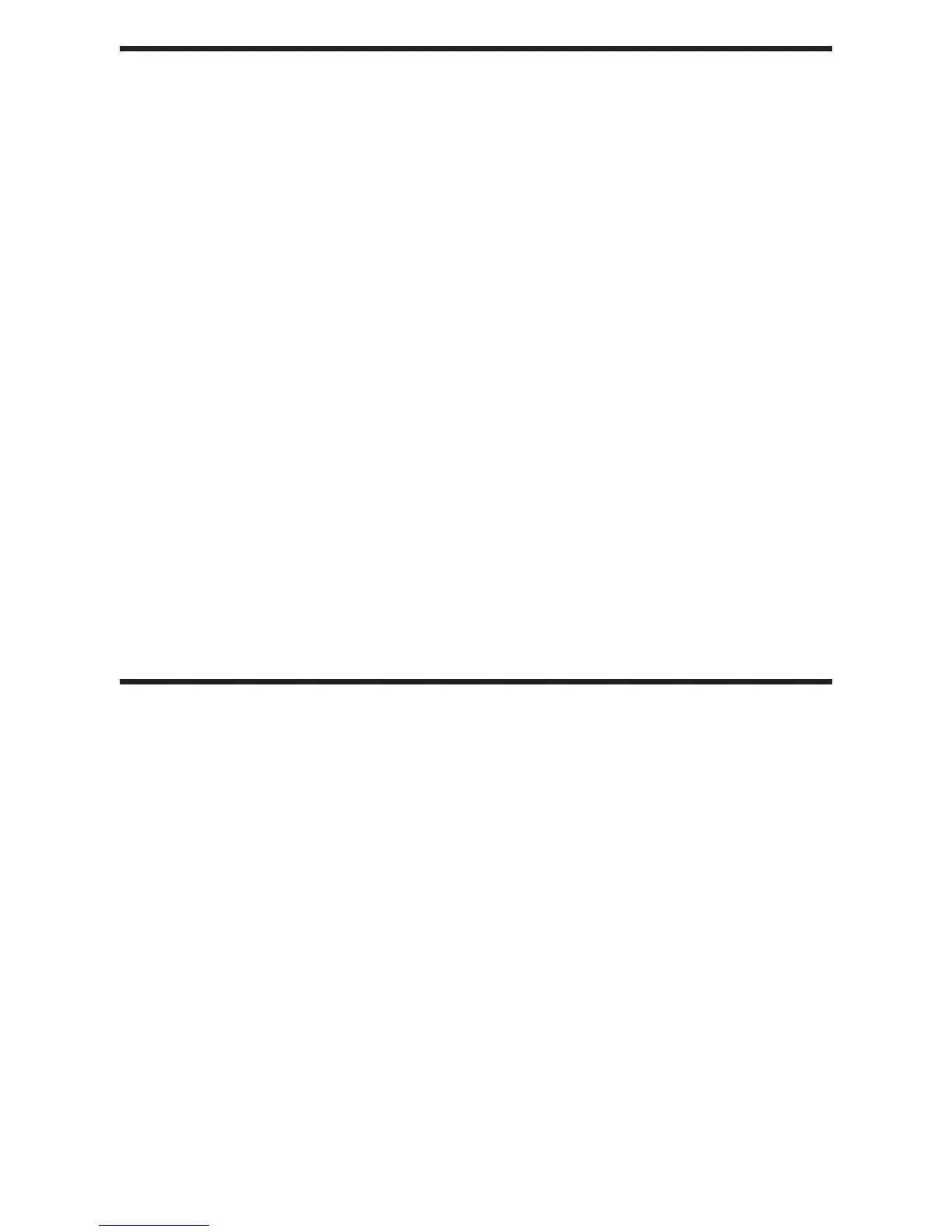30 EN
System
: Select a language for on-screen menu.
: Select a subtitle language for video.
: Enable the screen saver in case of inactivity
(for example, in pause or stop mode).
: Enable this player to play photos, music, and video
files streamed from your computer.
: Change the name of this player.
: Scan media files on a storage device automatically.
: Start or stop scanning media files on a storage
device.
: Resume playback of a video file from the point
where you last stopped.
: Reset all settings to factory default.
: Equalize loud sound and soft sound. If enabled, you
can watch movies at a low volume at night.
: Select an output sound format when connecting
the HDMI jack.
: Select an output sound format when connecting
the digital audio jack.
: Enable this function to synchronize audio to video
playback.