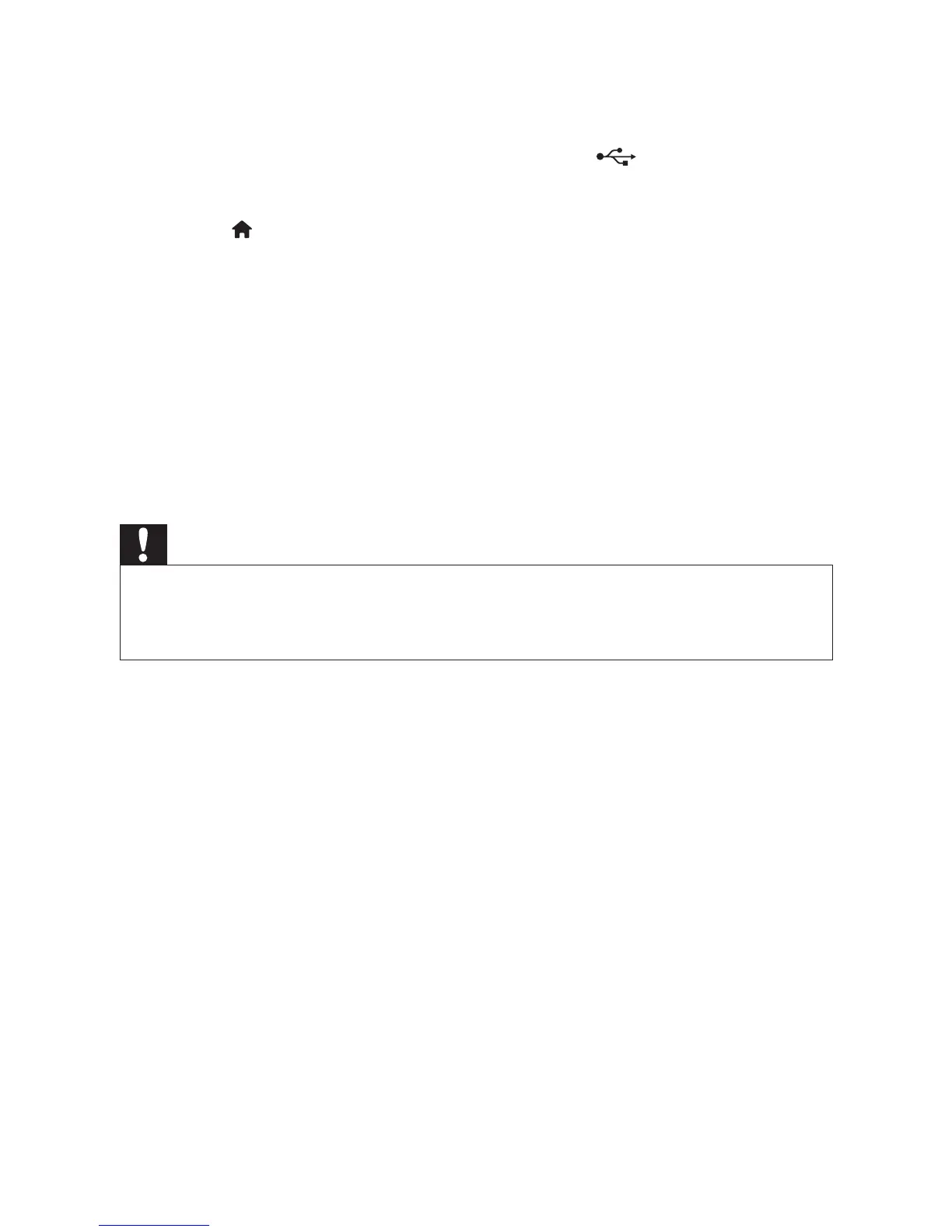36 EN
2 Download the software to the root directory of a USB
storage device.
3 Connect the USB storage device to the (USB) connector
on this player.
4 Press .
5 Select > > .
» If an upgrade media is detected, you are prompted to start
the update.
6 Follow the instructions on the TV screen to update the
software.
» When the update is complete, this player automatically
turns off and on again.
Caution
•
Do not turn off the power or remove the USB storage device when
the software update is in progress because you might damage this
player.