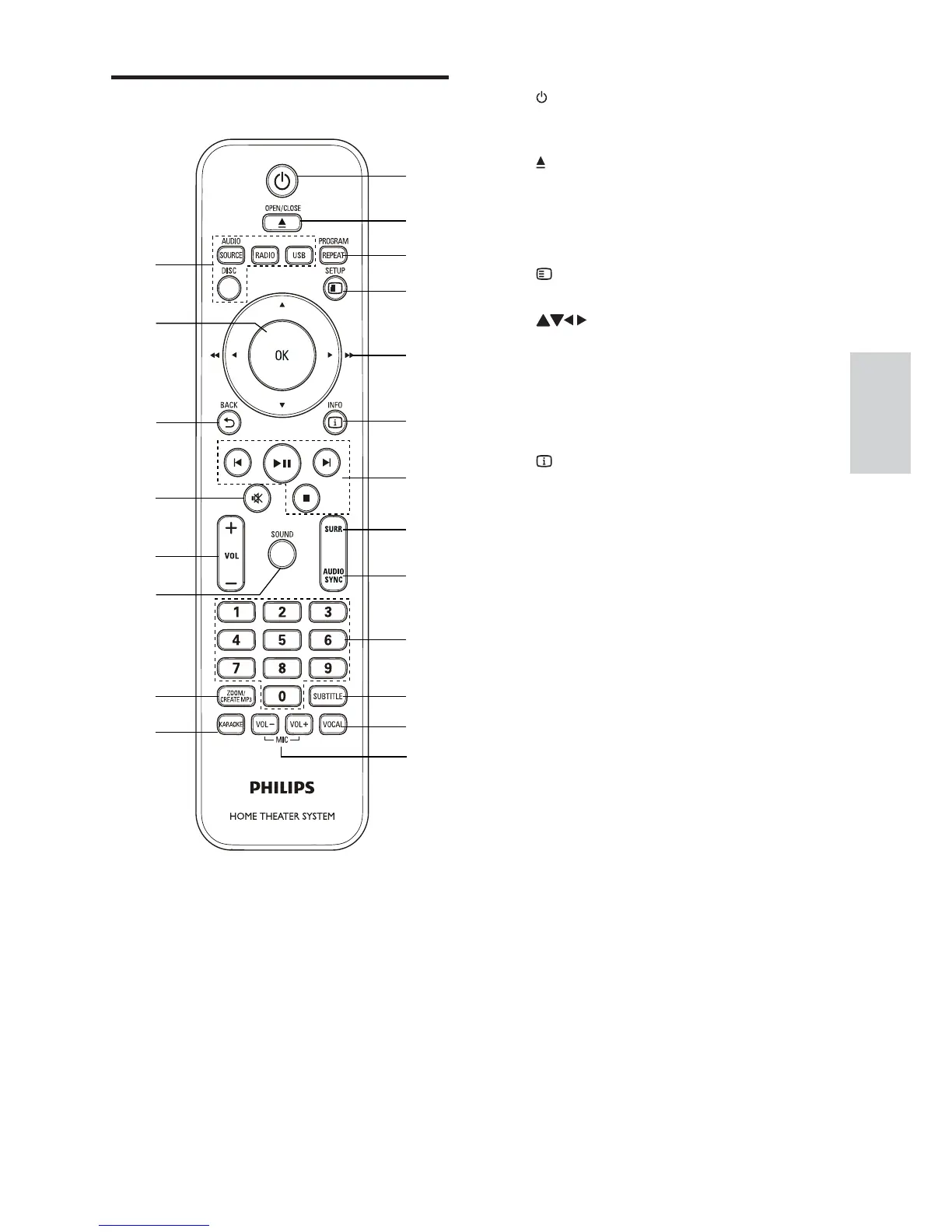5
a ( Standby-On )
Switches the home theater on or to
standby.
b OPEN/CLOSE
Opens or closes the disc compartment.
c REPEAT / PROGRAM
• Selects or turns off repeat mode.
• In radio mode, program radio stations.
d SETUP
Accesses or exits the setup menu.
e ( Navigation buttons )
• Navigate menus.
• In video mode, press left or right to
fast backward or fast forward.
• In radio mode, press left or right to
search a radio station; press up or
down to ne tune a radio frequency.
f INFO
Displays information about what is playing.
g Playback buttons
Control playback.
h SURR ( Surround Sound )
Switches to surround sound or stereo
sound.
i AUDIO SYNC
• Selects an audio language or channel.
• Press and hold to synchronize audio
with video. Use with +/- .
j Numeric buttons
Selects an item to play.
k SUBTITLE
Selects subtitle language for video.
l VOCAL
Turns off or on the vocal by changing the
audio channel.
m MIC VOL +/-
Increases or decreases microphone volume.
n KARAOKE
Toggles through various karaoke options.
o CREATE MP3 / ZOOM
• Accesses the menu to create MP3.
• Zooms into a video scene or picture.
p SOUND
Selects a sound mode.
Remote control
o
a
b
c
d
e
f
g
h
i
j
k
n
p
s
t
u
r
q
l
m
English
EN