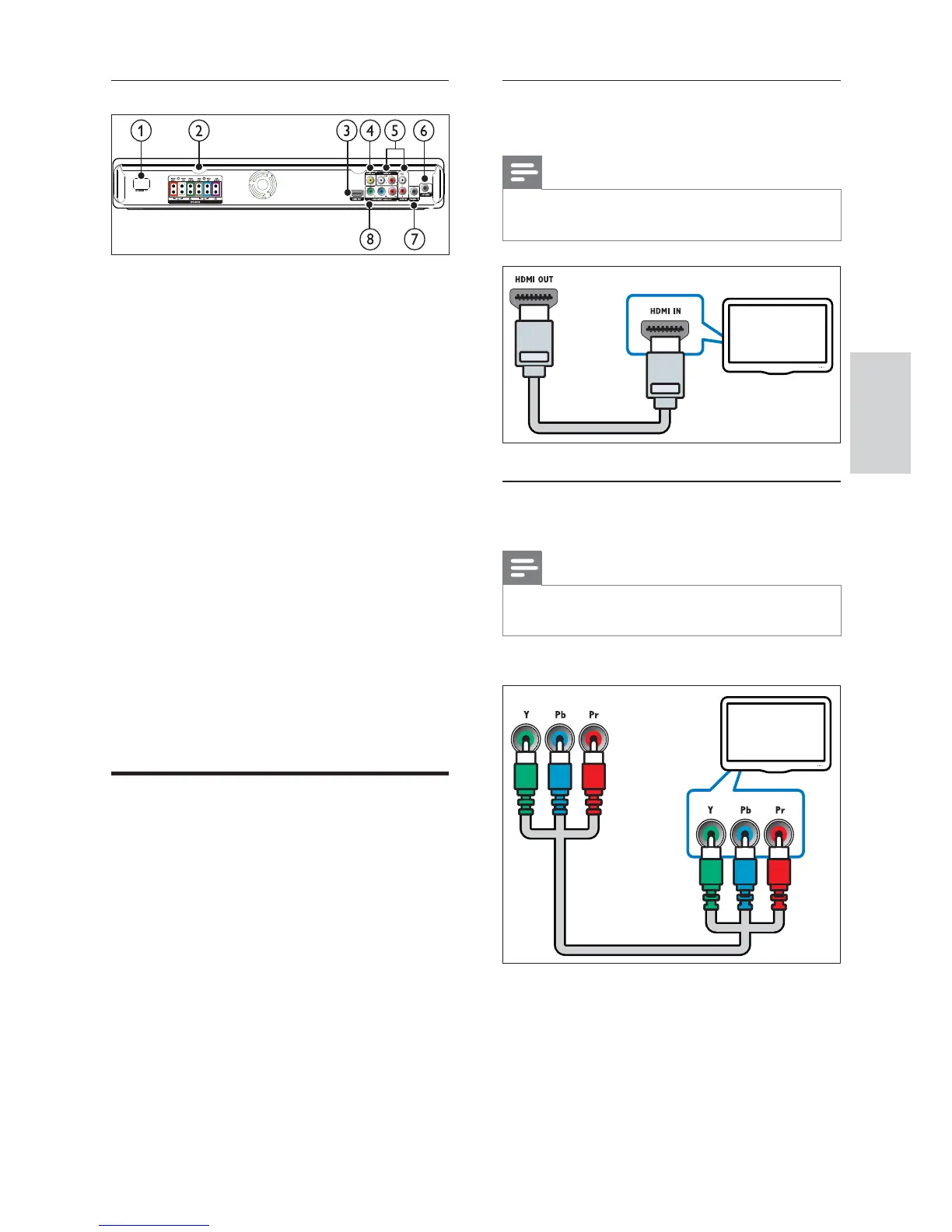7
Option 1: Connect to the TV through
HDMI
Note
• If the HDTV has a DVI connector, connect
using an HDMI/DVI adapter.
Option 2: Connect to the TV through
YPbPr (component video)
Note
• The component video cable or connector
might be labeled Y Cb Cr or YUV .
(Cable not supplied)
TV
TV
Component Video Out
Component Video In
Back connectors
a AC MAINS~
Connects to the power supply.
b SPEAKERS
Connects to the supplied speakers and
subwoofer.
c HDMI OUT
Connects to the HDMI input on the TV.
d VIDEO OUT
Connects to the composite video input on
the TV.
e AUDIO IN - AUX 1 / AUX 2
Connects to the analog audio output on the
TV or an analog device.
f FM ANTENNA
Connects the FM antenna for radio
reception.
g COAXIAL IN
Connects to the coaxial audio output on
the TV or a digital device.
h COMPONENT VIDEO OUT - Y Pb Pr
Connects to the component video input on
the TV.
Connect to the TV
Connect your home theater directly to a TV
through one of the following connectors (from
highest to basic quality video):
a HDMI
b Component video
c Composite video
1
2
English
EN