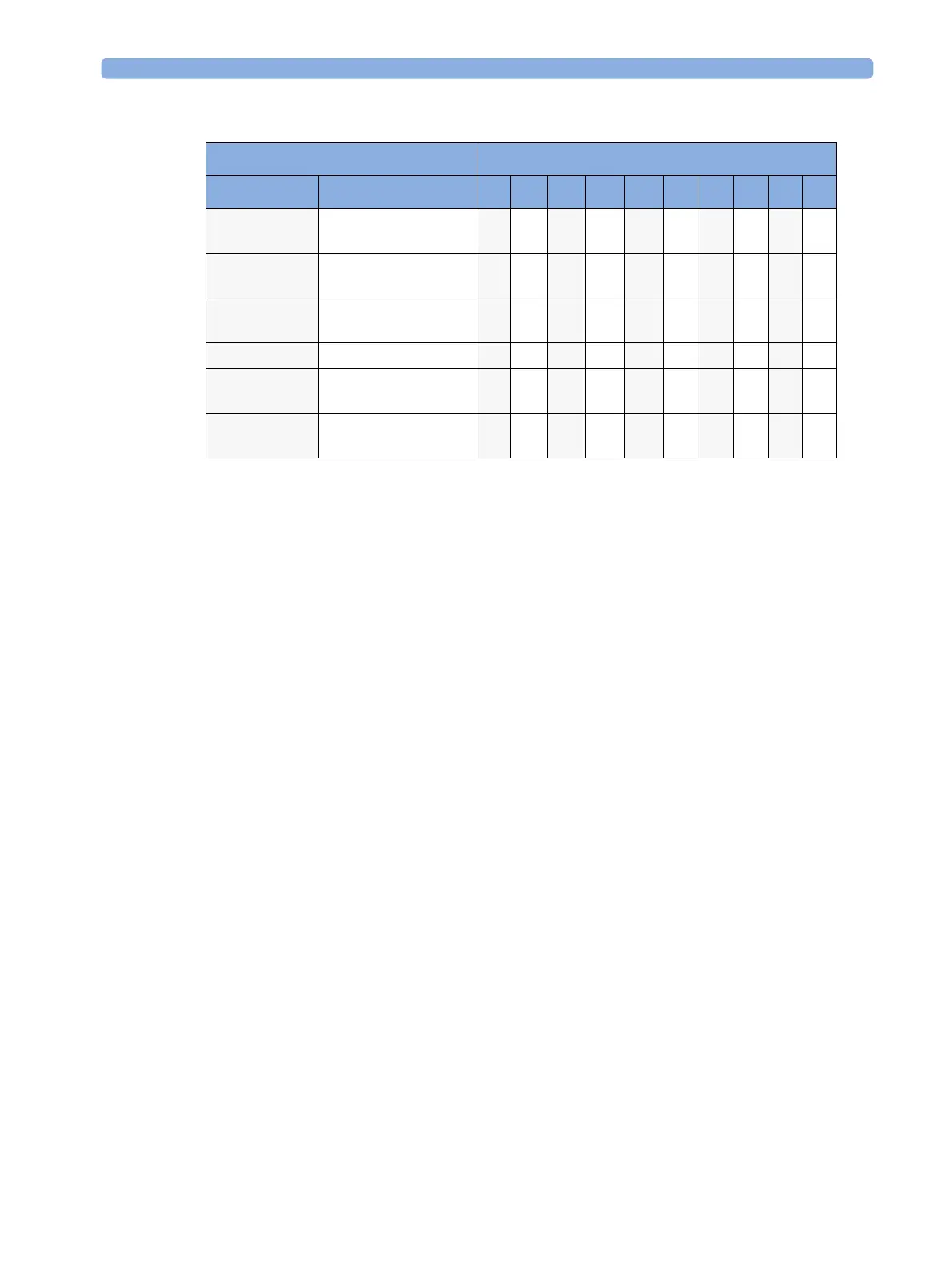Installation Instructions 3 Installing J13 - J30
9
“-” This board is assumed to not be required for this configuration
“x” This board cannot be assigned in this configuration
NOTE Ensure that the board removal tool is snapped properly into place inside the battery compartment door
after each use.
I/O Board Possible Configurations
Name Possible I/O slots 1 2 3 4 5 6 7 8 9 19
Input Device
Interface
02,03 02 02 02 02 ------
Remote Device
IInterface
02,03 03 - --02 02 02 - --
Parallel Printer
Interface
02,03 x03--03 - -02--
Nurse Call Relay 02,03 xx 03 - x03-0302 -
MIB/RS232
(2x)
02,03 xx x03xx03 x 03 03
2nd MIB/
RS232 (2x)
02,03 xx xxxxxx-02
