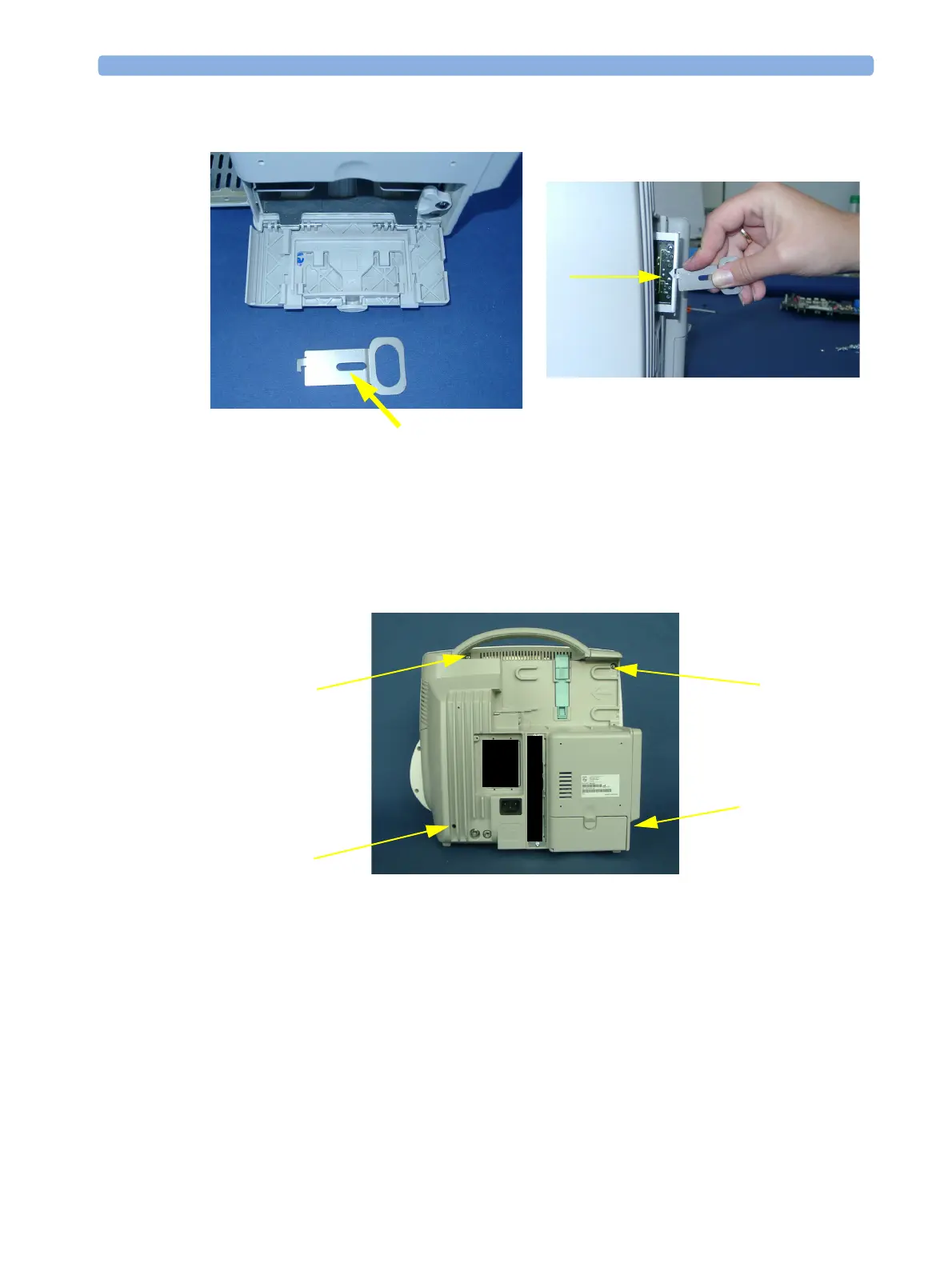5 Installing E12 Installation Instructions
14
2
Use the board removal tool located inside the battery compartment door to pull off the I/O boards
and the System Interface Board.
Separating the Front and Back Half of the monitor
1 Remove the four screws at the back of the monitor, the lower ones first.
NOTE Hold on to the display when loosening the screws so the display does not fall off.
Board Removal Tool
