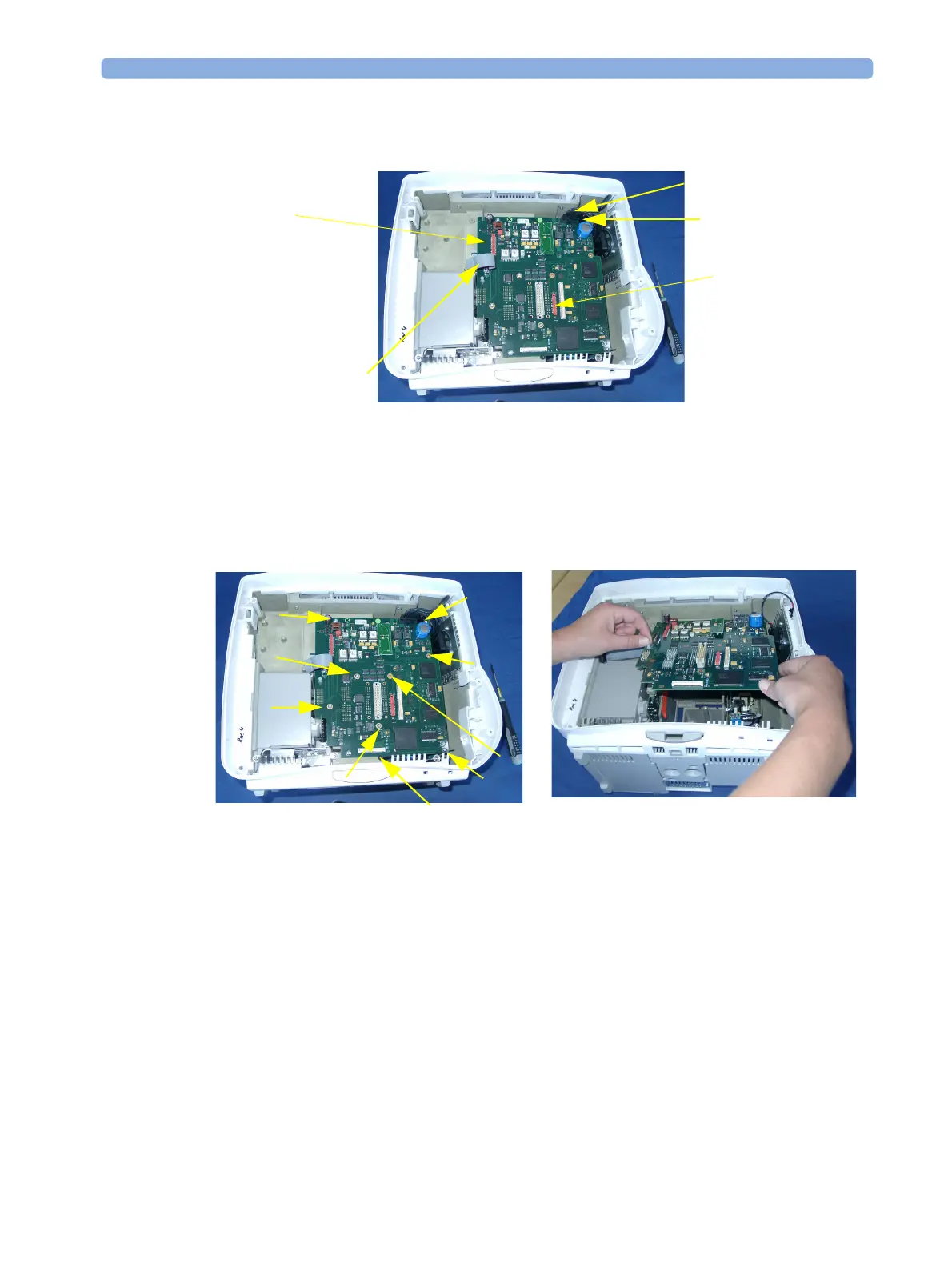Installation Instructions 5 Installing E12
17
2
Unplug the Navigation Point connector, the MSL cable, the power suppy cable, the speaker cable
and the ECG Out/Alarm LED cable from the main board.
NOTE To remove the flat ribbon cables with red connectors (e.g. Navigation Point cable) simply pull directly
on the cable. The MSL, power supply and speaker cables have different security locks and must be
unlocked in order to be removed.
3 Remove the nine screws, pull the main board out of the rack connector and remove the board by
moving it towards the bottom of the monitor.
MSL flat ribbon
Power Supply Cable
Speaker Cable
Navigation Point
Connector
(not connected in this picture)
ECG OUT/Alarm LED
Cable
(not connected in this picture)
cable
2
1
1a
1a
3
2
1
2
2
