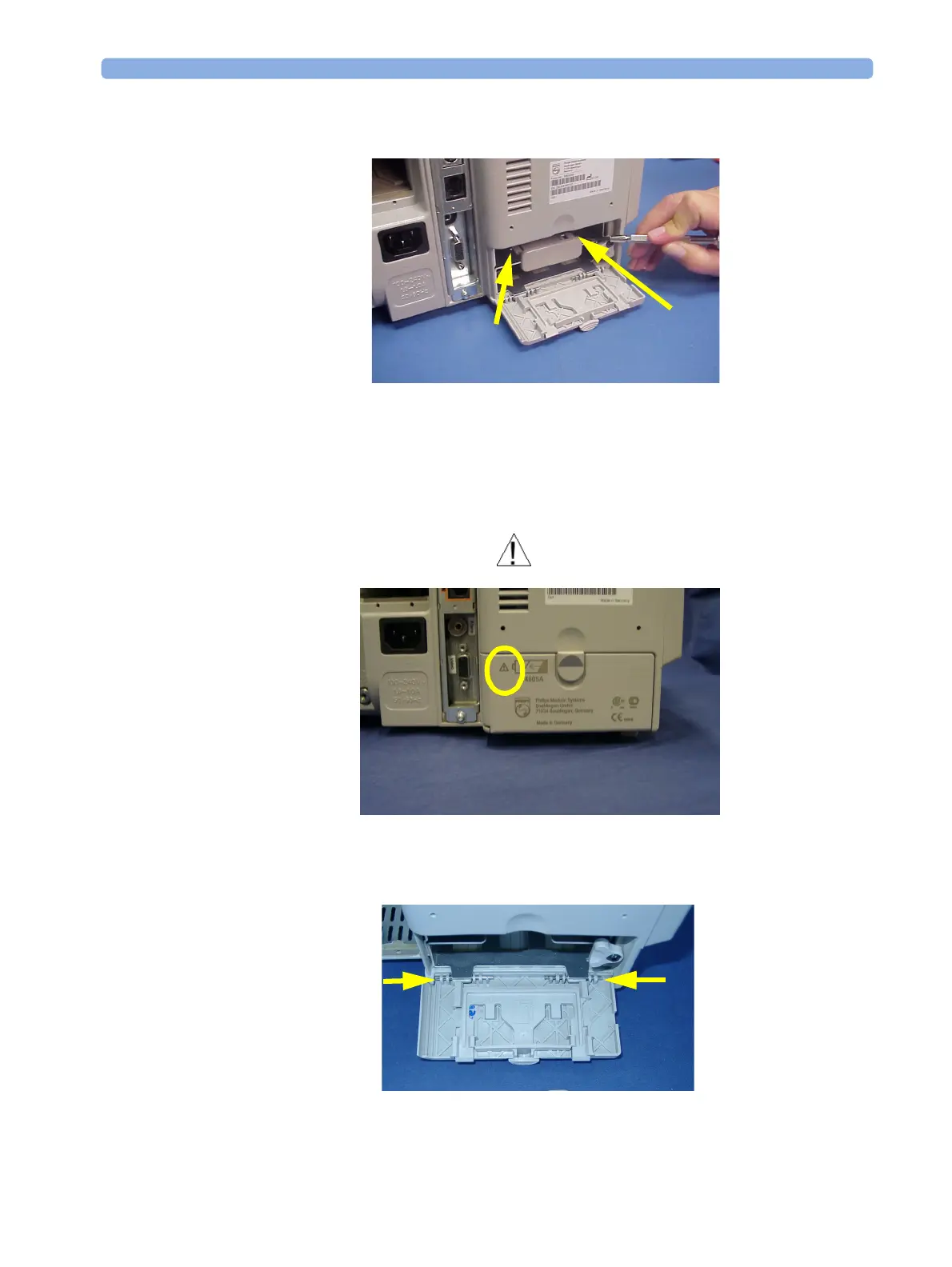Installation Instructions 6 Installing E25
23
4
Remove the battery barrier by releasing the snaps on each side with a flat-tipped screw driver and
pulling the barrier out.
5 Reassemble the monitor by perfroming the above steps in reverse order.
Exchanging the battery door
The battery door must be exchanged if the symbol is not printed on it.The battery door with
the symbol should look like this:
1 Open the battery door.
2 Using a screwdriver, push the two pins inwards to release the battery door.
3 Insert the new battery door and push the two pins outwards to secure it.
