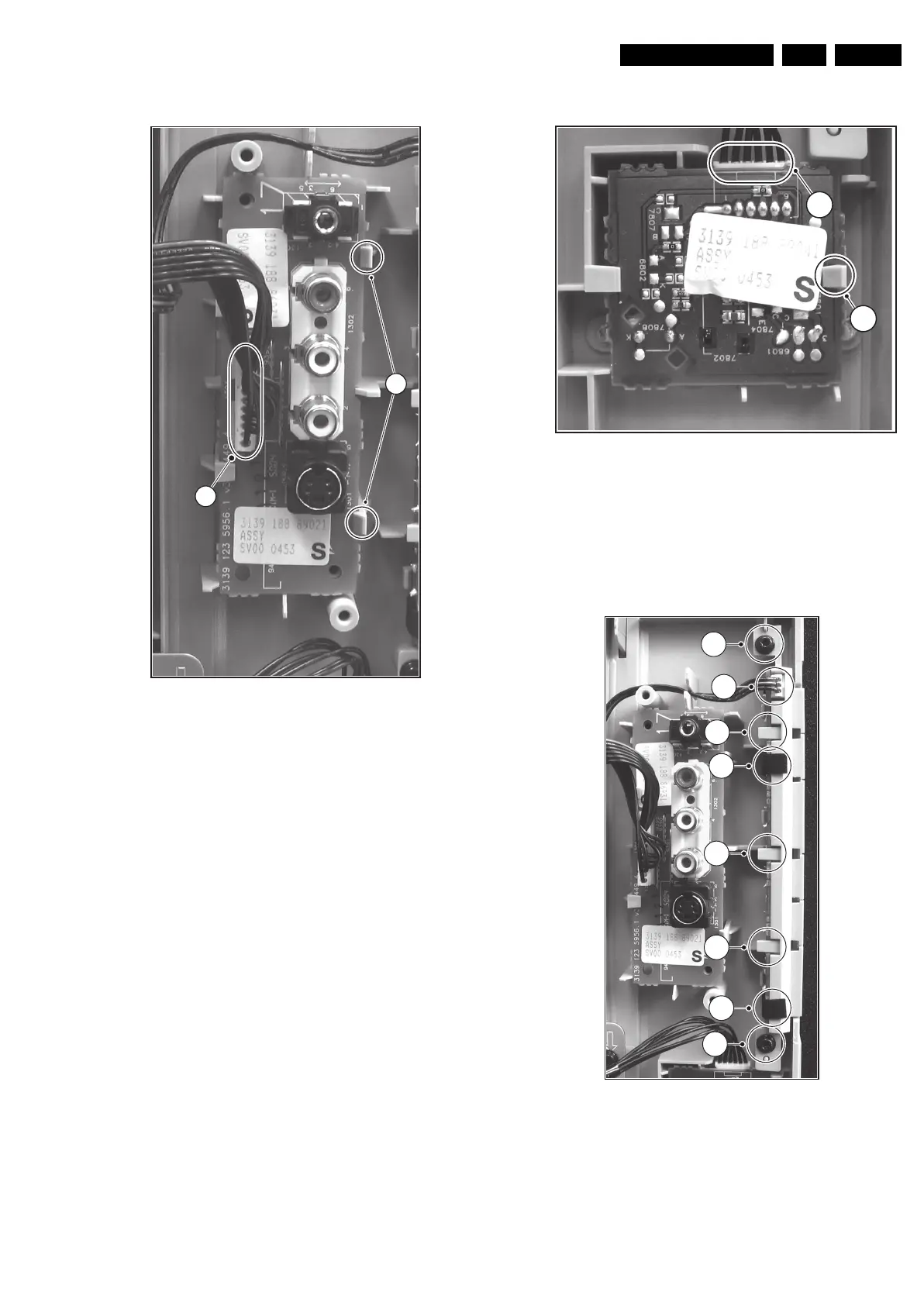Mechanical Instructions
EN 9LC4.3E AA 4.
4.3.2 Side I/O Panel
Figure 4-3 Side I/O panel
1. Disconnect the cable (1) from the panel.
2. Release the two fixation clamps (2) and lift the panel out of
the bracket.
4.3.3 LED Panel
Figure 4-4 LED panel
1. Release the fixation clamp (1) and take the panel out of the
bracket.
2. Disconnect the cable (2) from the panel.
4.3.4 Keyboard Control Panel
Figure 4-5 Keyboard control panel
1. Remove the two fixation screws (1) from the bracket and
take out the panel/bracket combination.
2. Remove the fixation tape (2) from the panel/bracket
combination.
3. Release the three fixation clamps (3) and lift the panel out
of the bracket.
4. Disconnect the cable (4) from the panel.
F_15390_046.eps
240505
1
2
F-15390_039.eps
280205
1
2
F_15390_049.eps
250505
1
1
4
3
2
2
3
3
