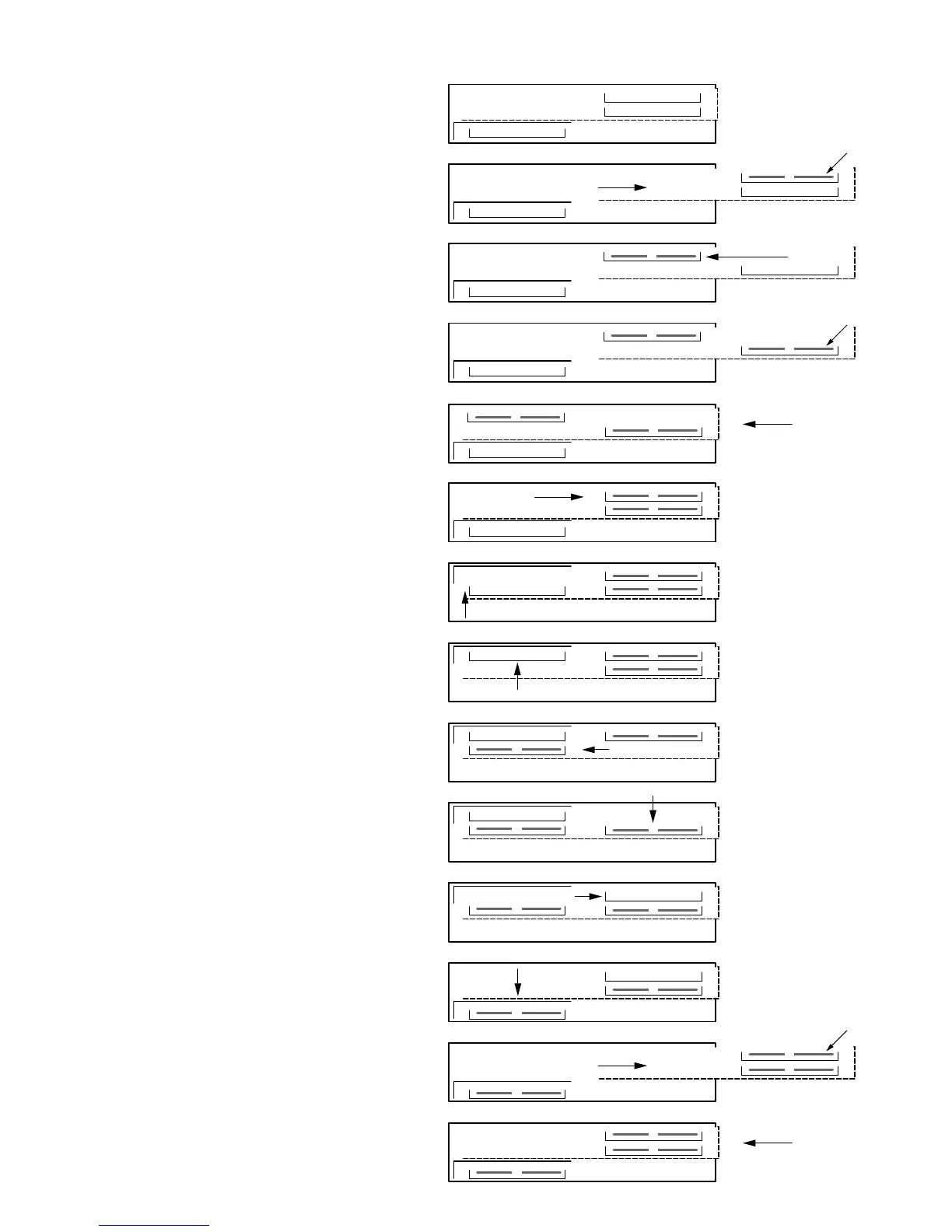10-9
Load all discs
1. Power on. Initial state.
2. Press open #2.
Tray moves out.
Load carriage #2.
3. Press open #3.
Carriage #2 moves in extra position.
4. Load carriage #3.
5. Press open #1.
Tray closes.
6. Carriage #2 moves in home position.
7. Clamper moves to upper position.
Carriage #1 moves to height of carriage #3.
8. Carriage #1 moves to height of carriage #2.
9. Carriage #3 moves below carriage #1.
10. Carriage #2 moves down.
11. Carriage #1 moves in home position.
12. Carriage #3 and clamper move down (in play
position).
13. Tray moves out.
Load carriage #1.
14. Press close.
Tray closes.