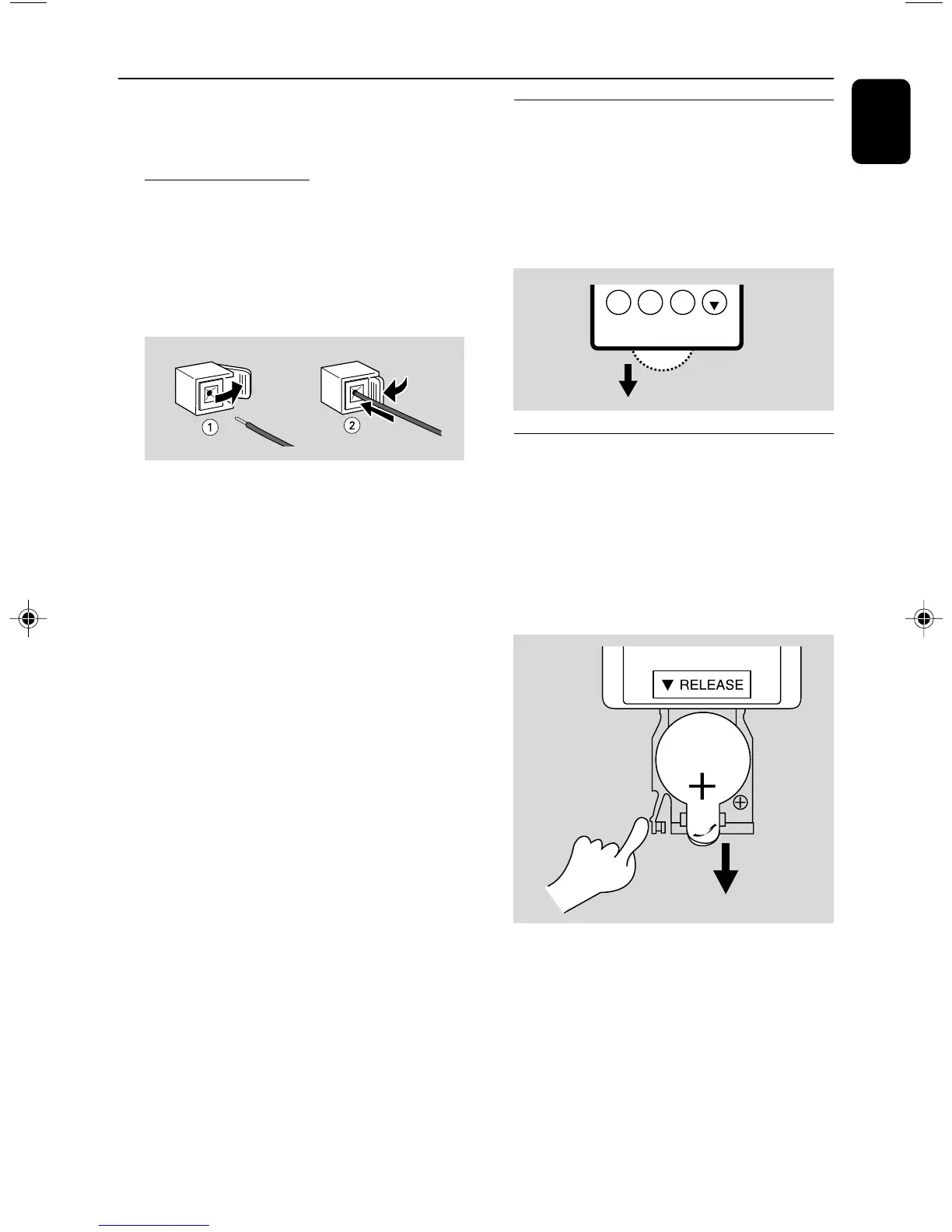English
xxxxx
9
Preparations
FM Antenna
● Extend coil antenna at the back of the unit fully
for optimum reception.
C Speakers Connection
Front Speakers
Connect the speaker wires to the SPEAKERS
terminals, right speaker to "RIGHT" and left
speaker to "LEFT", coloured (marked) wire to
"+" and black (unmarked) wire to "-".
● Fully insert the stripped portion of the speaker
wire into the terminal as shown.
Notes:
–For optimal sound performance, use the
supplied speakers.
– Do not connect more than one speaker to any
one pair of
+
/
-
speaker terminals.
– Do not connect speakers with an impedance
lower than the speakers supplied. Please refer to
the SPECIFICATIONS section of this manual.
Before using the remote control
1 Pull out the plastic protective sheet.
2 Select the source you wish to control by
pressing one of the source select keys on the
remote control (for example CD, TUNER).
3 Then select the desired function (for example
É,
í,
ë).
Replacing battery (lithium
CR2025) into the remote control
1 Pull out the knob A slightly to the right.
2 Pull out the battery compartment B .
3 Replace a new battery and fully insert the
battery compartment back to the original
position.
CAUTION!
Batteries contain chemical substances, so
they should be disposed off properly.
PUSH
PULL
