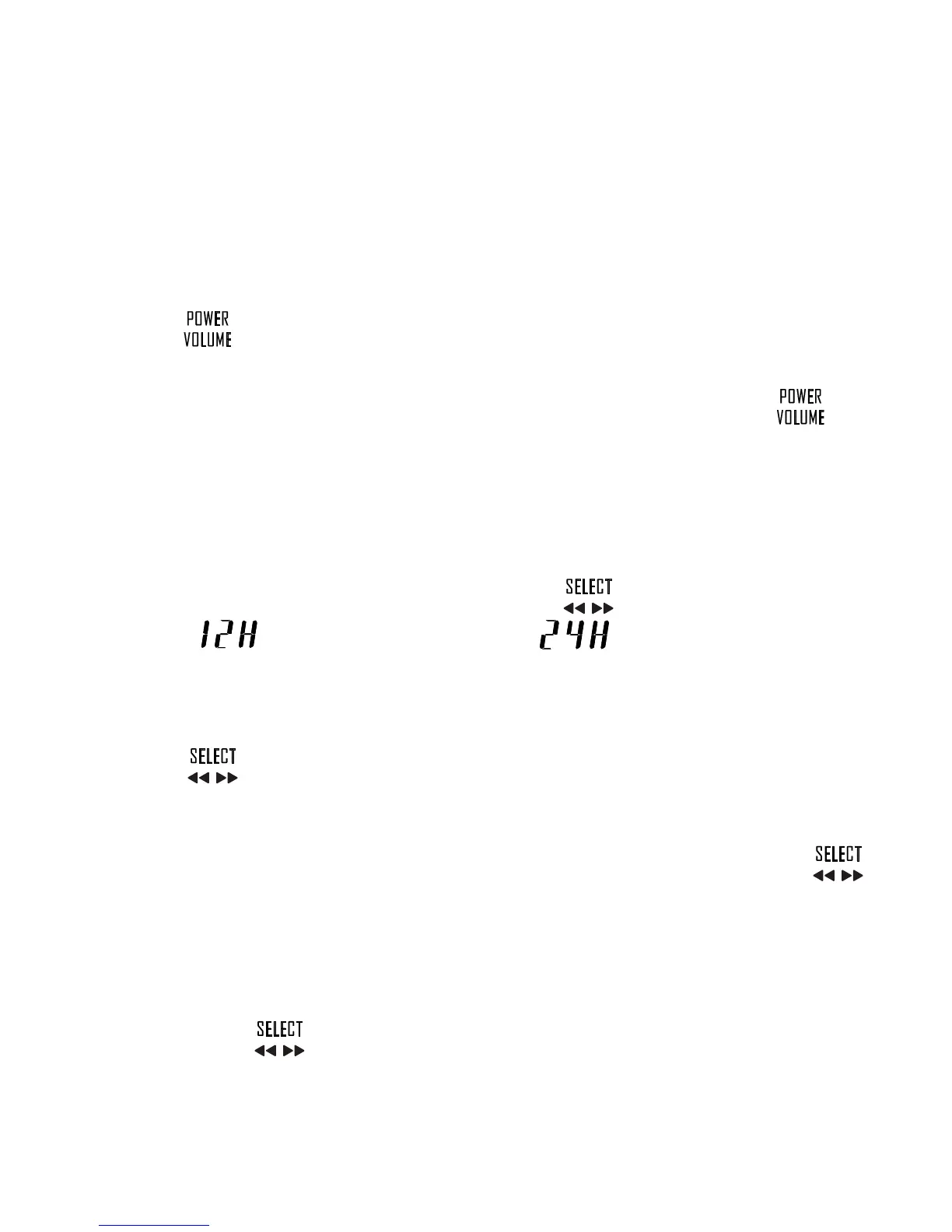3 Connect antennas (Fig. 2)
4 Connect power (Fig. 3-1)
5 Turn on (Fig. 3-2)
Press the knob or turn the SOURCE knob.
» The product switches to the last selected source.
• To switch the product to standby mode, press the
knob again.
6 Set the clock (Fig. 4)
1 In standby mode, press and hold the knob for 2 seconds.
» (12-hour time format) or (24-hour time format)
blinks.
2 Turn the PRESET knob to select a time format, and then press
the
knob to conrm.
» Hour digits blink.
3 Turn the PRESET knob to set the hour, and then press the
knob to conrm.
» Minute digits blink.
4 Turn the PRESET knob to set the minute.
5 Press the knob to conrm.