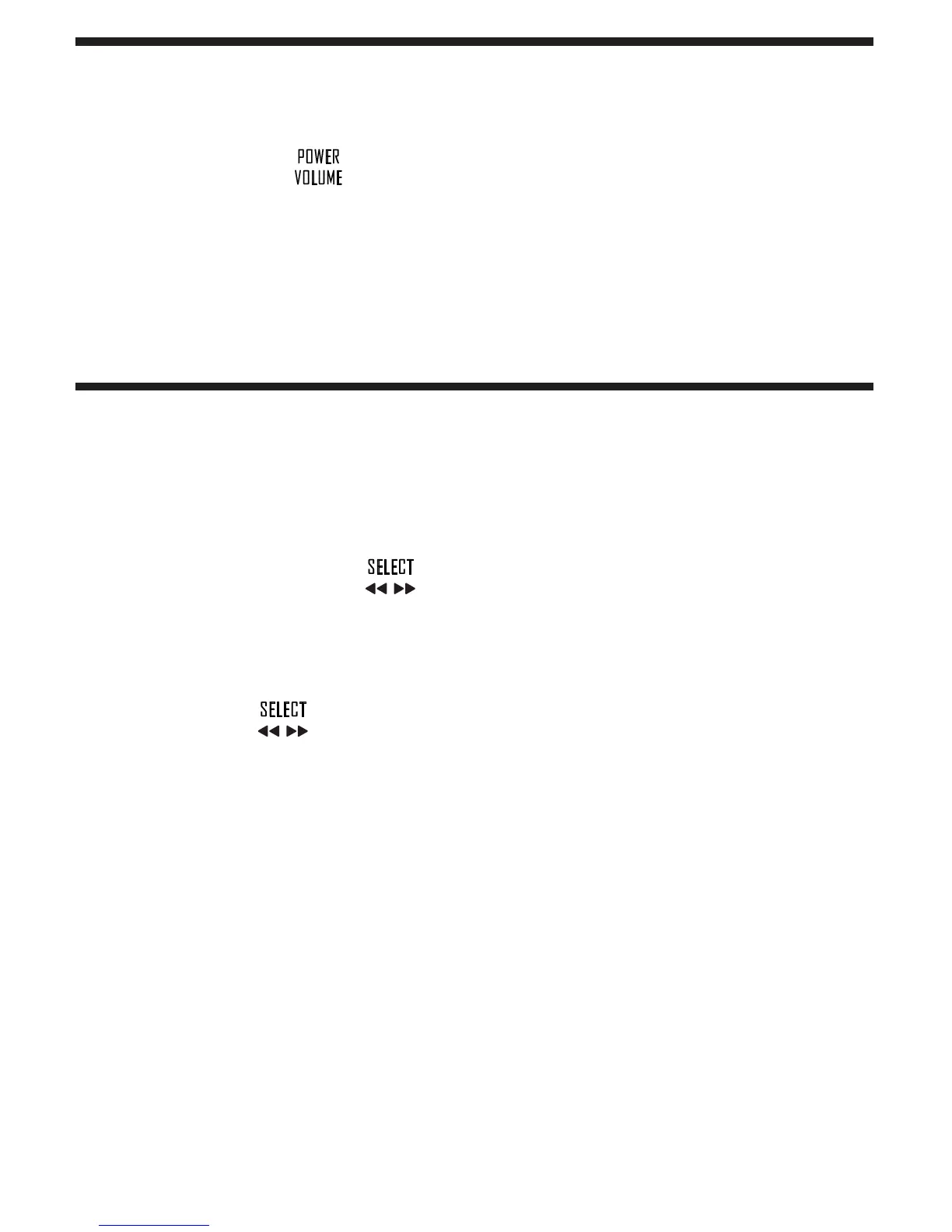Store radio stations automatically (Fig. 5)
Press and hold the knob for two seconds to activate the auto
search.
» After the search is complete, the rst stored radio station is
broadcast.
• To tune to a stored radio station, turn the PRESET knob until its
sequence number is displayed.
Program radio stations manually
1 Tune to the target radio station.
2 Press and hold the knob.
» PXX blinks (XX indicates the sequence number).
3 Turn the PRESET knob to select a sequence number.
4 Press the knob to conrm.
5 Repeat steps 1-4 to store more radio stations.
• To overwrite a preset radio station, store another station
with its sequence number.
• To tune to a preset radio station, turn the PRESET knob until its
sequence number is displayed.
