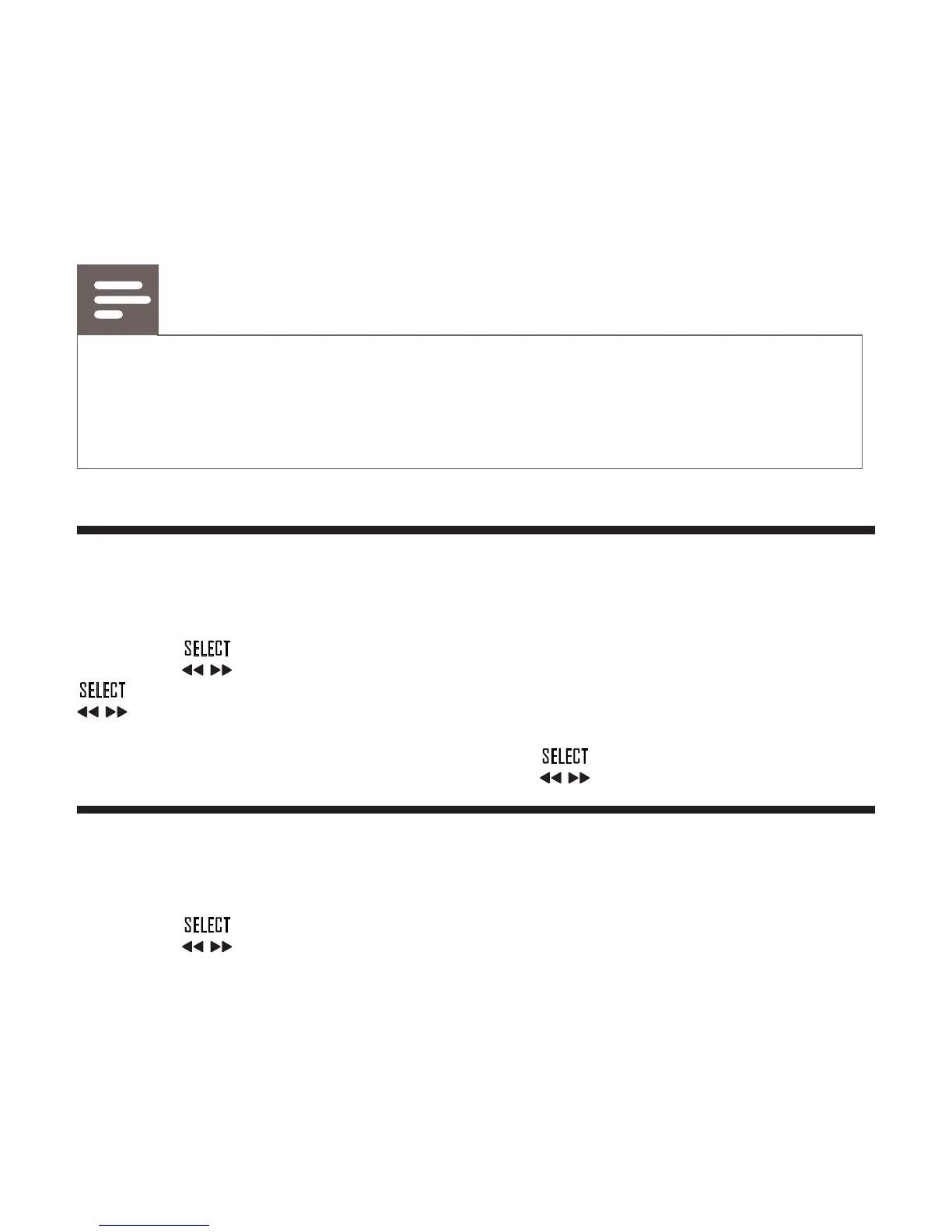7 Listen to radio stations
1 Turn the SOURCE knob to select a band.
2 Search for radio stations automatically or manually.
Note
• For optimal reception, fully extend the antenna and adjust its
position, or connect an outdoor antenna.
• You can store up to 20 stations for each band.
Search for a radio station automatically
Turn the knob clockwise or anti-clockwise, and then press the
knob in one second.
» The radio frequency changes until a strong station is detected.
• To stop the search, press the knob again.
Search for a radio station manually
Turn the knob until the frequency of target radio station is
displayed.
