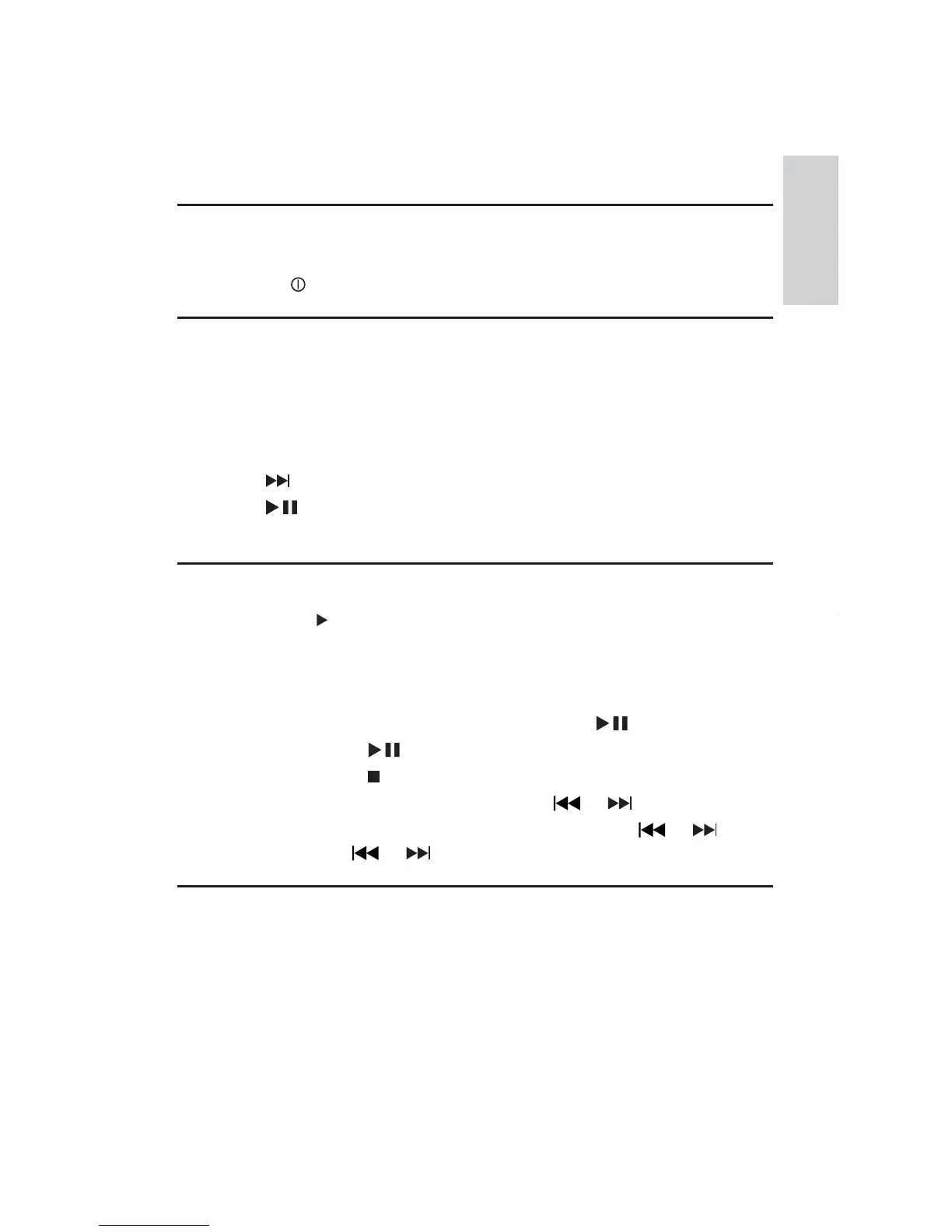19
4 Play
Turn on
1 Press POWER.
The»
indicator turns on.
Select OSD language
You can choose a different language for the on-screen display text.
1 Press SETUP.
The setup menu appears.»
2 Select [General] > [Language].
3 Press to select an option.
4 Press WRFRQÀUP
5 Press SETUP to exit.
Play discs
1 Slide OPEN on the main unit.
2 Insert the disc with label side facing up.
3 Push down to close the CD compartment.
Play starts automatically.»
If a menu appears, select an item, then press »
to start play.
To pause, pres »
. Press again to start play.
To stop, press »
.
To select the previous/next item, press »
or .
To start search within video/audio, press and hold »
or .
%ULHÁ\SUHVV or during search to adjust search speed.
Play options
1 During play, press OPTIONS to select some play options.
For DVD
[Subtitles]
[Audio language]
English
EN