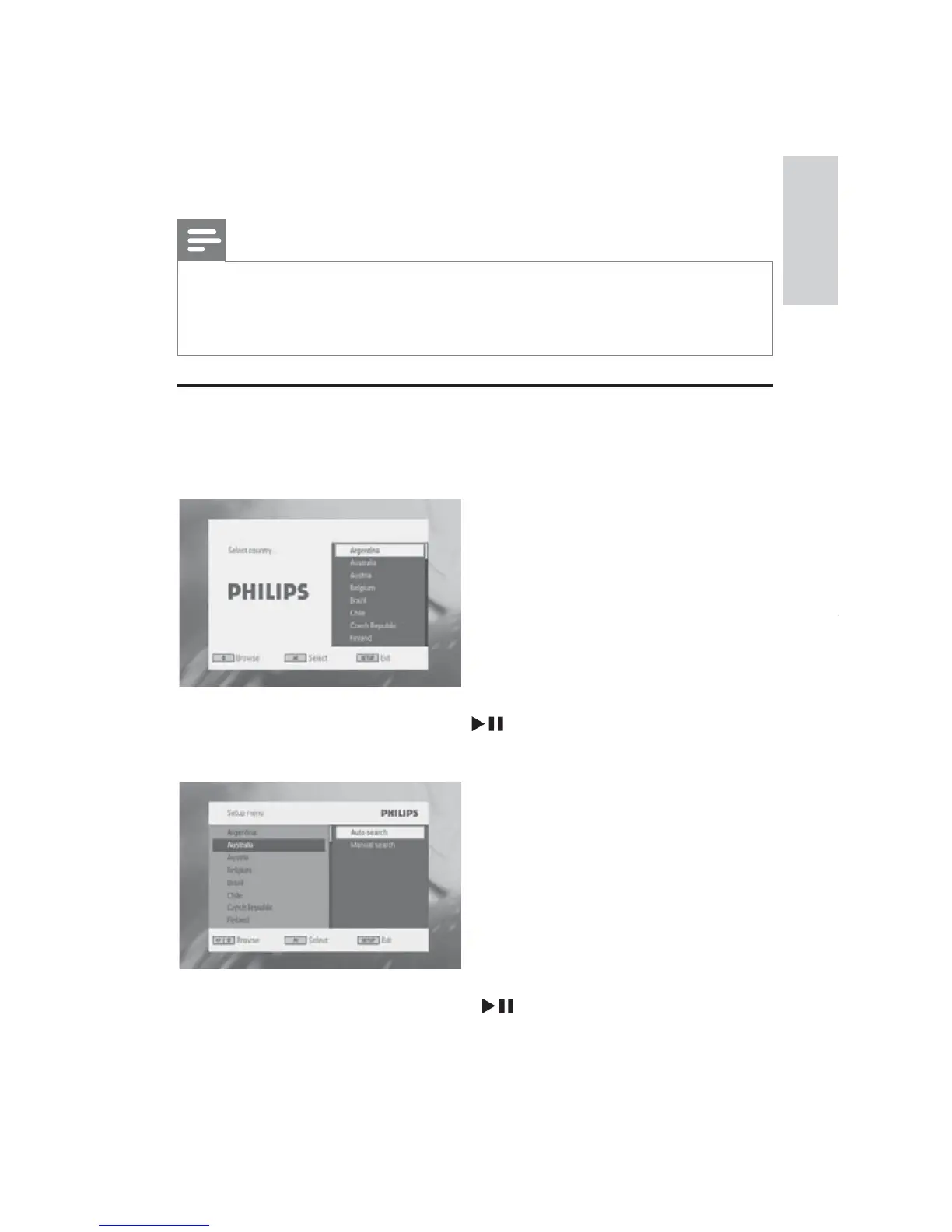21
5 Watch TV
Note
Before you start, ensure that you have connected the antenna to the player.
0DNHVXUH\RXDUHLQDQDUHDZLWKVXIÀFLHQW'779VLJQDOFRYHUDJH<RXFDQFKHFN
the signal coverage with the TV broadcast authority of your country or visit www.
philips.com/support.
First time settings
1 Press SOURCE to switch to DTTV mode.
You are prompted to select your country.»
2 Select your country, then press WRFRQÀUP
You are prompted to perform auto channel search.»
3 Select [Auto search], then press WRFRQÀUP
Auto channel search starts.»
English
EN