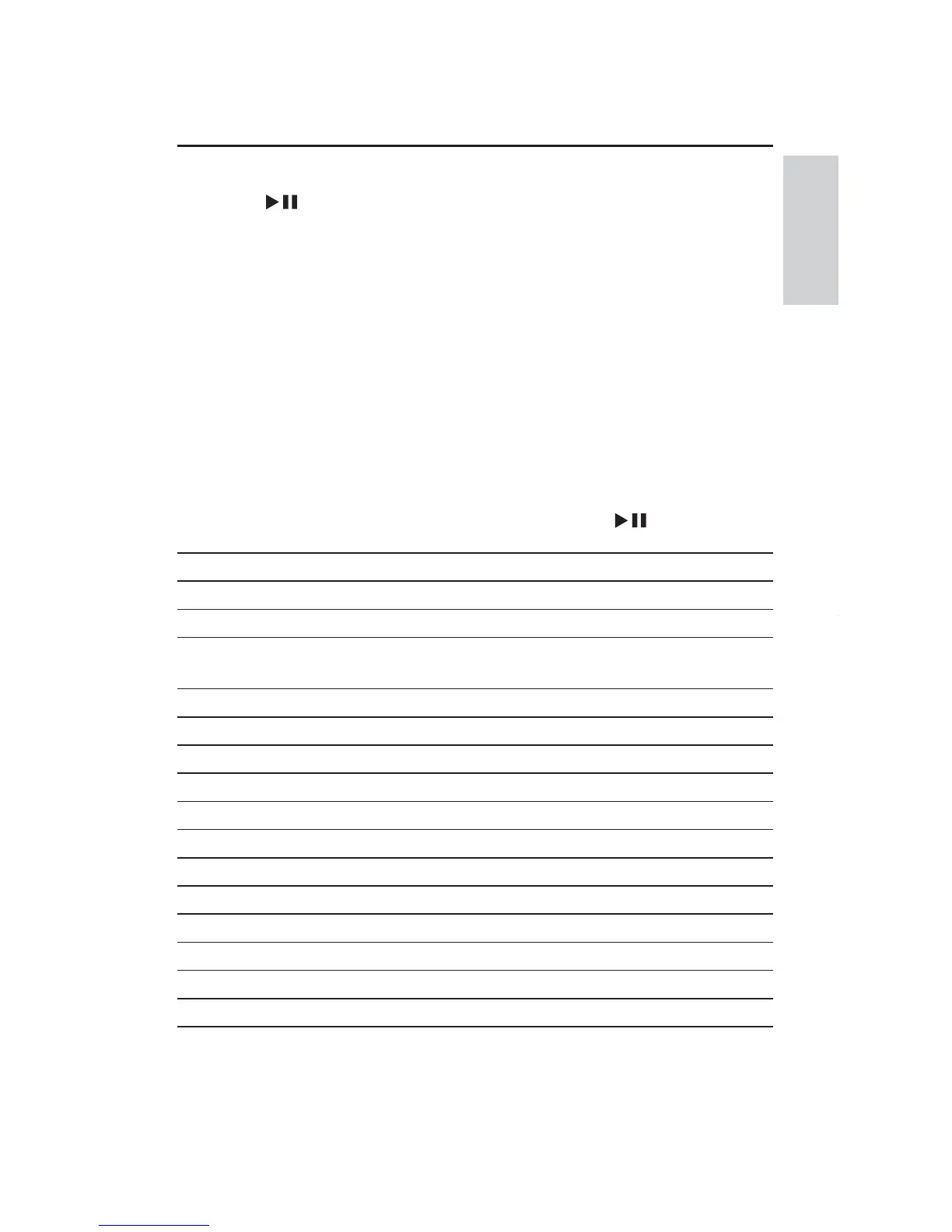25
Manage channels
1 Press .
The channel list is displayed.»
2 Select a channel.
To lock the channel, press the red button.
To hide the channel, press the yellow button.
To set the channel your favorite one, press the green button.
6 Adjust settings
To maximize your play experience, use SETUPWRÀQHWXQH\RXUVHWWLQJV
1 Press SETUP.
The setup menu is displayed.»
2 Use navigation keys to select an option and press WRFRQÀUP
[General]
[Language] Select on-screen display language.
[PBC settins] Set playback control function on/off.
[Power save] Set power saving mode on/off. The playback time
can be up to 5 hours when [Maximum] is selected.
>'LY;92'@ Get DivX registration code.
[DivX subtitles] Select DivX subtitle language.
>3DUHQWDO'9'@ Select parental options.
[Set password] Change existing password (1369 by default).
[Factory settings] Restore factory settings.
[Video]
[TV display] Set screen display aspect ratio.
[TV standard] Set video output format to TV system.
[Audio]
[Dolby] Set Dolby output.
[DTTV]
[Auto search] Search channels automatically.
English
EN