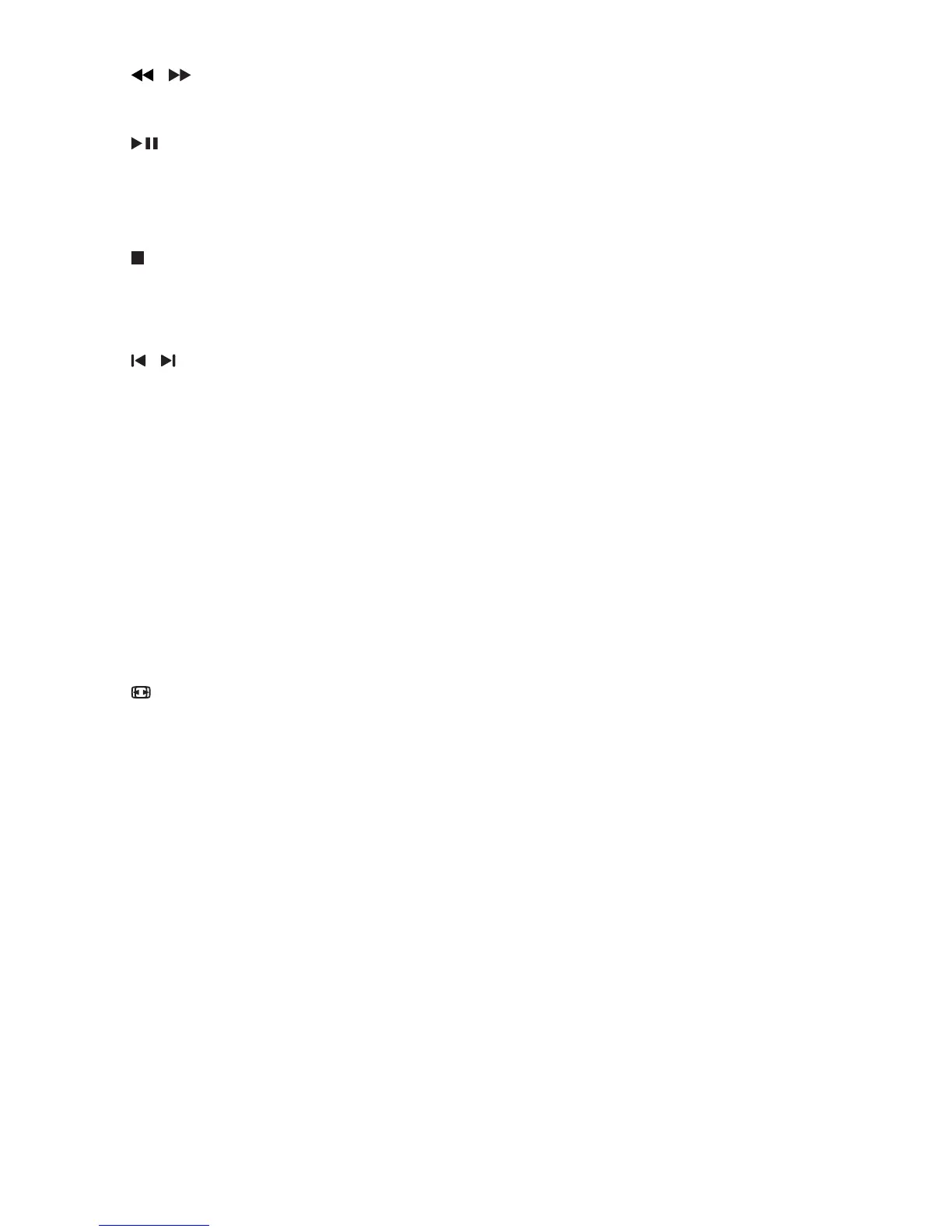8 EN
/
• Search backward/forward at different
speeds.
• Start, pause or resume disc play.
g DISPLAY
• Adjustdisplaysettings.
h
• Stop disc play.
• Press and hold to exit the TV search
menu.
i /
• Skip to the previous/next title, chapter,
or track.
j MUTE
• Mute or restore volume.
k 0-9
• Input numbers.
l GOTO
• Skip to a chapter/track/title or a play
time.
m REPEAT
• Repeat a chapter/track/title.
n
• Adjustscreenaspectratio.
o ANGLE
• Select a different viewing angle of a
DVD.
p AUDIO
• For DVD, select an audio language.
• For VCD, select an audio mode.
q SUBTITLE
• Select a DVD subtitle language.
r CH+/-
• Switch to next/previous channel.
s OPTIONS
• Access options relating to the current
activity or selection.
t DISC MENU
• For DVD, access or exit disc menu.
• For VCD, turn on or off PBC (Playback
Control) mode.
• For VCD version 2.0 or SVCD with
PBC turned on, return to the menu.
• Foradatadisc,gotothelemanager
screen.
u INFO
• Display program information, if
available.
v EPG GUIDE
• Toggle the Electronic Program Guide
(EPG) on or off. Enabled on digital
channels only.