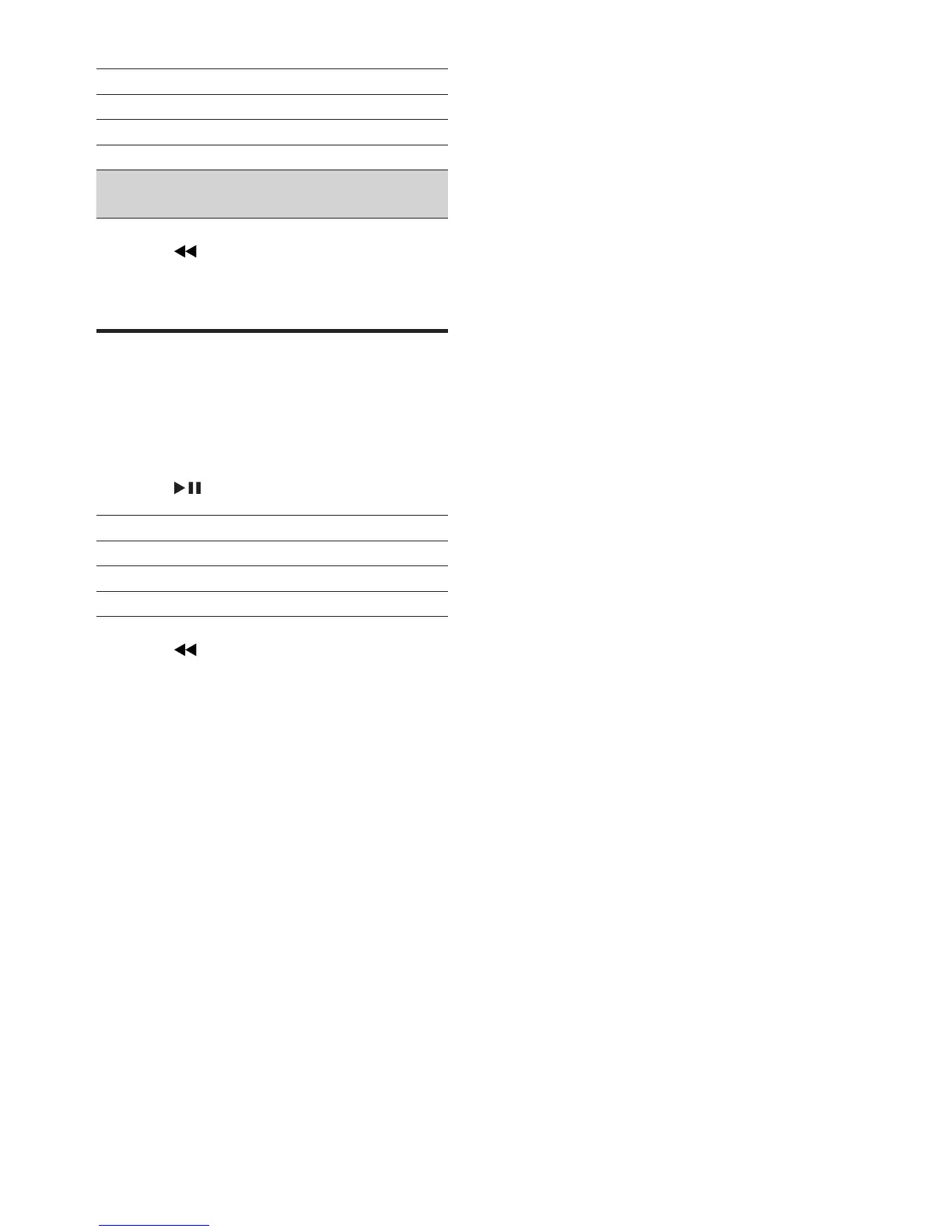15EN
[Manual search] Search channels manually.
[DTTV Parental] Select parental options.
[Country] Selectspeciccountry.
[Time settings] Set time.
[Version] Check the version
information.
3 Press to go back to the previous menu.
4 Press SETUP to exit.
Display settings
1 Press DISPLAY.
» The display menu is displayed.
2 Use navigation keys to select an option and
press / OKtoconrm.
[Brightness] Adjustscreenbrightness.
[Contrast] Adjustscreencontrast.
[Colour] Adjustscreencolour.
[Turn off Display] Turn off display.
3 Press to go back to the previous menu
level.
4 Press DISPLAY to exit.
7 Mount the player
on the headrest
of your car
1 Fitthexingstraptothemountingbag.
2 Adjustthepositionofthebag,andthen
fasten the buckles.
3 Pull the straps to secure the bag to the
headrest.
4 Put the player into the bag.