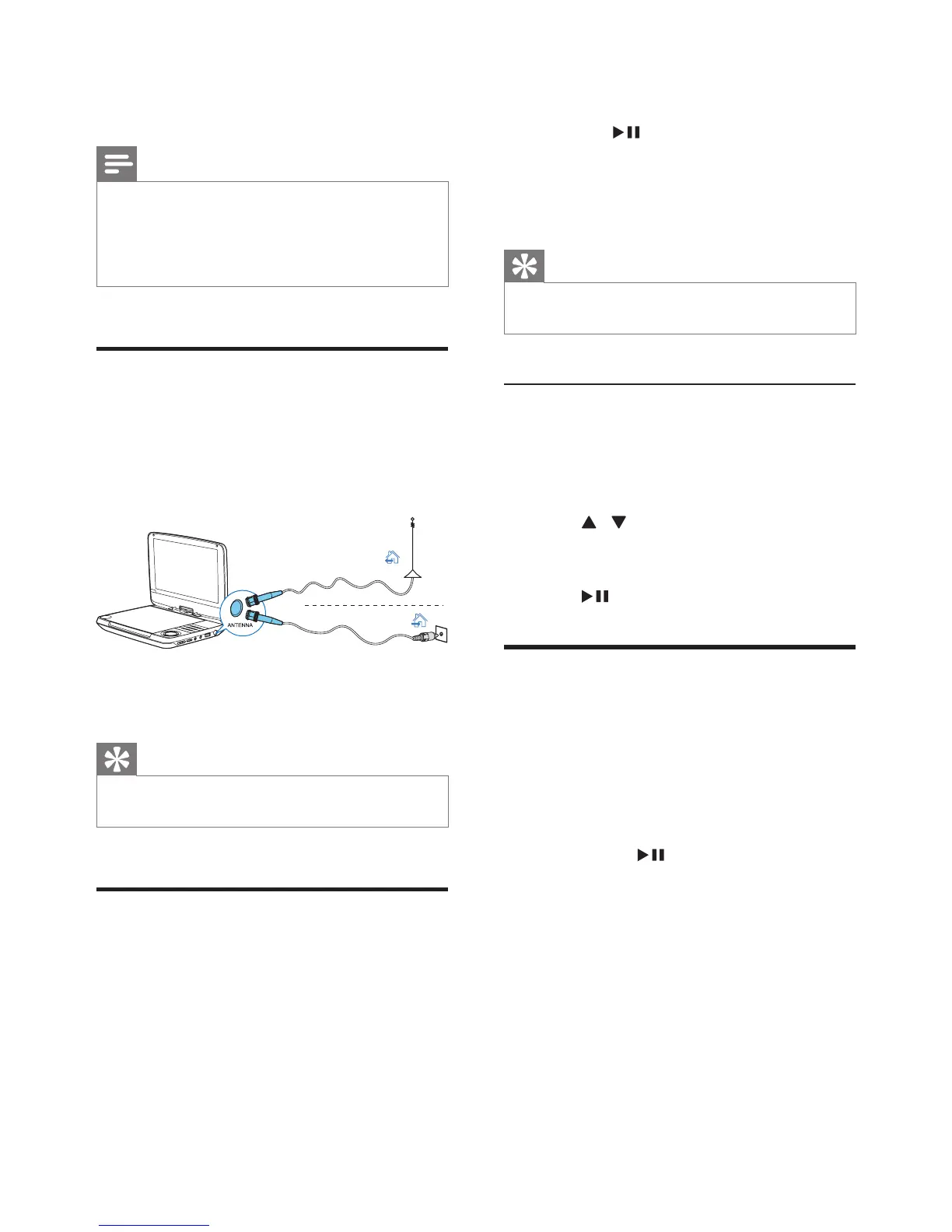13EN
5 Watch TV
Note
• Before you start, ensure that you have connected the
antenna to the player.
• MakesurethatyouareinanareawithsufcientDVB-T
signal coverage. You can check the signal coverage with
the TV broadcast authority of your country.
Connect TV antenna
To watch analog TV programs on the player,
connect one of the TV antennas to the player:
• the supplied antenna, or
• your home antenna.
1 Connect the antenna to the ANTENNA
jack.
Tip
• For better reception, connect the player to home
antenna.
Tune in to TV channels
1 Press SOURCE repeatedly to select the
TV mode.
2 ThersttimeyouswitchtotheTVmode,
start auto search to search for available TV
channels:
a Press SETUP.
» A pop-up screen is displayed.
Cable
b Select a country and press navigation
keys to select [Auto search].
c Press /OKtoconrm.
» The player searches for and stores
available TV channels.
3 Press CH+/- to select TV channels.
Tip
• When you move to a new place (such as a new city or
country), restart auto search for better reception.
Manual search
You can search TV channels manually.
1 Press SETUP.
2 Select [DTTV] > [Manual search].
3 Press / to select a channel number,
or enter the channel number with the
numerical keys.
4 Press / OKtoconrm.
Manage channel
Select the channel, and then follow the
onscreen instructions.
• To skip the channel, press the green button.
• To lock the channel, press the yellow
button.
• To delete the channel, press the blue
button. Press / OKtoconrm.
• Press FAV LIST to add the channel to the
favorite list. To delete from your favorite list,
press FAV LIST again.
