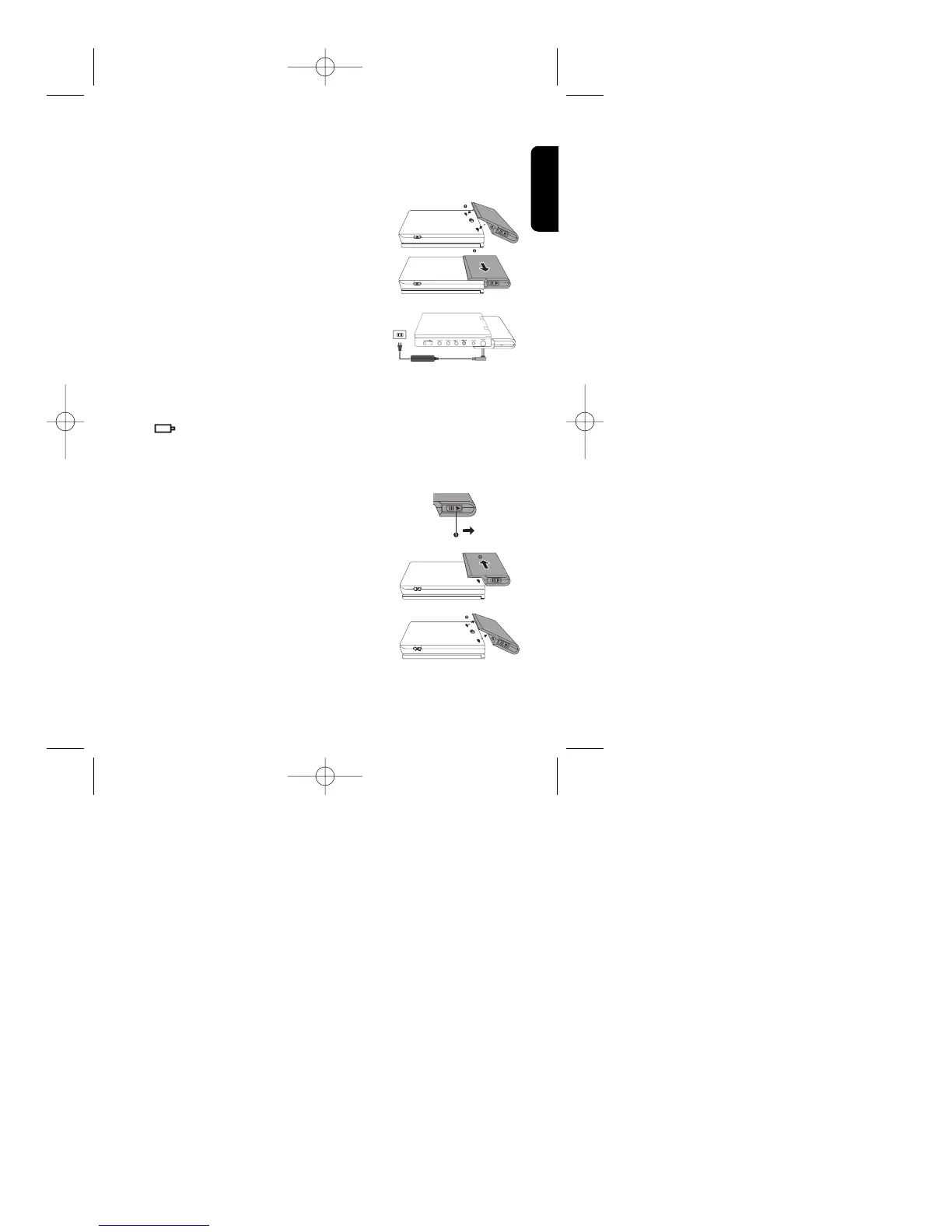Attaching and charging the battery pack
1 Switch off the set. Attach the battery pack
as shown.
2 Connect the supplied adapter to the set
and the main power supply (as shown).
Charge until the red indicator turns off
(approximately 4.5 - 6.5 hours when unit is
charged from power off).
➯ TIP
• It is normal for the battery pack to become warm during charging.
• is shown on the screen when battery power is running.
Detaching the battery pack
1 Switch off the set.
2 Unplug the AC adapter.
3 Turn the player upside down.
4 Press down the battery pack lock switch.
5 Slide off the battery pack as shown.
11
English
