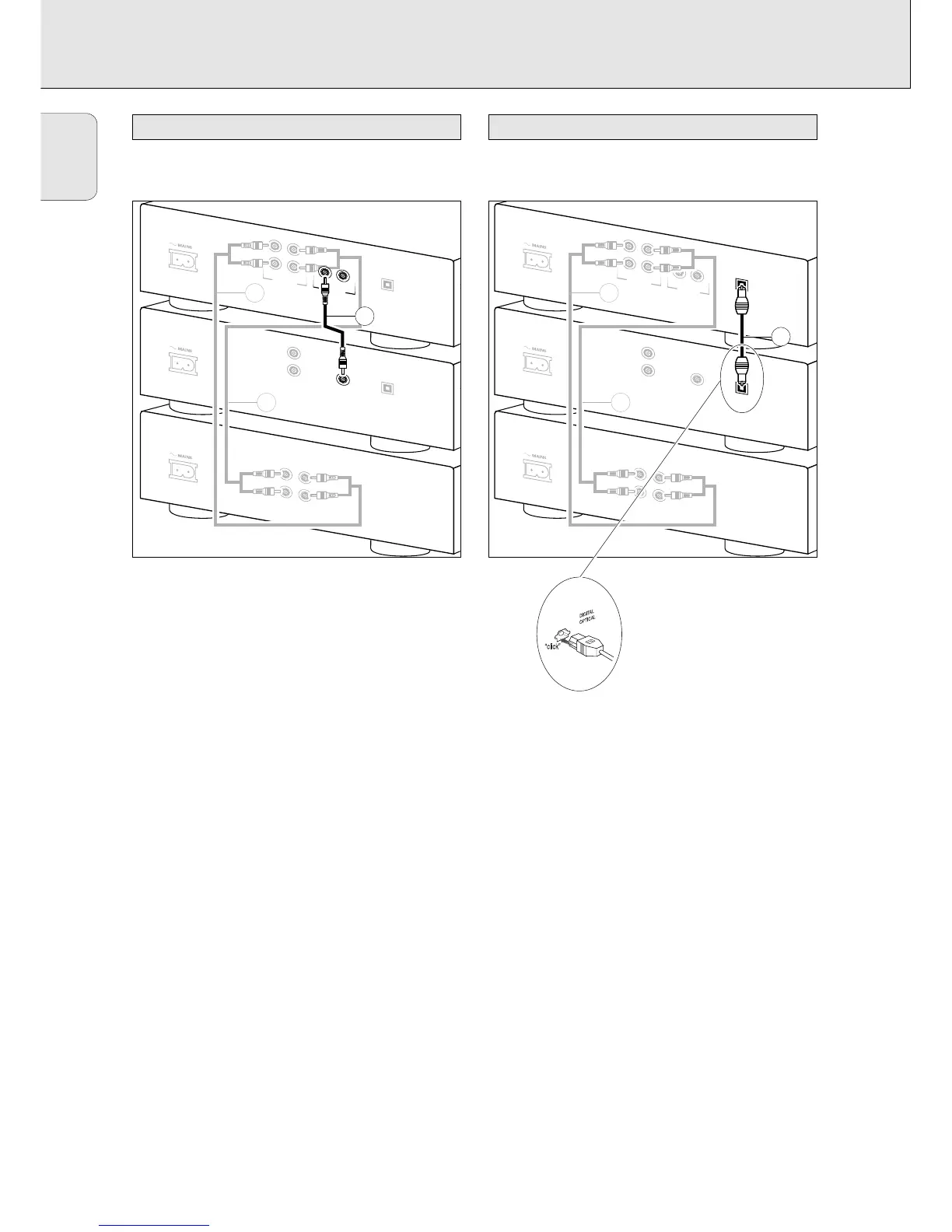English
14
Digital coaxial connection is only required when you wish to
record from a CD player with a digital coaxial output.
Use the digital coaxial cable supplied.
1 For recording, connect the cable 3 between the DIGITAL IN
socket on the CD recorder and the DIGITAL OUT socket of a
CD player.
Note: Your CD recorder is equipped with a digital coaxial
output. This output can be used for digital playback.
Digital optical connection is only required when you wish to
record from a CD player with a digital optical output.
When connecting the Digital
Optical cable, make sure it
is fully inserted; you will
hear a click.
1 Remove the dust caps from the digital optical connection.
(We recommend that the cap be saved).
2 For recording, connect a fiber-optic cable 4 between the
digital optical input of the CD recorder and the digital-
optical output of a CD player.
Note: For playback, the digital coaxial output or analog output
should be connected to an amplifier.
