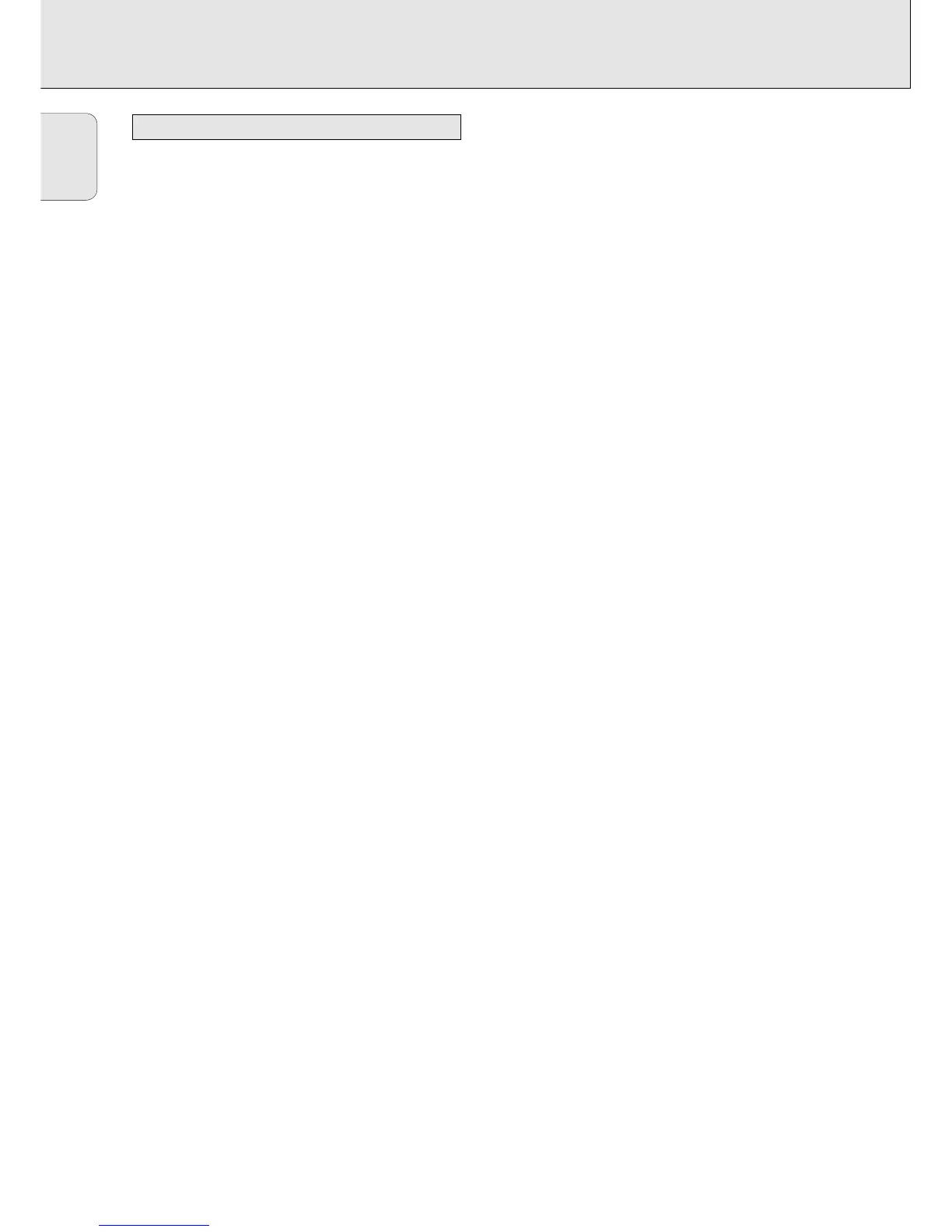English
26
If your CD recorder is defective, it is wise to check this list
first. You may have forgotten a simple step.
Warning!
Under no circumstances should you attempt to repair
the CD recorder yourself because this will invalidate
the guarantee.
SYMPTOM •possible solution:
No power
• make sure that the ON/OFF button is on: the
CDRecorder is in standby mode, press any
key to activate it
• make sure that the power cable is plugged in
correctly
• switch the recorder OFF and then
immediately back ON
Auto track does not work
• check if auto track is selected
• check if there are 2.7 seconds of silence
between the tracks (analog recording only)
• check if the source is a consumer source with
digital output according to the IEC audio
standard
• source is DVD player (no track information)
No sound • check the audio connections
• if using an amplifier, try using a different
source
Amplifier sound is distorted
• make sure that the CD recorder analog output
is not connected to the amplifier Phono input
Play will not start
• make sure that the label of the CD is facing
up
• clean the disc
• make sure that the disc is not defective by
trying another disc
Remote control does not work
• point the remote control directly at the CD
recorder
• check the batteries and replace if necessary
• select the right source first
Will not record
• clean the disc
• make sure that the CDR(W) is an unfinalized
disc
• make sure that the disc is recordable and
replace if necessary
• the disc is not an AUDIO disc (WRONG
DISC)
• wrong input source chosen. Input label
flashing (CHECK INPUT)
• text memory full (MEMORY FULL /
FINALIZE CD). When a CDRW has to be
unfinalized for recording. Erase text for other
disc(s) or finalize other disc(s) to obtain
memory space.
Recording is distorted
• make sure the recording level is correct
20 second pause between recordings
• see Autostart recording
Player does not react
• switch the ON/OFF button on the front of the
player off and back on
DISC RECOVER on display
• a power failure has occurred during
recording; the CD recorder is attempting to
repair the disc
• if DISC ERROR then appears on the
display, the disc cannot be recorded further,
and cannot be finalized. But it can still be
played on the CD recorder or another CD
recorder.
• on a CDRW disc, the track being recorded is
lost, but further recording and finalization can
still be done
TROUBLE-SHOOTING
FIXING PROBLEMS
