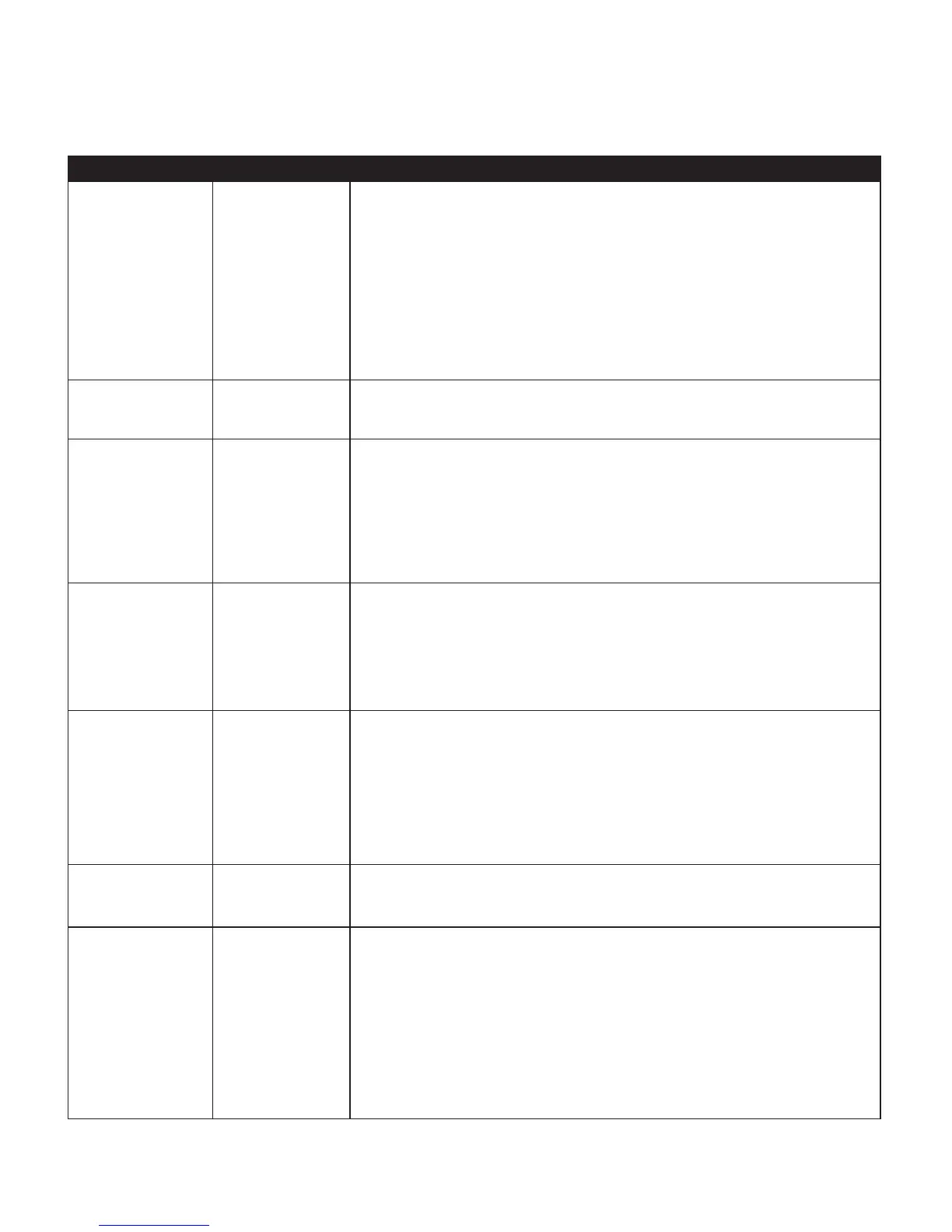16 User Manual
Troubleshooting
The table below lists some of the problems you may experience with your device and possible solutions to those problems.
pr o b l e m Wh y it ha p p e n e D Wh a t t o Do
Nothing happens
when you apply
power to the device.
The backlights on the
buttons do not light.
There’s no power
at the outlet or the
device is unplugged.
If you are using AC power, check the outlet and verify that the device is properly
plugged in. Make sure there is power available at the outlet. Make sure the AC power
cord is connected correctly to the power supply and the power supply cord is securely
connected to the device’s power inlet. If the problem continues to occur, contact your
home care provider. Return both the device and power supply to your provider, so they
can determine if the problem is with the device or power supply.
If you are using DC power, make sure your DC power cord and battery adaptor cable
connections are secure. Check your battery. It may need recharged or replaced. If the
problem persists, check the DC cord’s fuse following the instructions supplied with your
DC cord. The fuse may need to be replaced. If the problem still occurs, contact your
home care provider.
The airow does not
turn on.
There may be a
problem with the
blower.
Make sure the device is powered correctly. Make sure “Therapy” is highlighted when
pressing the control wheel to start airow. If the airow does not turn on, there may be
a problem with your device. Contact your home care provider for assistance.
The device’s display is
erratic.
The device has
been dropped or
mishandled, or
the device is in
an area with high
Electromagnetic
Interference (EMI)
emissions.
Unplug the device. Reapply power to the device. If the problem continues, relocate the
device to an area with lower EMI emissions (away from electronic equipment such as
cellular phones, cordless phones, computers, TVs, electronic games, hair dryers, etc.). If
the problem still occurs, contact your home care provider for assistance.
The Ramp feature
does not work when
you press the Ramp
button.
Your home care
provider did not
prescribe Ramp for
you, or your CPAP
pressure is already
set to the minimum
setting.
If Ramp has not been prescribed for you, discuss this feature with your home care
provider to see if they will change your prescription.
If your provider has enabled Ramp, but the feature still does not work, check the CPAP
setting on your Active Display screen. If CPAP is set to the minimum setting (4.0 cm
H
2
O), or the starting pressure is the same as the prescribed pressure, the Ramp feature
will not work. Make sure that the ramp time setting is >0.
The airow is much
warmer than usual.
The air lters may
be dirty.
The device may be
operating in direct
sunlight or near a
heater.
Clean or replace the air lters.
The temperature of the air may vary somewhat based on your room temperature.
Make sure that the device is properly ventilated. Keep the device away from bedding or
curtains that could block the ow of air around the device. Make sure the device is away
from direct sunlight and heating equipment.
If using the humidier with the device, check the humidier settings. Refer to the
humidier instructions to make sure the humidier is working properly.
If the problem continues, contact your home care provider.
The airow pressure
feels too high or too
low.
The Tubing type
setting may be
incorrect.
Make sure the Tubing type setting (22 or 15) matches the tubing that you are using
(Philips Respironics 22 or 15 mm tubing).
If you are using the Heated Tubing, this setting will be 15H and you cannot change it.
Tube Temperature is
turned on in “Setup”
screen but Heated
Tubing is not warm.
Tube Temperature is
turned on in “Setup”
screen but Humidier
LED does not stay
orange (changes to
blue).
Incorrect power
supply is being used
(60W is used instead
of 80W).
Heated Tubing is
attached incorrectly
or damaged.
Make sure the 80W power supply is being used. This can be conrmed by looking at the
power supply for the 60W or 80W symbols. This can also be checked by looking at the
“Humidier” settings under the “Info” screen.
Inspect Heated Tubing for damage and reconnect. If the problem continues, contact your
home care provider.
