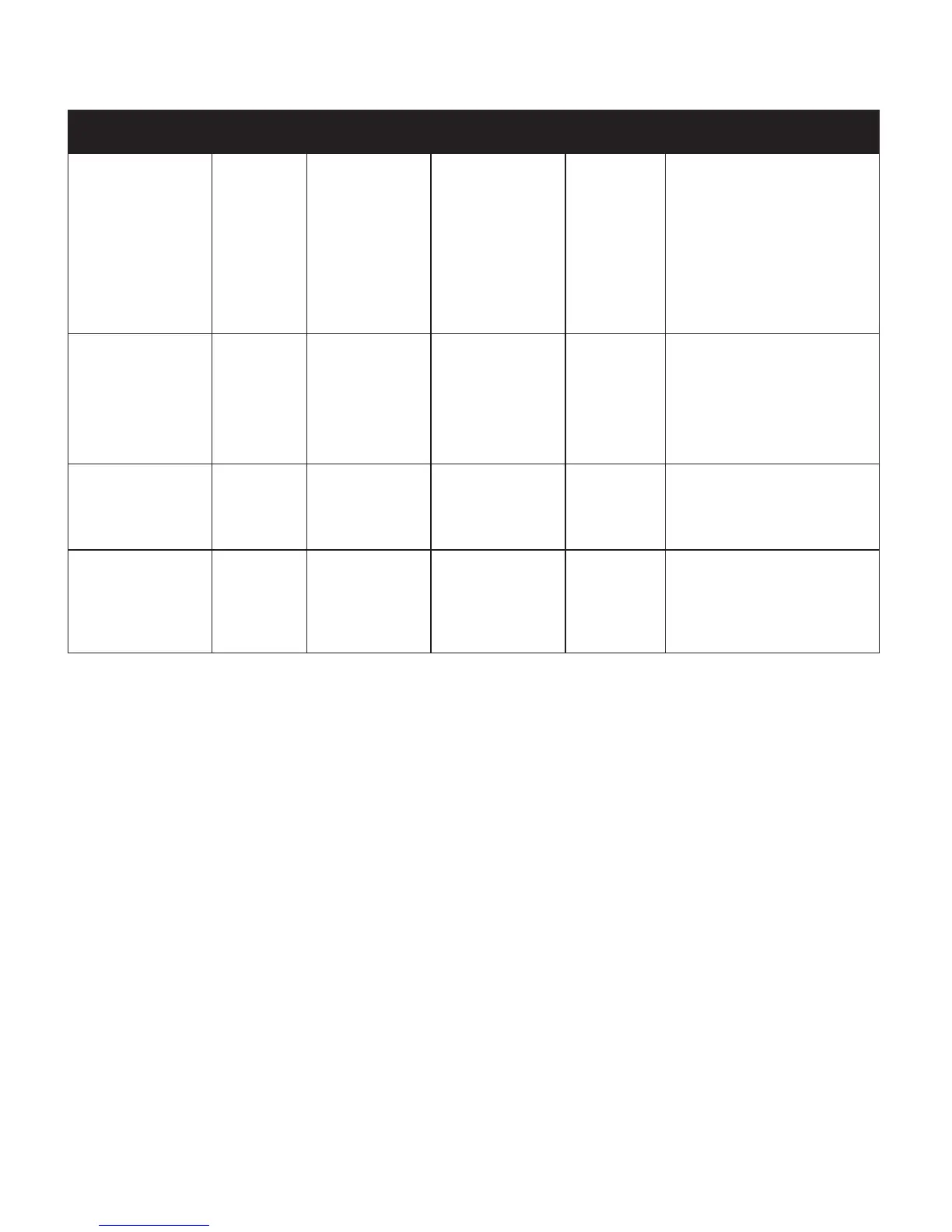15User Manual
al e r t au D i b l e
in D i c a t o r
Vi s u a l
in D i c a t o r
De V i c e a c t i o n po s s i b l e
ca u s e
pa t i e n t a c t i o n
SD Card: Corrupt
• • ◊ ◊
Screen displays
“Corrupt card
inserted reformat
card?”.
Alert present until
action is taken.
A problem
exists with the
SD card. The
data may be
corrupted.
Choose “yes” to reformat
the card. Screen displays
“Reformatting... do not remove
card”.
If you choose no, the alert will
disappear and the card will
not be reformatted. Note: Any
information on the card will be
lost when reformatted. Contact
your home care provider with any
questions.
SD Card: Remove
and Reinsert
• • ◊ ◊
Screen displays
“SD card error:
remove and
reinsert”.
Alert present until
action is taken.
Device cannot
read the
SD card. A
problem may
exist with the
SD card or
it is inserted
incorrectly.
Remove SD card and reinsert.
If the alert continues to occur,
replace with another card or
contact your home care provider.
Modem: Making Call single beep Modem will
display its own
icon on the device.
Refer to modem
instruction manual.
Alert present for 30
seconds after call
sequence or until
user acknowledges.
Refer to
modem
instruction
manual.
If modem is making call while
therapy is active, alert for call
sequence is not displayed.
Modem: Unsuccessful
Call
single beep
◊ ◊
Modem will
display its own
icon on the device.
Refer to modem
instruction manual.
Alert present for
30 seconds or until
user acknowledges.
Refer to
modem
instruction
manual.
No action needed.
