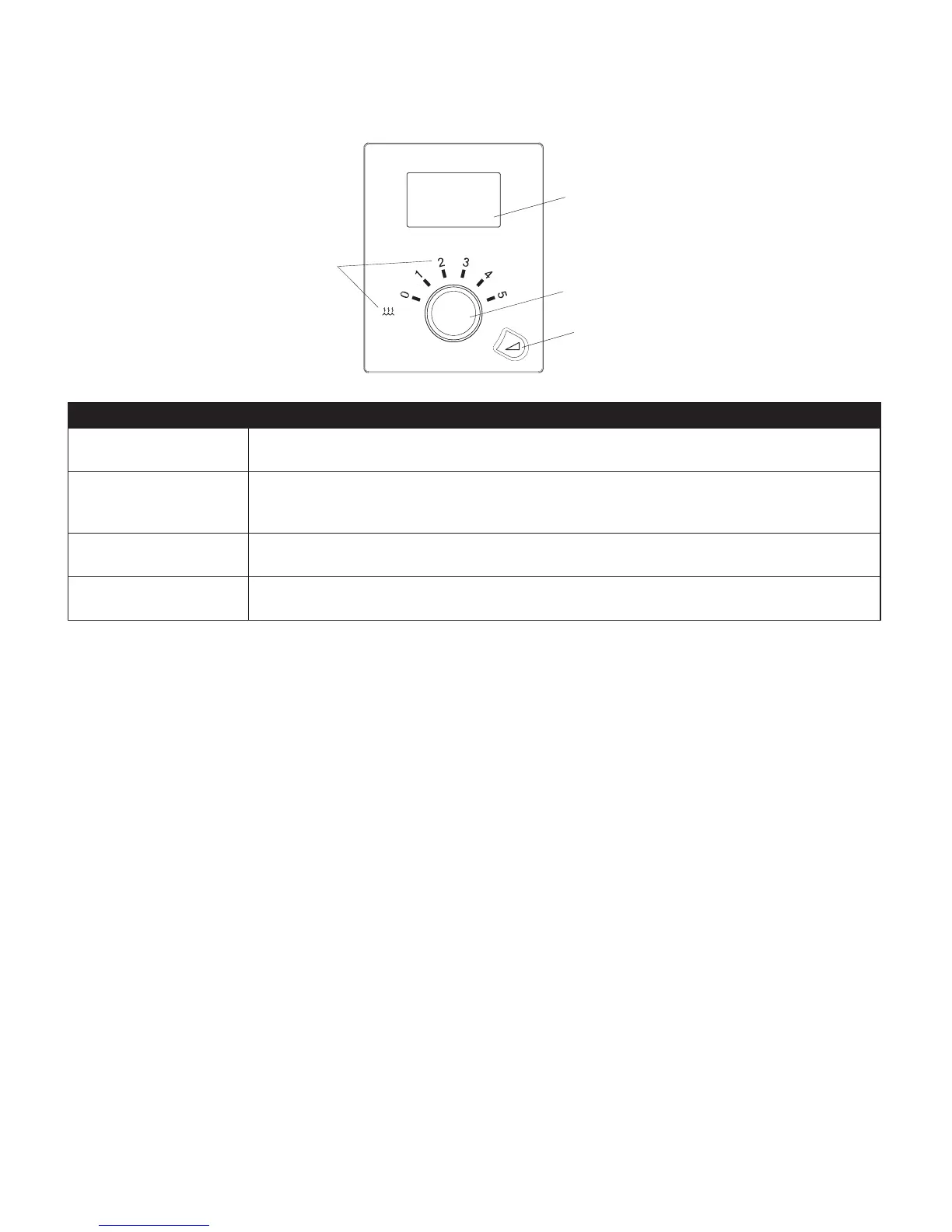This gure shows the primary control buttons on the device, described in the following table.
fe a t u r e De S c r i p t i o n
Display Screen Shows therapy settings, patient data, and other messages. The startup screen is shown temporarily
when the unit is rst powered.
Humidier Icon This Icon lights up when the optional humidier is attached and heat is being applied.
The humidier
number settings are only visible when the humidier is attached and therapy is active. Please refer to
the humidier user manual for more information.
Control Wheel/Push
Button
Turn the wheel to toggle between options on the screen. Press the wheel to choose an option.
Primary function is to turn airow on/off.
Ramp Button When the airow is on, this button allows you to activate or restart the ramp function. This button
lights up when therapy is active or during specic alerts.
Available Therapies
The REMstar Pro C-Flex+ device delivers the following therapies:
• CPAP – Delivers Continuous Positive Airway Pressure; CPAP maintains a constant level of pressure throughout
the breathing cycle. If your health care professional prescribed ramp for you, press the Ramp button to reduce the
pressure and then gradually increase the pressure to the therapeutic pressure setting so that you can fall asleep
more comfortably.
• CPAP with C-Flex – Delivers CPAP therapy with pressure relief upon exhalation to improve patient comfort
based on patient needs.
• CPAP with C-Flex+ – Delivers CPAP therapy with pressure relief taking place at the end of inhalation and at the
start of exhalation to improve patient comfort based on patient needs.
