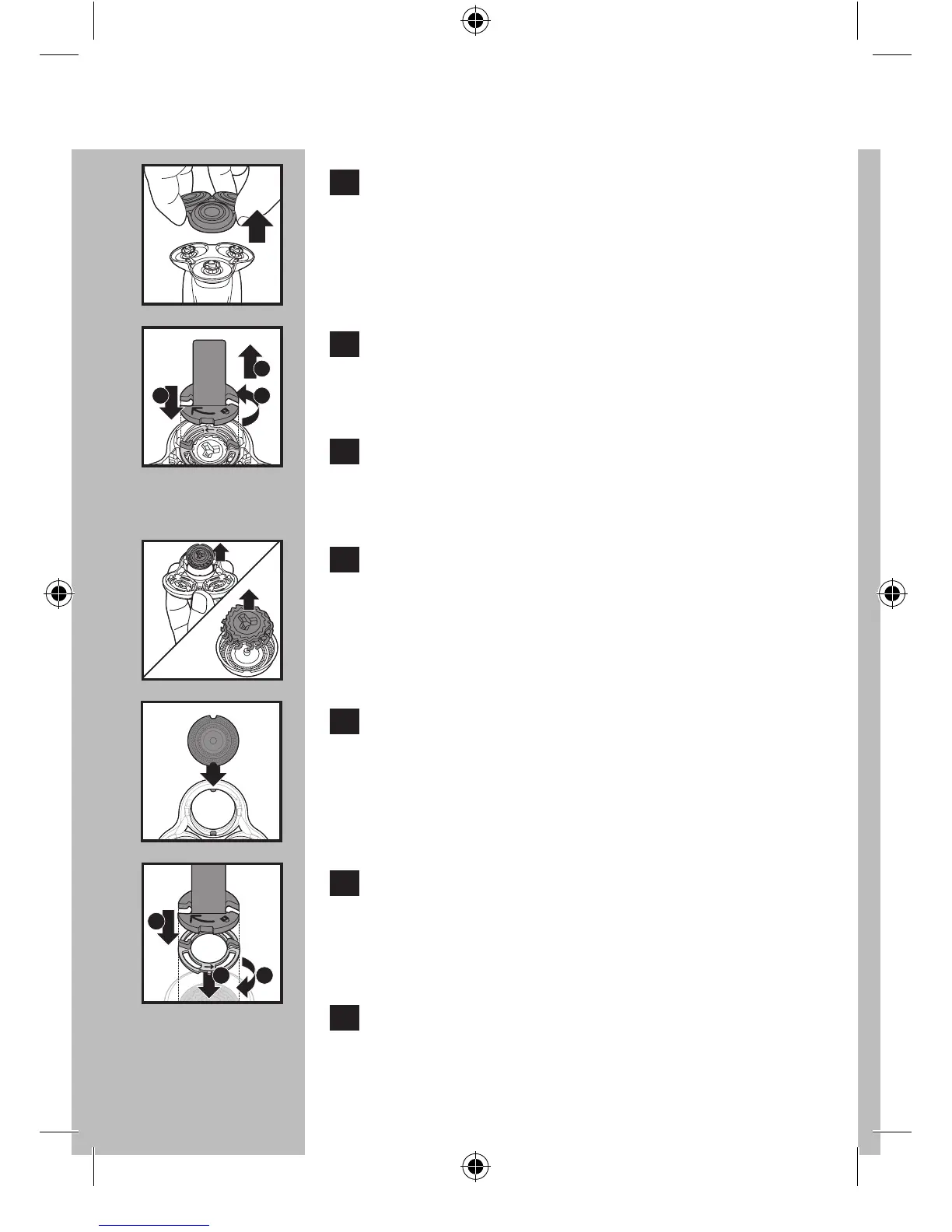ENGLISH
C 1 Pull the top portion of the shaving unit
straight off the shaver.
C 2 Place the retaining ring holder on the
retaining ring (1), turn counterclockwise
(2) and lift it off the shaving head (3).
3 Remove the retaining ring from the
retaining ring holder and repeat the
process for the other retaining rings.
C 4 Remove the shaving heads from the
shaving head holder and discard.
DO NOT discard the retaining ring.
C 5 Place new shaving heads in the holder.
Make sure the notches on both sides of the
shaving heads fit exactly onto the projections in
the shaving head holder.
C 6 Place the retaining ring holder on the
retaining ring (1), place it on the shaving
head (2) and turn clockwise (3) to reattach
the retaining ring.
7 Repeat this process for the other retaining
rings.
34
1
3
2
1 2
3
