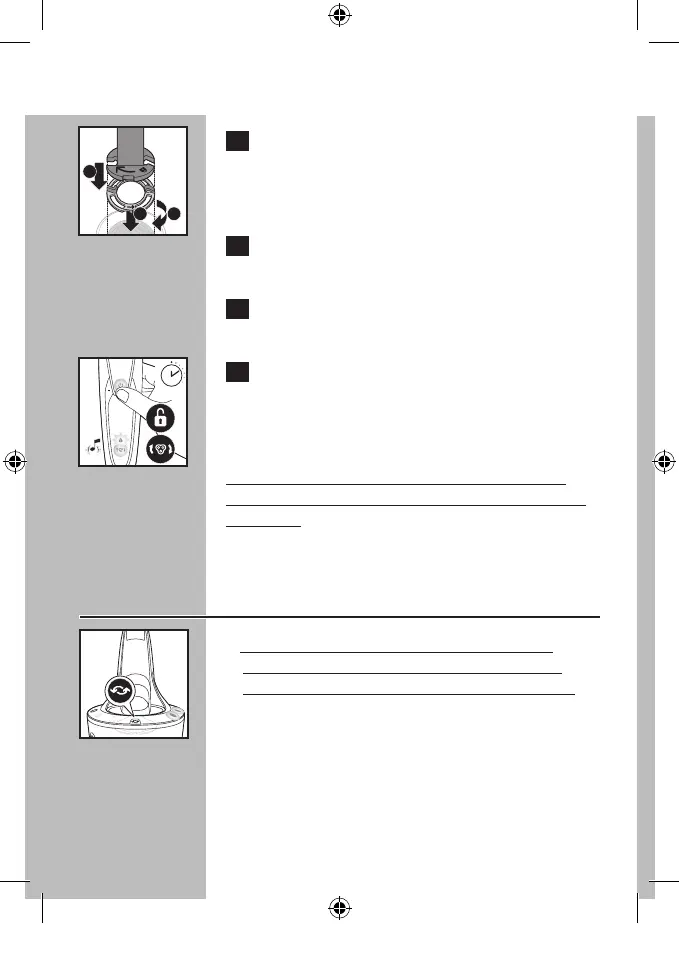ENGLISH
C 6 Place the retaining ring holder on the
retaining ring (1), place it on the shaving
head (2) and turn clockwise (3) to reattach
the retaining ring.
7 Repeat this process for the other retaining
rings.
8 Reattach the shaving head holder to the
bottom part of the shaving unit.
C 9 To reset the shaver replacement head
indicator, press and hold the On/Off
button for approximately 7 seconds. You
will hear 2 beeps.
This shaver/SmartClean System has no other
user-serviceable parts. For assistance call 1-800-
243-3050.
Replacing the SmartClean System
Cleaning Cartridge
C ◗ For optimal cleaning results, replace the
cleaning cartridge when the replacement
indicator blinks orange or every 2 months.
34
1
3
2
7 sec.
14_S9321.indd 34 6/26/14 3:15 PM
